Hello VoicePing users! We’re excited to bring you a fresh batch of updates that make your meetings and collaboration smoother than ever. From the new data intelligence feature to mobile upload improvements, here’s a quick rundown of what’s ready for you to enjoy.
Introducing Data Intelligence: Extract Insights from Your Meetings
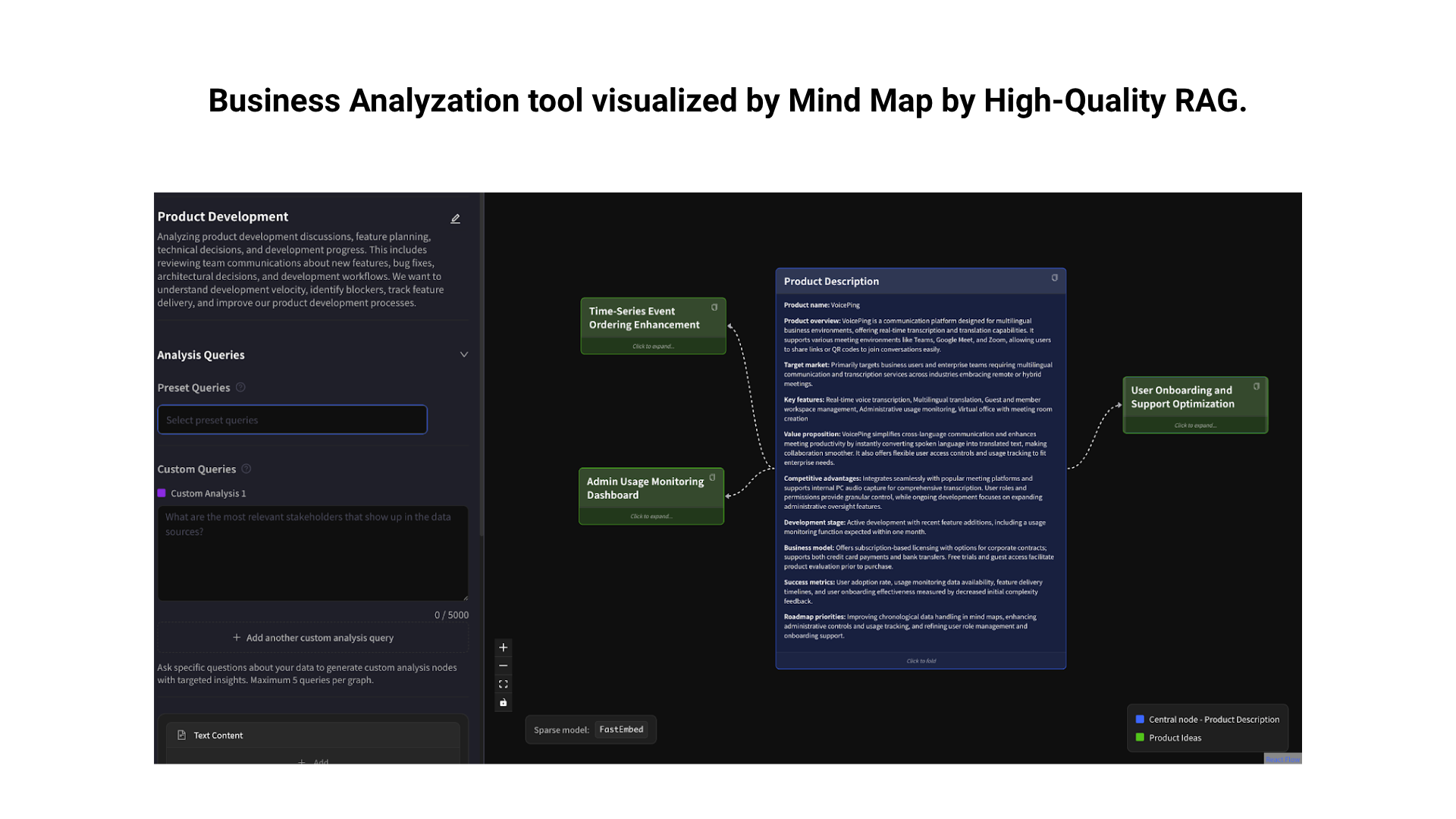
We’re excited to introduce Data Intelligence, a powerful new feature that helps you unlock valuable insights from your meetings and files. With Data Intelligence, you can automatically extract key information and visualize it as an interactive mind map, making it easy to see connections, patterns, and important themes at a glance.
Whether you’re reviewing project discussions or analyzing uploaded documents, the mind map visualization transforms complex information into clear, navigable diagrams.
Mobile App Upload & Notification Improvements
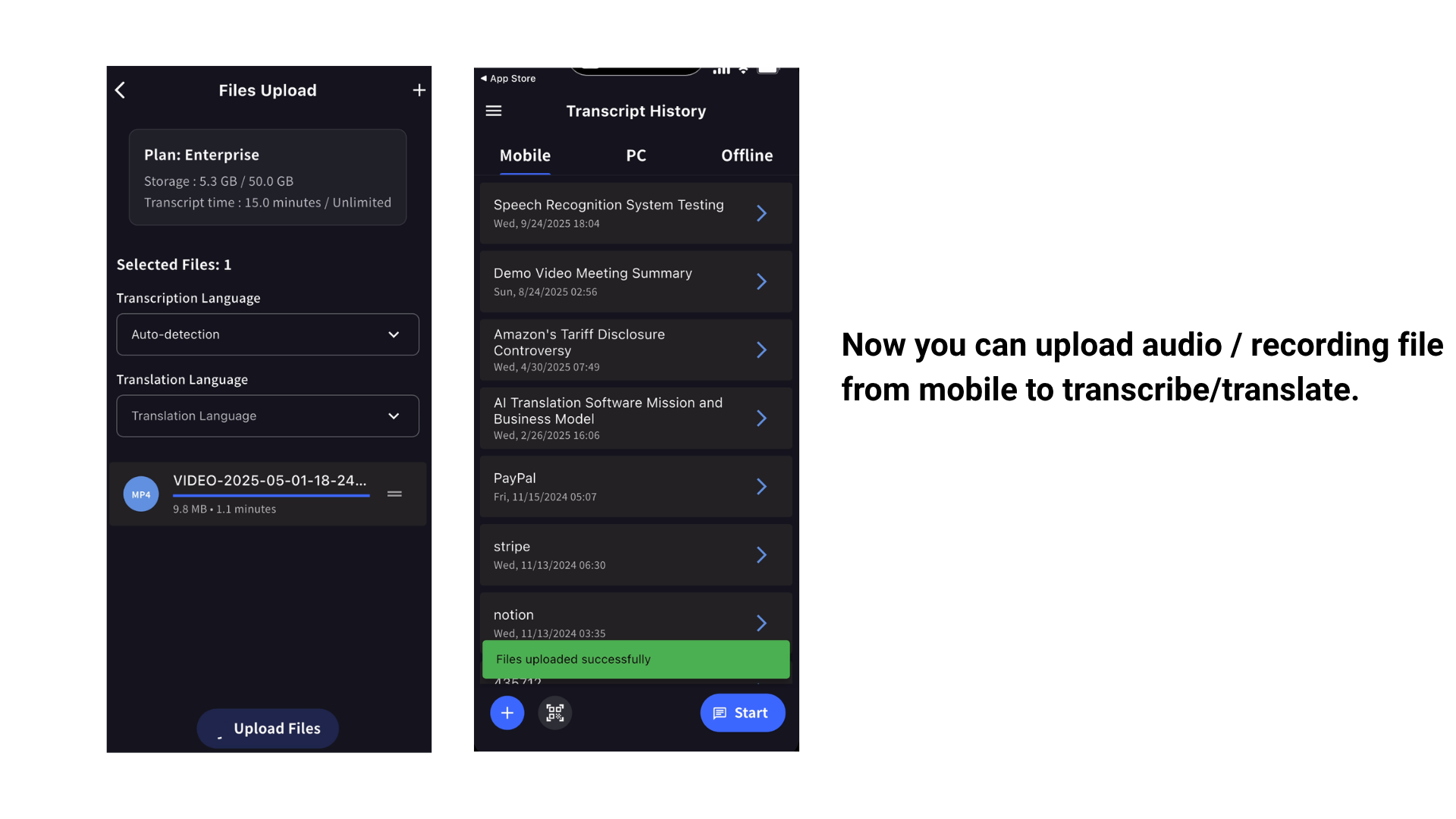
Uploading files from your mobile device just got better! We’ve ironed out Android UI quirks and enhanced push notifications so you’ll always know when your uploads finish. This is perfect for busy professionals who want to quickly share meeting recordings or documents without missing a beat.
User Account & Subscription Management Made Easy
Signing up, signing in, and managing your workspace just got smoother. Both mobile and web apps now fully support Google and Email authentication for signup and signin. You can invite members via URL or email, with support for existing accounts and Google login.
Workspace and user deletion features are now live, giving you more control over your data. Plus, subscription management has been enhanced — upgrade, downgrade, cancel, or restore your plan with ease, right from the app.
Bug Fixes & Improvements
We’ve tackled several pesky bugs to improve your overall experience:
– Fixed auto-scroll issues in chat windows so you won’t miss new messages.
– Resolved app crashes related to payment method deletion.
– Improved CPU usage on mobile for smoother performance.
– Addressed subtitle timestamp drift and transcription AI summary errors.
– Fixed IP phone dashboard loading screens and heat map accuracy.
– Enhanced mobile IP phone call handling, including simultaneous calls for one number.
Thanks for being part of the VoicePing community! We’re always working hard to make your meetings more productive and enjoyable. If you have feedback or want to share your experience with these updates, don’t hesitate to reach out. Happy collaborating!


