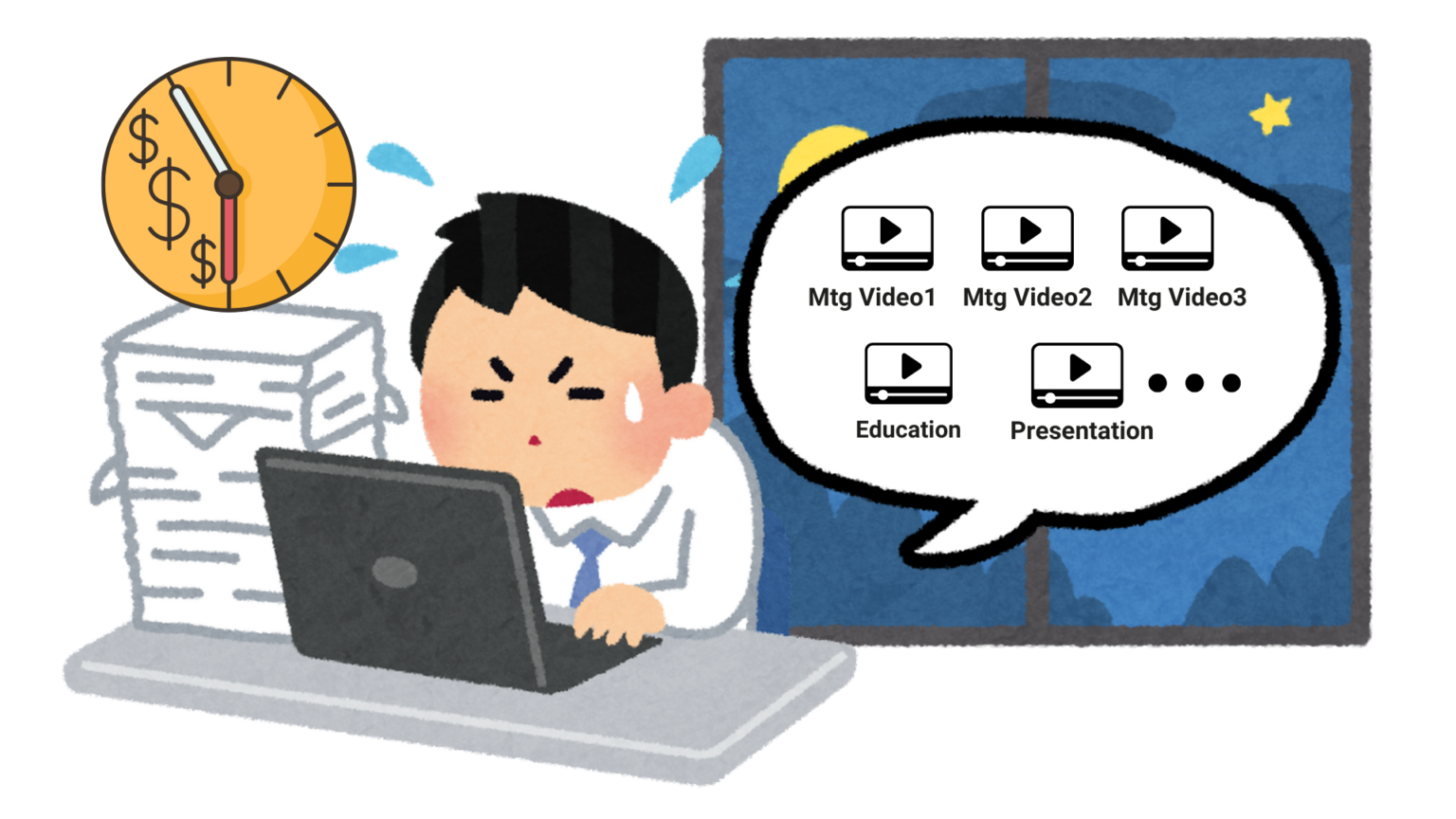
““I just want to see the key points from a meeting video as text—do I really have to watch the entire thing from start to finish?”
“Wouldn’t it be great if there was a tool that could automatically generate subtitles in Japanese or other languages just by uploading the video?”
These days, we often rely on videos for important information, whether it’s a recorded meeting, lecture material, or YouTube content. However, transcribing that information manually can be incredibly time-consuming and labor-intensive.
Luckily, with the latest AI technology, that hassle can be a thing of the past!
By using apps and tools that automatically transcribe videos, you can streamline tasks like creating meeting minutes, generating subtitles, and even translating content. These transcription tools open up new possibilities for productivity and efficiency.
In this article, we’ll introduce a range of free and paid tools for video transcription and translation. We’ll dive into their features, pros, cons, and the types of scenarios where each tool excels. You’re bound to find the perfect tool to meet your needs!
目次
ToggleWhat is Video Transcription?
Video transcription is the process of converting the audio in a video into text data. Whether it’s a meeting, lecture, interview, or YouTube video, transcribing the audio into text allows for easier organization, sharing, and searching of content.”
1. Benefits of Using Transcribe Video Tools for Audio-to-Text Conversion and Translation
Let’s make the most of the 24 hours we’re given each day!
Boost your productivity to new heights. Whether it’s meeting recordings, lecture videos, or interview footage packed with valuable information, transcription is an essential tool for unlocking the full potential of video content. Here are the key benefits:
1. Simplify Video Information Organization and Search

Manually transcribing audio by listening repeatedly or revisiting videos for specific details can be time-consuming and inefficient. With transcription, you can quickly search, organize, and extract the necessary information.
Examples:
- Save Meeting Minutes: Transcribe video recordings into meeting minutes for easy review of discussion points later.
- Create Shareable Summaries: Extract critical parts of the video to compile and share as a document.
- Use as Base Data: Utilize transcriptions as a foundation for editing or translating content.
- Enhance Presentation Prep: Extract text-based insights from videos to enrich your presentation materials.
By leveraging transcription tools, you can save time and focus on what truly matters!
2. Multilingual Support for Versatile Applications

Some video transcription tools come equipped with translation features, allowing them to handle not only Japanese but multiple languages. This capability ensures smooth collaboration for global projects and international teams.
Examples:
- Translate Japanese videos into English and share the transcriptions with overseas team members.
- Create subtitle data for international events.
- Use for generating subtitles for YouTube and other video content.
3. High Preservation Value as an Archive

Transcription data is easier to store, edit, and repurpose compared to video files. It’s an ideal solution for materials that need to be preserved for extended periods.
Examples:
Archive the content of lengthy lectures or interviews as text data.
Organize and analyze information extracted from multiple videos in a structured text format.
The primary reason to transcribe videos is to maximize the usability of information.
In the next section, we’ll introduce specific tools that can help you achieve efficient and accurate transcriptions!
2. Five Key Points for Choosing Video Transcription and Translation Tools

When selecting a tool for video transcription and translation, consider the following five points to efficiently find the one that suits your needs:
1. Supported Languages and Translation Features

Check which languages the tool supports and whether it includes translation features. A tool with multilingual support can be used for content beyond just Japanese.
Example:
- Creating subtitles for international clients.
- Producing multilingual meeting transcripts.
2. Accuracy and Speed of Transcription

The accuracy and processing speed of AI-powered tools vary between products. Choosing a tool with high accuracy can significantly reduce the time spent on manual corrections.
Example:
- Use high-accuracy tools to precisely capture key points from meetings or lectures.
3. Usability and Ease of Operation

Consider whether the tool has an intuitive interface and whether it requires app installation. Ease of use is a crucial factor, especially for frequent users.
Example:
- For daily tasks, tools that are easily accessible via a browser are more convenient.
4. Supported File Formats and Video Length

Check the types of video file formats the tool supports and whether there are any limitations on video length.
Example:
- For transcribing long lecture videos or multiple files at once, choose a tool with extended processing time support.
5. Pricing Plans and Usage Limits

Compare free and paid plans, including usage time, storage capacity, and feature differences. Balancing cost and functionality is key to finding the right tool.
Example:
- Opt for pay-as-you-go plans for short-term use or subscription plans for long-term needs.
3. 【Free Plan Available】Top 8 Tools for Automatically Transcribing and Translating Video Audio!

Let’s dive into some of the best tools and software for video transcription and translation. We’ll evaluate each based on the following four points:
- Features
- Benefits
- Drawbacks
- Recommended Use Cases
1. For those who want an ultra-simple tool with minimal effort「VoicePing 」(Free)
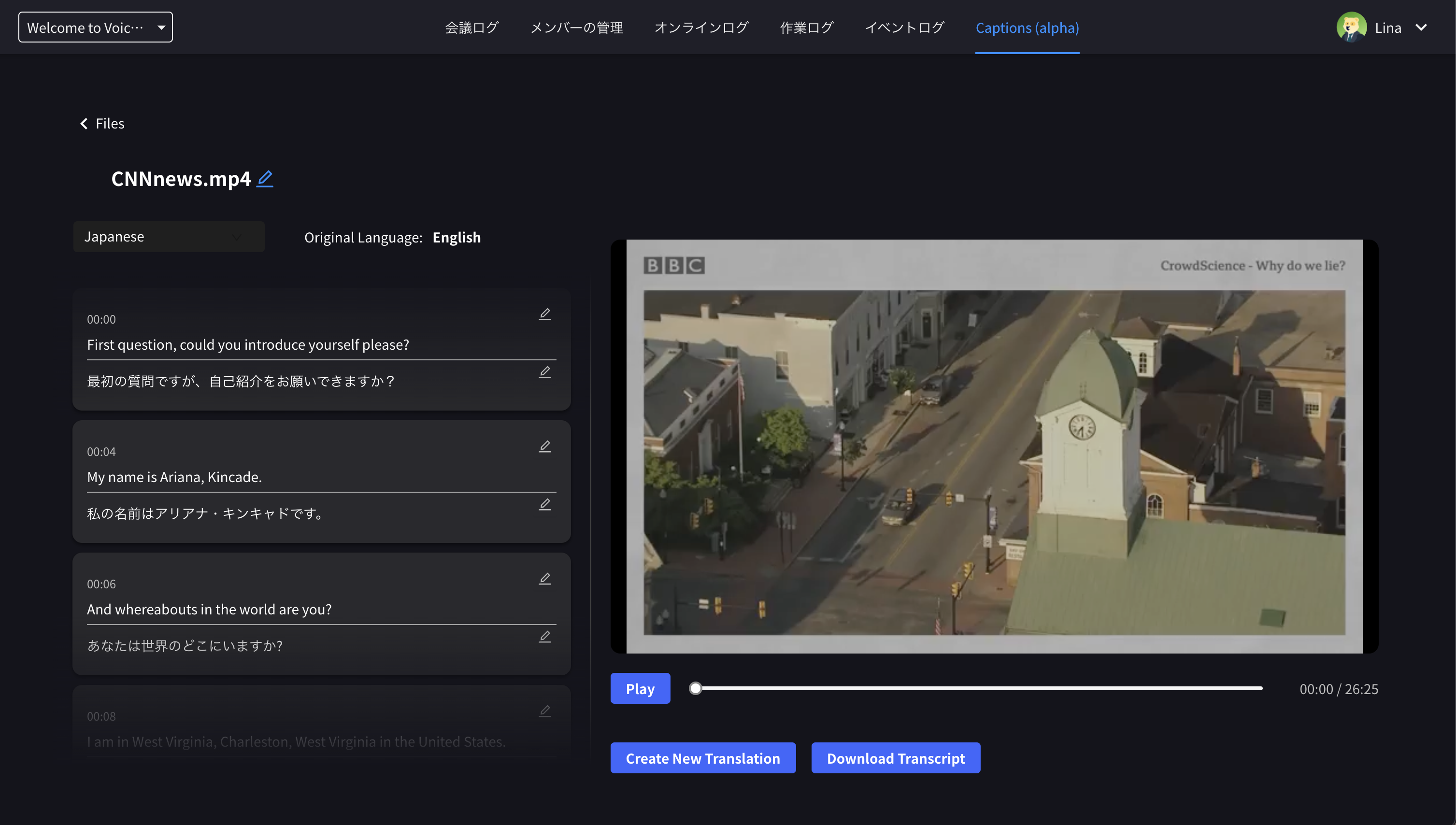
⬇️Introduction Video for VoicePing’s Video Transcription and Translation Features⬇️
VoicePing is a multifunctional tool developed by VoicePing Inc., combining real-time translation and transcription. Originally designed to provide translation solutions and AI-powered meeting notes for platforms like Zoom, Teams, and Google Meet, it now includes video transcription and translation capabilities. With its simple, intuitive interface, users can easily create transcription subtitles or AI summaries by simply uploading a video.
Benefits
-Translation Features: Supports 5 languages (Japanese, English, Korean, Chinese, Vietnamese).
-High-Precision AI Summaries: Delivers highly accurate, concise results.
-Specialized AI Model: Tailored for translating Asian languages.
-Free to Use: No cost for basic functionalities.
-No Installation Needed: Upload videos directly from your browser.
Drawbacks
-Currently in beta version
-No video editing features are available.
Recommended Use Cases
-For those looking for a free, user-friendly transcription tool for daily tasks.
-To quickly summarize internal training videos.
-To create subtitle data for video production.
Details
Supported video file formats include WebM, MP4, WAV, and M4A
The maximum upload file size is 1GB
Videos can be up to 1 hour in length
The video storage capacity is 1GB
Users can transcribe up to 5 hours of video
Translation is available for up to 5 hours of video
Pricing
Completely free (currently)
HP:VoicePing
2. Optimized for Creating Meeting Minutes from Video Audio: "Notta" (Free Plan Available)
A simple audio and video transcription tool that supports 58 languages. It is versatile and can be used for a wide range of purposes, from recording meetings to transcribing interviews.
Benefits
-Supports translation in 58 languages
-Accurate transcription for Japanese audio
-Syncs across smartphones and PCs
-User-friendly interface with a simple design
Drawbacks
-The free plan has limitations on usage frequency and recording time
-AI summarization is limited to a specific number of uses
Recommended Use Cases
-When you need to quickly transcribe and record meeting content
-For users looking for a straightforward and easy-to-use tool
Details
Supported video file formats include avi, rmvb, flv, mp4, mov, and wmv
The maximum upload file size is 1GB
Video storage capacity refers to the “Pricing” section
Transcription time limit refers to the “Pricing” section
Translation time limit refers to the “Pricing” section
Pricing
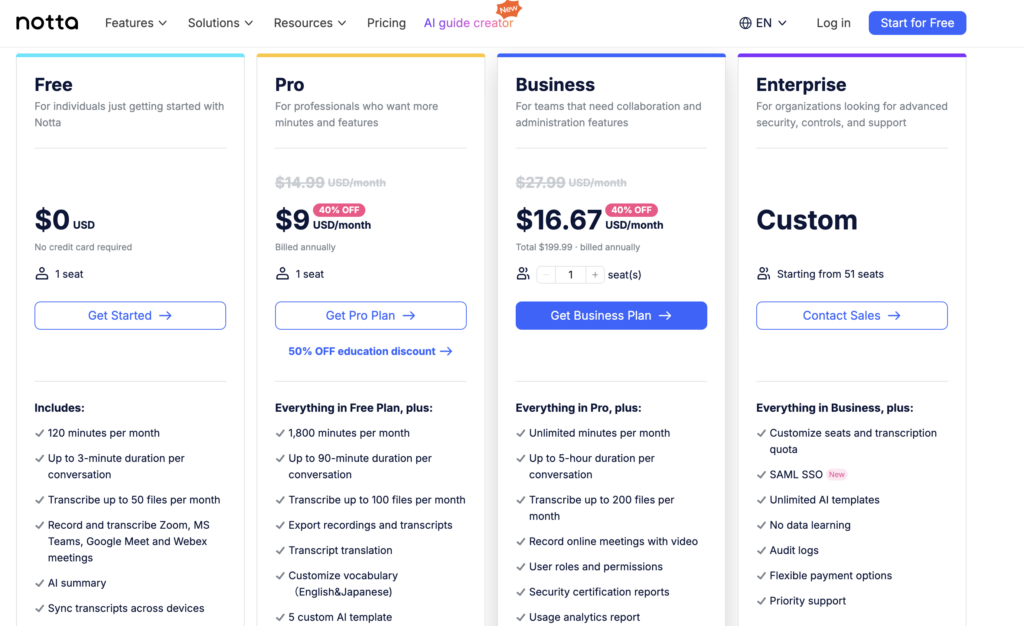
HP:Notta
3. Reduce the Effort of Creating Subtitles! Recommended for Beginner YouTubers: "Vrew" (Free Plan Available)
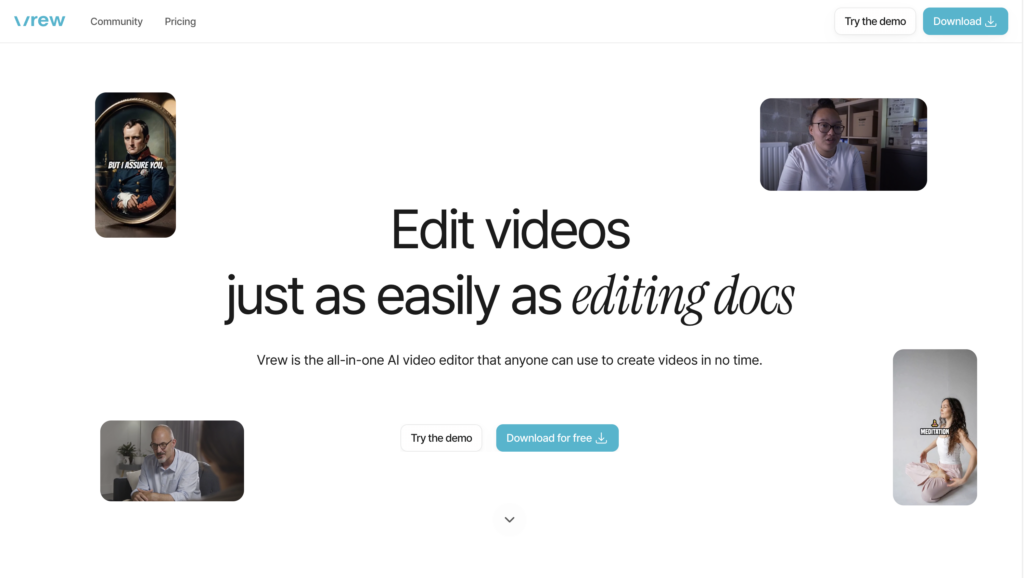
By slightly editing automatically generated subtitles from audio analysis, you can quickly complete subtitles even for long videos.
Benefits
-Supports translation in over 100 languages
-Handles both text editing and subtitle creation in one tool
-Allows video creation from text or PDF files
-Simple and easy to use, even for beginners
Drawbacks
-The free plan has limitations on usage frequency and recording time
-Primarily a video editing tool, which might feel too complex for users looking for simple operations
Recommended Use Cases
-YouTubers who want to easily create subtitles for their videos
-When transcription of meetings or interviews is needed
Details
Supported video file formats include avi, rmvb, flv, mp4, mov, and wmv
Maximum video length is up to 2 hours
Video storage capacity refers to the “Pricing” section
Transcription time limit refers to the “Pricing” section
Translation time limit refers to the “Pricing” section
Pricing
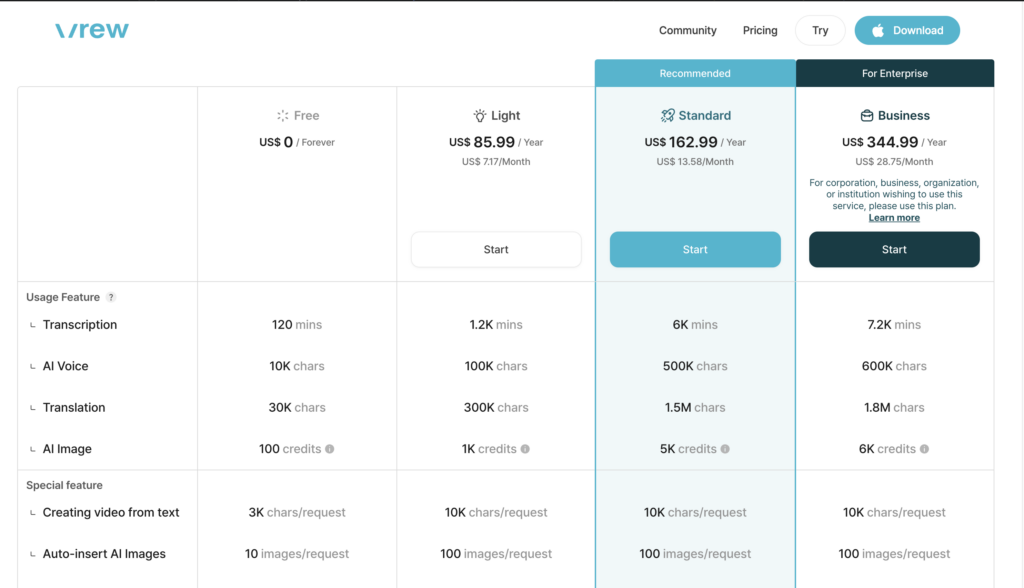
HP:Vrew
3. Perfect for Large-Scale Projects! "Amazon Transcribe" (Paid Plan Recommended)
Amazon Transcribe is an AI-based transcription service provided by Amazon, ideal for large-scale projects. It automatically converts audio data from meetings, interviews, and videos into highly accurate text. It supports multiple languages and integrates seamlessly with other systems via APIs.
Benefits
-High transcription accuracy, especially for English and Japanese
Real-time transcription of audio data
-Integration with other AWS services (e.g., S3, Comprehend) for advanced data analysis
-Flexible implementation, well-suited for processing large volumes of data
Drawbacks
-Pay-as-you-go pricing can lead to high costs for large data volumes
-Requires technical knowledge for initial setup
-May be excessive for individual users
Recommended Use Cases
-Efficiently processing meeting recordings or audio data in large companies or projects
-Data analysts who want to combine it with other AWS services for enhanced data insights
-Scenarios requiring highly accurate Japanese transcription
Details
Supported video file formats include MP4, M4A, MOV, AVI, FLV, WAV, and more
Maximum video length is up to 4 hours (240 minutes) or a file size limit of 2 GB
Video storage capacity depends on Amazon S3 storage policies
Transcription time is based on usage charges
Translation time (when used with Amazon Translate) depends on Amazon Translate’s data limits
Pricing
Free Plan: Available for 12 months with 60 minutes per month
Paid Plan: Pricing can be estimated using the AWS Pricing Calculator
4. Video transcription tool specialized in English, "Otter.ai" (Free Plan Available)
Otter.ai is a tool designed for high-accuracy transcription of English audio and video. It offers real-time transcription and integration with Zoom, making it an efficient solution for converting meetings and lectures into text. However, it has limited support for Japanese and lacks built-in translation capabilities.
Benefits
-High-accuracy transcription: The AI learns speaker identification and technical terms, delivering precise results.
-Convenience: Cloud-based access from any device, with integrations for Google Calendar and Zoom.
-Real-time functionality: Transcribes meetings and lectures in real-time, with options for later search and editing.
Drawbacks
-Limited Japanese support: Otter.ai is primarily focused on English, with lower transcription accuracy for Japanese and other languages.
-No built-in translation: Transcription data must be transferred to other tools (e.g., DeepL or Google Translate) for translation.
-Free plan limitations: Restrictions on transcription time and storage capacity per month make the paid plan necessary for frequent users.
Recommended Use Cases
-Business meetings and seminars: Create real-time meeting notes and efficiently share information.
-Video subtitle generation: Use for creating subtitles or scripts for multilingual content.
-Customer support analysis: Transcribe call center audio to enhance customer service quality.
-Large-scale audio data processing: Efficiently convert recorded audio or archived data into text.
Details
Supported video file formats include MP3, MP4, WAV, M4A, and other audio or video formats
Maximum video length: Free plan allows up to 30 minutes, while Pro/Business plans allow up to 4 hours
Video storage capacity varies depending on the plan
Transcription time: Free plan allows up to 300 minutes, while the Pro plan allows 1,200 minutes per month
Translation time: Not available
Pricing
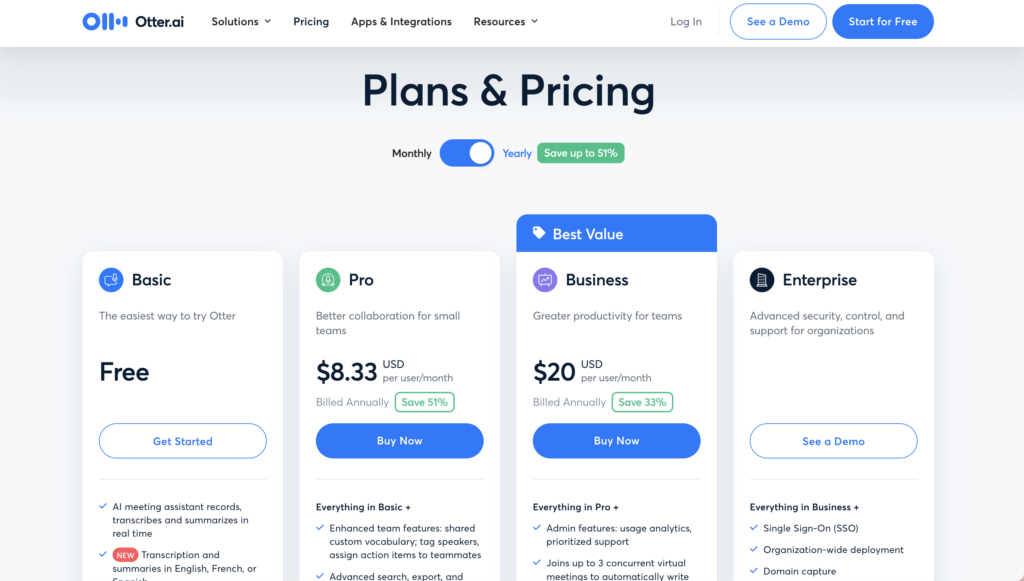
HP:Otter.ai
5. A Must for Google Cloud Users! Expand Possibilities with API Integration "Google Cloud Speech-to-Text"
Google Cloud Speech-to-Text utilizes Google’s advanced AI technology to deliver highly accurate transcriptions of audio and video content. It supports both real-time and batch processing and recognizes over 125 languages and dialects, including Japanese. By integrating its API into systems and applications, businesses and developers can automate and streamline workflows. It’s widely used for both business and developer-focused applications.
Benefits
-High accuracy even for audio with background noise
-Supports over 125 languages and dialects
-Flexible API integration: Easily integrates into existing systems and applications, enabling automation
Drawbacks
-Technical barrier: API usage requires a certain level of development knowledge
-Cost management: Charges are based on data volume, so large-scale processing can be costly
-No built-in translation: External services like Google Translate are required for translation
Recommended Use Cases
-Ideal for companies handling international conference recordings due to its multi-language support
-Best suited for Google Cloud users
-Useful for transcribing English content to create subtitles or analyze content
Details
Supported video file formats include MP4, WAV, FLAC, AMR, Ogg, and more
Maximum video length: No limit (Files are automatically split and processed using the API)
Video storage capacity: Data is stored in Google Cloud Storage and depends on the contracted storage plan
Transcription time: Real-time processing supports streaming up to 5 minutes, while batch processing has no time limit and can handle large-scale audio data
Translation time: No direct translation feature, but translation is possible using Google Translate integration
Pricing
Free plan available: 60 minutes per month
Paid plan: Pricing can be calculated using the pricing calculator
6. Easy Transcription and Translation for Marketers and Social Media Video Creators: "VEED.io"
VEED.io is an all-in-one online tool for video editing, transcription, and translation. It operates entirely on your browser, requiring no software installation. Its simple interface and automatic speech recognition make tasks like subtitle generation and multilingual translation seamless. It supports a wide range of applications, from creating social media videos to business content.
Benefits
-All-in-one functionality: Combines video editing, transcription, subtitle generation, and translation in one tool
-No installation required: Operates entirely in the browser
-Social media-focused features: Includes templates designed for platforms like TikTok and YouTube
Drawbacks
-Free version limitations: Watermarks are added to exported videos, and some features are restricted
-Limited advanced editing features: Lacks the advanced capabilities of professional video editing tools like Adobe Premiere Pro
-Processing time for long videos: Can take longer to process extended videos
Recommended Use Cases
-Social media content creation: Perfect for creating TikTok videos or YouTube Shorts with subtitles
-Marketing videos: Use simple editing and translation features to produce multilingual marketing content
-Business presentation videos: Add subtitles through automatic transcription to improve viewer comprehension
Details
Supported video file formats: MP4, MOV, AVI, MKV, WEBM, and many more
Maximum video length: 60 minutes
Video storage capacity: Depends on the chosen plan
Transcription time: Free plan allows 30 minutes per month, paid plans offer 5 hours or more per month (depending on the plan)
Translation time: Depends on the length of the video
Pricing
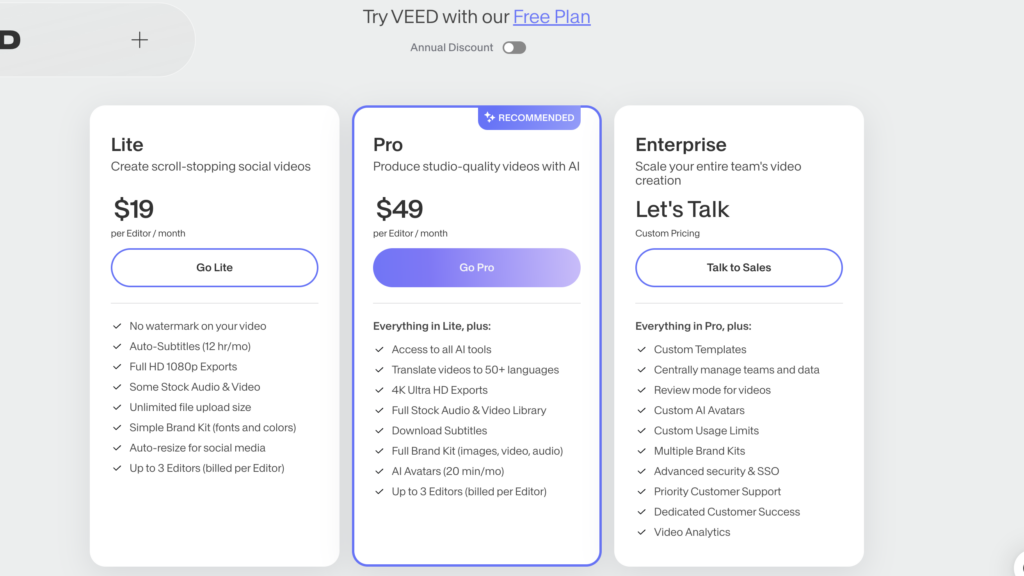
HP:VEED
7. Pay Only for What You Use! The Perfect Tool for Short-Term Needs: "Sonix"
Sonix is an online tool offering high-accuracy automatic transcription and multilingual translation. Supporting over 40 languages, including Japanese, it quickly converts audio and video into transcripts or subtitles. Operable via a browser, it features robust AI-powered automation and an integrated editor, enabling easy editing, translation, and sharing.
Benefits
-Supports over 40 languages, including Japanese
-No installation required
-Built-in editor allows text editing and direct export of subtitle files
Drawbacks
-Free plan is limited to 30 minutes of usage
-Pay-as-you-go pricing can become expensive for processing large amounts of data
-Processing long videos may take considerable time
Recommended Use Cases
-Interview transcription: Efficiently convert audio or video into text for articles or reports
-YouTube or marketing videos: Easily generate subtitles and perform multilingual translations
Details
Supported video file formats: MP4, MOV, AVI, MKV, WEBM, and many more
Maximum video length: No limit (processing time varies depending on the plan)
Video storage capacity: Depends on the chosen plan
Transcription time: Depends on the chosen plan
Translation time: Available after transcription
Pricing

HP:Sonix
8. Transcription and Translation for 120+ Languages: "Happy Scribe"
Happy Scribe is a multilingual automatic transcription and subtitle creation tool supporting over 120 languages, including Japanese. It quickly converts audio and video into highly accurate text and allows easy creation of multilingual subtitles using its translation feature. Its simple interface and robust editing tools make it ideal for global content production.
Benefits
-Supports over 120 languages, including Japanese, with subtitle translation available
-Interactive editor: Adjust subtitle timing and text manually with ease
-Team collaboration: Enables seamless editing and sharing among multiple users
Drawbacks
-Free plan allows only 10 minutes of usage
-Manual corrections may be needed for low-quality audio or proper noun recognition
Recommended Use Cases
-Perfect for global YouTube or social media content
-Enhance learning by adding subtitles to lecture videos or online seminars
-Create meeting minutes for business conferences
Details
Supported video file formats: MP4, MOV, AVI, MKV, WEBM, and many more
Maximum video length: No limit (processing time depends on the selected plan)
Video storage capacity: Depends on the chosen plan
Transcription time: Monthly usage time varies by plan (pay-as-you-go options also available)
Translation time: Available after transcription
Pricing
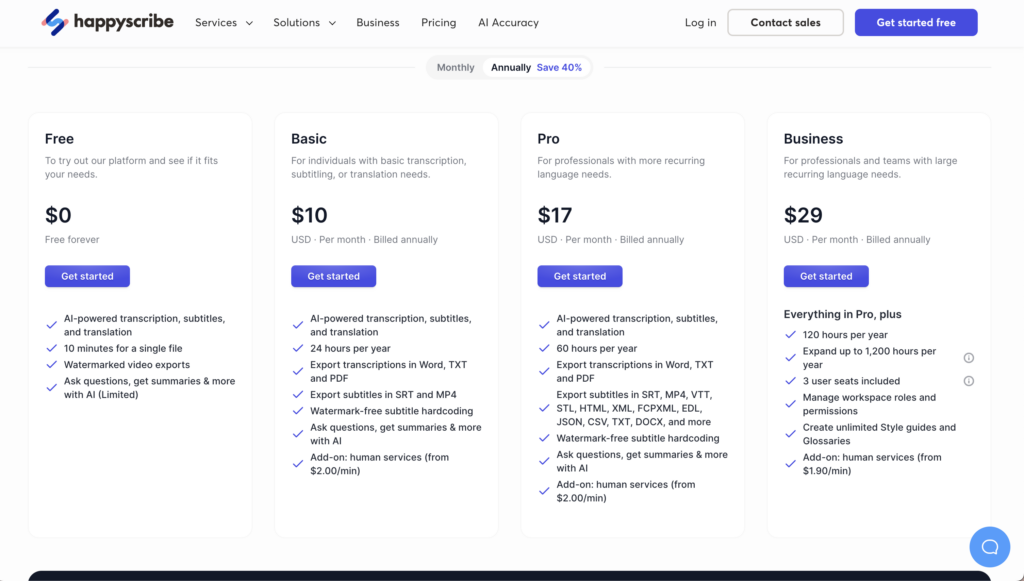
HP:Happy Scribe
Summary
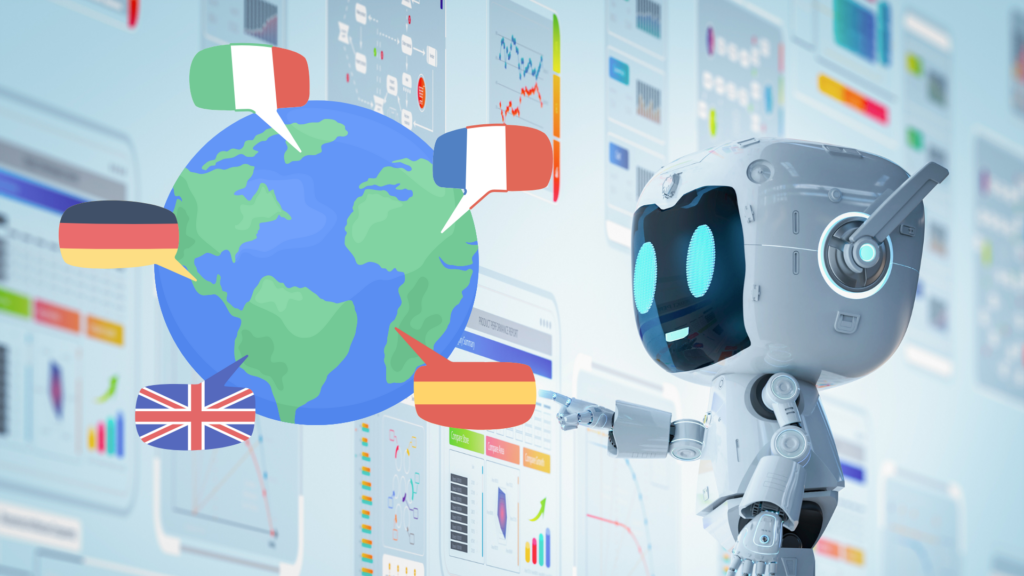
Video transcription and translation tools are invaluable for a wide range of uses, such as meeting notes, lectures, and YouTube content. Tasks that require significant time and effort when done manually can be streamlined with the help of AI-powered tools.
This article has outlined the benefits, key points for selecting tools, and recommendations for free and paid options. We encourage you to explore these tools and enhance your workflow!
Free and easy-to-use tool for automatic transcription and translation of video audio, VoicePing.
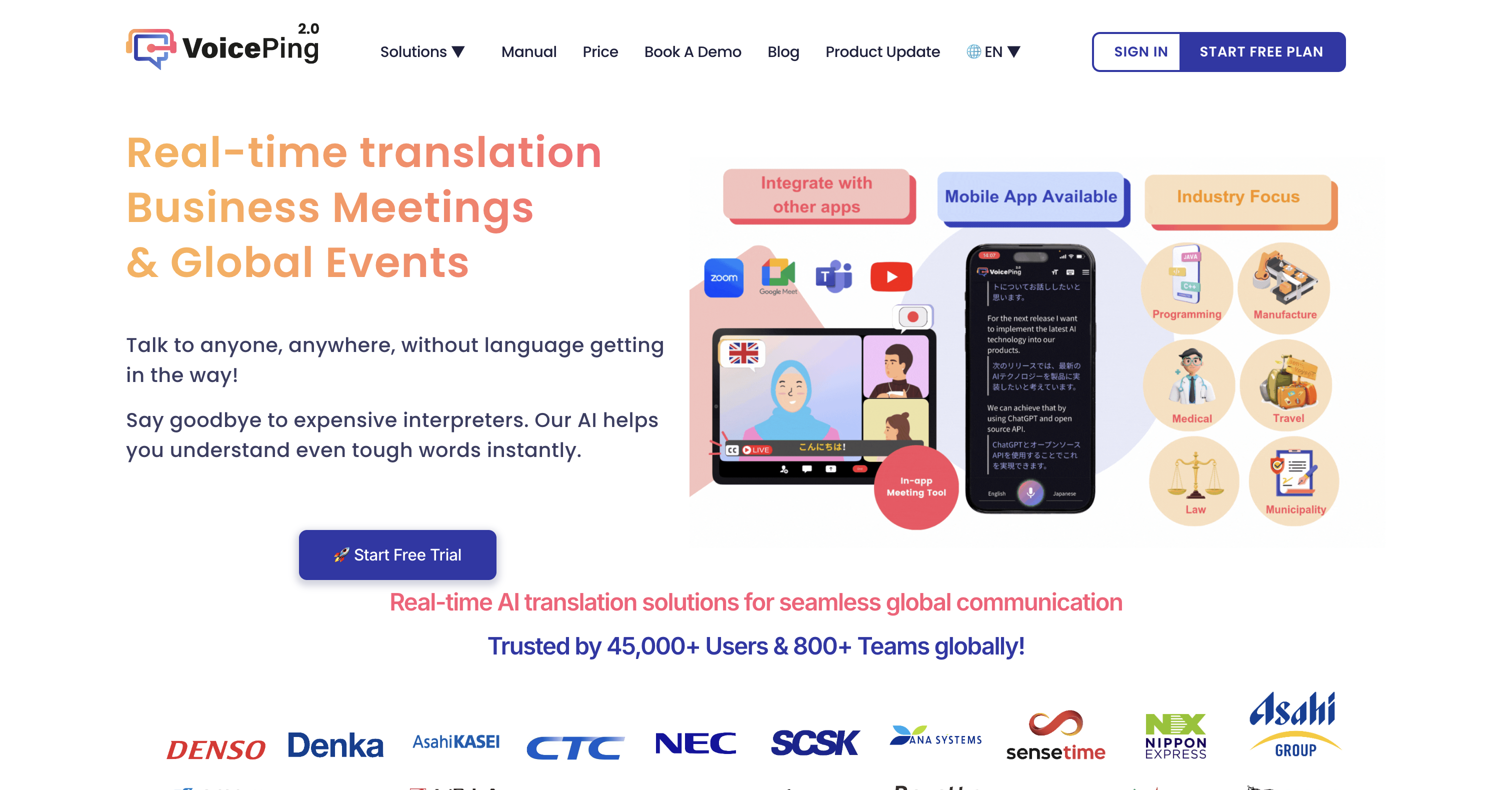
Whether it’s creating meeting minutes, summarizing training videos, or generating YouTube subtitles, transcription and translation are essential to maximizing the value of video content.
With VoicePing, simply upload your video to enjoy:
☑️ Subtitle generation in 5 languages
☑️ Highly accurate AI-powered summaries
☑️ Browser-based access, no app installation required
☑️ All these features, completely free!
Powered by an in-house AI model specialized in English and Asian language translations, VoicePing is perfect for businesses and global team collaborations.
Perfect for:
✅ Professionals looking to boost daily productivity
✅ Those seeking an easy-to-adopt AI tool for summaries and translations
✅ Creators wanting to enhance video content with subtitle data
Transform your videos into valuable information assets with VoicePing!
🎯 Start for free today!
For effortless and accurate video transcription and translation, choose VoicePing!

