In recent years, it has become increasingly common to see foreigners in Japanese cities, and interactions with people from diverse backgrounds have become part of everyday life. Schools are also adapting, gradually increasing exchanges with institutions overseas. In this article, we spoke with Ms. Kudo and Mr. Ono from Kushiro Hokuyo High School in Hokkaido, who used VoicePing for an exchange event with a school in Taiwan.
What was your role in organizing this event?
Ms. Kudo:
This was a cultural exchange event welcoming Taiwanese high school students and teachers. Mr. Ono and I were responsible for organizing the entire event. From planning to execution, we handled various aspects. While I wasn’t very knowledgeable about ICT, Mr. Ono supported me, and we worked through it together.
What led you to consider implementing a voice translation tool in the first place, and why did you choose VoicePing?
Ms. Kudo:
Yes. Since the ceremony included speeches in multiple languages, it was important to create an environment where everyone could feel comfortable and enjoy the event. With limited time, we wanted a smooth, real-time solution rather than traditional human interpretation. That’s when we found VoicePing, which has a proven track record of supporting multiple languages beyond just English, and decided to use it.
Jiromaru:
Was hiring human interpreters ever considered as an option?
Ms. Kudo:
With interpreters, there’s usually a delay, because they need to listen to the speaker before translating. That creates a timing gap between native and non-native listeners, making it harder to build a sense of unity during the ceremony.
Mr. Ono:
Also, in this case, we had a very tight schedule. Interpretation would have added even more time, but VoicePing helped us streamline the process, which was a significant benefit.
Did using VoicePing actually help solve the issues you were facing?
Ms. Kudo:
Yes, it really felt like VoicePing helped us achieve exactly what we hoped for. Even though Japanese requires the full sentence before it can be translated, the captions appeared naturally with accurate content and good timing. I was especially impressed with the high accuracy of the Japanese transcription.
Did you receive any feedback from the participants?
Ms. Kudo:
About 600 students participated, and I got the impression that everyone enjoyed the event together — laughing and applauding in response to the subtitles. The guests from Taiwan told us they had a great time, and even the VIP attendees seemed to understand the content through the captions.
Being able to share the same atmosphere across the entire venue was truly wonderful.
On the other hand, were there any areas where you felt improvements were needed?
Ms. Kudo:
It wasn’t really an issue with VoicePing itself, but more about the limitations of AI. For example, there was a speech that mixed Taiwanese and English, and the translation couldn’t keep up at times.
That said, I actually felt it became a positive trigger for the students — it inspired some of them to think, “I want to be able to speak English too.”
What are your future plans going forward?
Ms. Kudo:
We plan to continue building our relationship with the Taiwanese school. I expect that we’ll keep holding exchange events annually.
As our local community — including here in Kushiro — becomes more diverse, I hope our students will develop not only language skills, but also the ability to understand people from different backgrounds.
I believe tools like VoicePing can play a major role in supporting that growth.

They displayed real-time translations using several monitors and a large projector.
Lastly, do you have any final comments you’d like to share?
Mr. Ono:
After using VoicePing this time, some of the teachers expressed interest in using it to conduct interviews with people from various countries as part of their lessons.
We really felt that this tool enables authentic communication.
Ms. Kudo:
Of course, it’s important for students to develop their language skills, but there’s more to communication than just language.
When tools like VoicePing can support us in that broader aspect, we can create more opportunities for students to engage face-to-face, learning directly from people of different cultures — not just hearing about it from adults.
I hope VoicePing can continue to support those kinds of moments as well.。
Jiromaru:
VoicePing also offers monthly subscription plans, so we encourage you to take a look if you’re interested.
Summary
We spoke with staff at Kushiro Hokuyo High School about their experience using VoicePing during a ceremony with their sister school in Taiwan.
In a setting where people from different cultural and linguistic backgrounds came together, VoicePing — rather than traditional interpretation — helped create a sense of unity throughout the venue.
Beyond just language acquisition, VoicePing proved to be a valuable tool in fostering shared understanding and connection in events that emphasize cross-cultural exchange like this one.
We will continue to improve our service to provide even more accurate and natural translation experiences.
Try it for yourself — turn the uncertainty of multilingual events into a positive space with VoicePing.
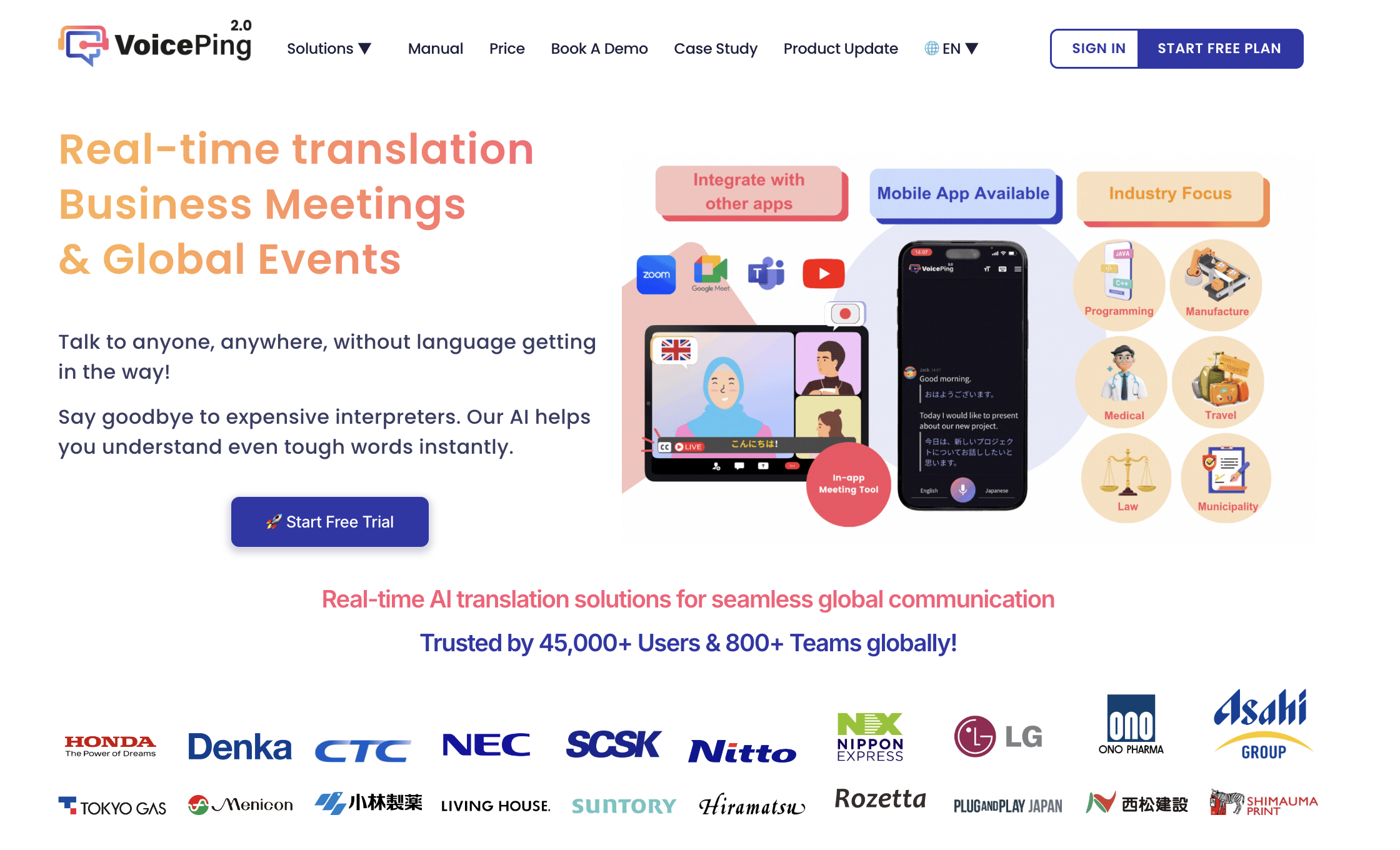
VoicePing supports events in multiple languages, and academic discounts are available for educational institutions.。
☑️ Want to create a comfortable environment for speakers of various languages?
☑️ Interested in AI translation tools but concerned about the cost?
☑️ Struggling to run ideal multilingual events?
If any of these resonate with you, give VoicePing a try!


