The COVID-19 pandemic accelerated the adoption of online classes, yet even years later many educational institutions are still refining the optimal approach.
This time we spoke with Professor Hiroshi Igaki of the Department of Information Systems in the Faculty of Information Science and Technology at Osaka Institute of Technology. He has been experimenting with a variety of teaching methods, and today we asked him why he chose VoicePing for his online classes and what pedagogical style he hopes to achieve

We asked Professor Igaki a wide range of questions about his experience using VoicePing.
── Could you tell us about your role at the university?
Professor Igaki:
I teach courses in programming and software engineering within the Department of Information Systems at the Faculty of Information Science and Technology, Osaka Institute of Technology.
I am also involved in shaping the department’s policies around online classes and the use of digital tools. I’m constantly exploring technical and operational strategies to enhance the learning environment.
A Virtual Office Tool to Enhance Online Classes
── What led you to adopt VoicePing?
Professor Igaki:
When the pandemic began, we rapidly transitioned to online classes, but we soon realized that conventional platforms like Zoom have limitations.
Breakout rooms, in particular, made it hard to monitor student activity and know when to intervene. I wanted a setup where students’ engagement would be more “visible,” enabling more intuitive support—and that’s how I discovered VoicePing.
── Why did you choose VoicePing over other services?
Professor Igaki:
We had previously tried a service called oVice, but it became cost-prohibitive. During my search for alternatives, VoicePing stood out for its affordability and its clear, at-a-glance display of group memberships and who is sharing their screen.
This “visible” environment was particularly effective during team development and group work sessions in class.
Creating Unique Value Through Online Classes Using New Tools
── Have the challenges you faced been resolved since the introduction of VoicePing?
Professor Igaki:
Not entirely—but compared to Zoom, many pain points have been alleviated. Being able to see student movement and audio spaces at a glance makes it much easier for instructors to step in precisely when needed. Instead of manually assigning breakout rooms, students simply gather at designated spots on a virtual floor, and VoicePing automatically separates voice channels.
Seeing at a glance who is screen-sharing also helps us understand their progress without hopping between rooms. That alone has transformed the classroom experience. Of course, minor issues remain—screen-sharing can occasionally disconnect, and guest permissions are sometimes unclear—so there’s still room to improve both the user experience and system stability.
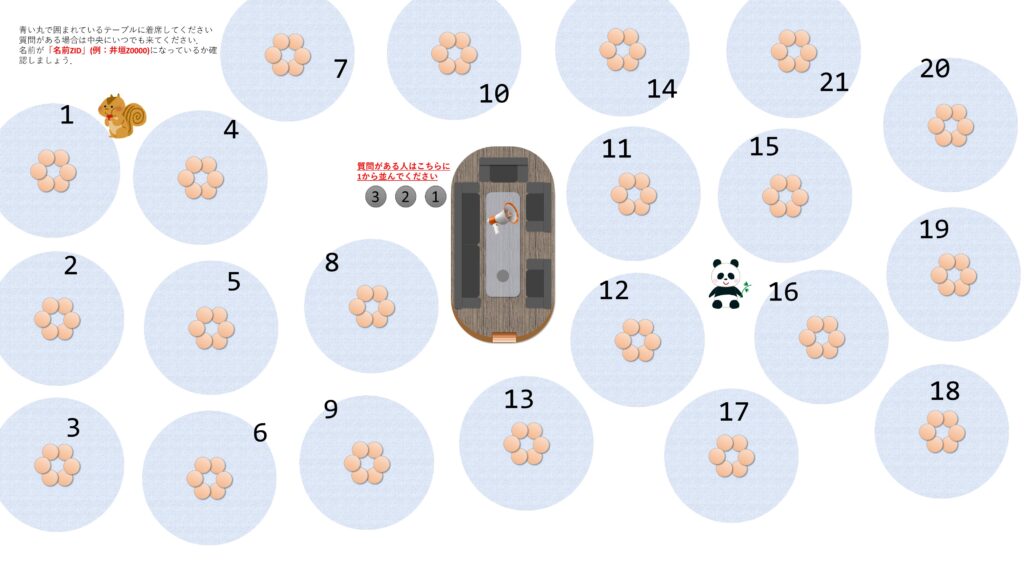
You can create and use a background image customized for your classes, which becomes the background of your virtual office.
── How have the students responded?
Professor Igaki:
The feedback from students has been generally positive. Comments like “Group work feels easier” and “It actually feels like being in a real classroom” are common. Letting students choose any available “table” for group work is intuitive, and they find it very user-friendly..
We also use VoicePing outside of classes, such as for lab tours. Letting students explore research labs virtually on the platform has been a new and enjoyable experience for both students and faculty.
── What are your future goals?
Professor Igaki:
I don’t view online classes merely as substitutes for in-person ones. I believe they can offer unique values of their own.
For example, by integrating VoicePing with external APIs or bots, we could analyze student speech patterns during lectures or provide real-time feedback on their contributions. Ultimately, I hope VoicePing evolves into not just a teaching platform, but also a versatile space for educational research.
Summary
At Osaka Institute of Technology, Professor Igaki is using VoicePing as a virtual office tool for his classes.Virtual offices can work surprisingly well in university settings—and in some cases, even better than video conferencing tools like Zoom. With VoicePing in particular, its cost-effectiveness and the visibility of student activity make it a strong choice.
Professor Igaki believes that using tools like virtual offices can help create value that only online classes can provide. VoicePing has the potential to grow into a more powerful educational and research platform, depending on how its features evolve.
Try it out and experience it for yourself – Create unique value through online learning with VoicePing
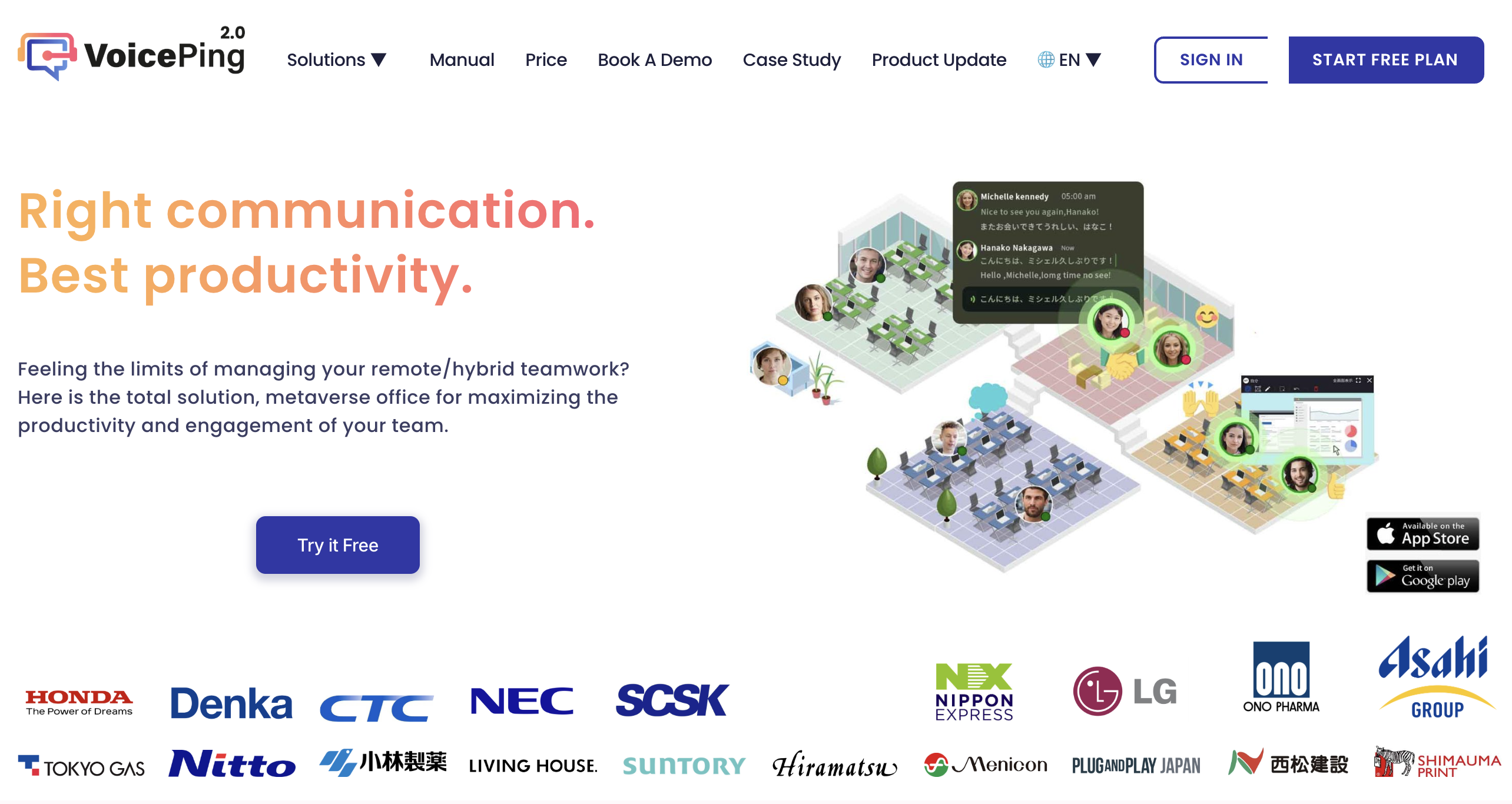
VoicePing enables smooth communication that feels as if everyone is right next to each other—even in online classes.
Do any of these challenges sound familiar?
☑️ You want to create more value through online classes
☑️ Teaching through regular video conferencing tools feels limiting
☑️ You want students to feel like they’re working together, just like in person
If so, give VoicePing a try today.


