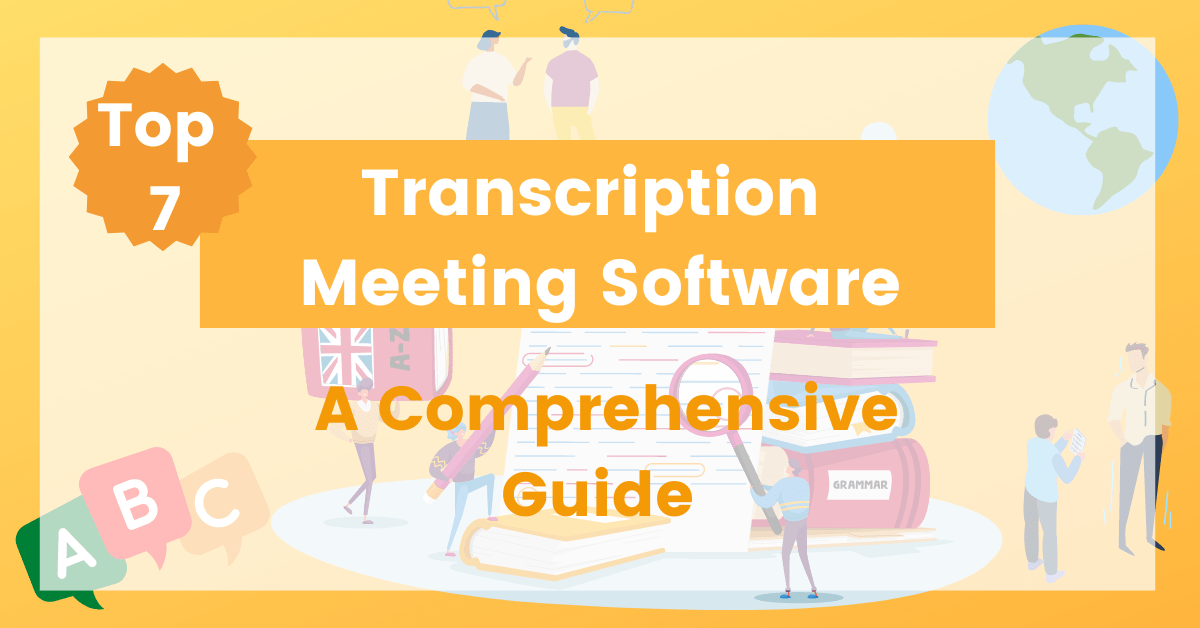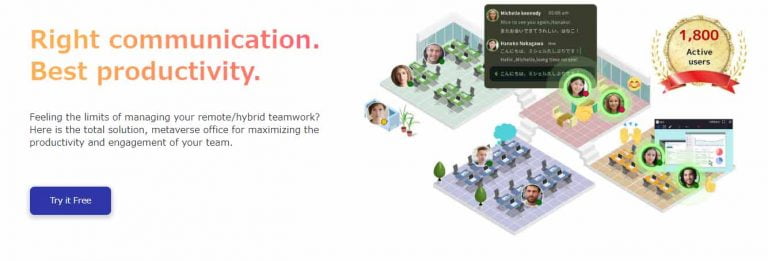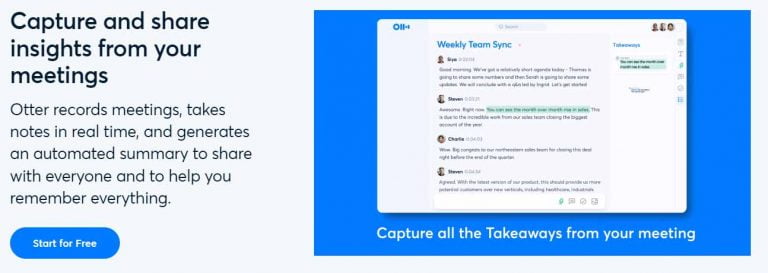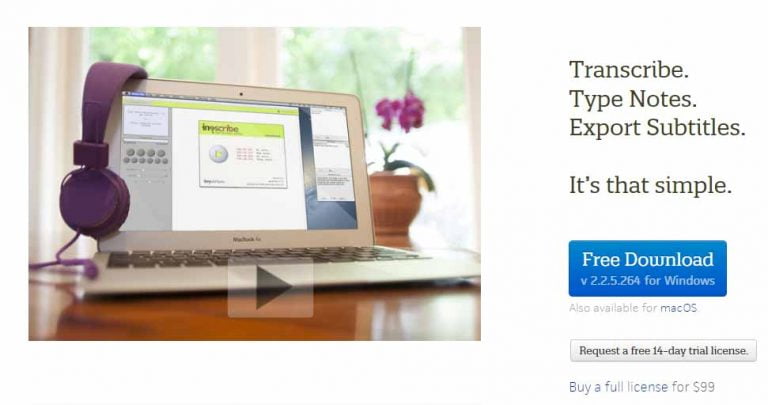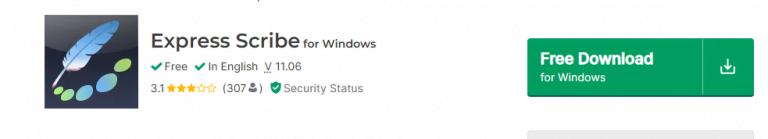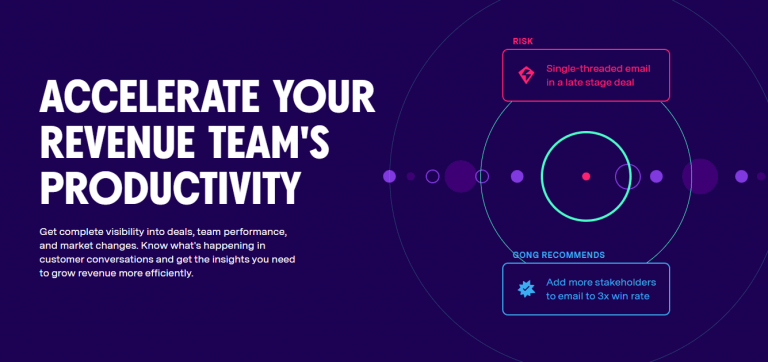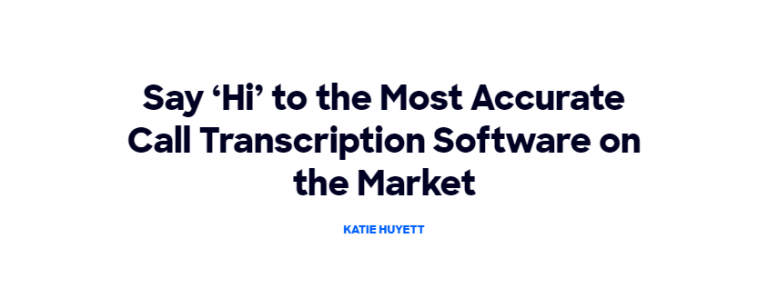Introduction
Welcome to our comprehensive guide on the top 7 transcription meeting software! In today’s fast-paced business world, it’s increasingly important to have tools that can help us communicate and collaborate effectively with team members and clients.
One such tool is transcription meeting software, which allows users to transcribe spoken words into written text in real time during a meeting or conference call. This can be especially useful for those who prefer to review written notes afterward or those who may have difficulty understanding spoken words.
In this guide, we’ll share our top picks for the best transcription meeting software on the market and some key features and considerations to keep in mind when choosing the right one for your needs.
Whether you’re a small business owner, a remote worker, or part of a larger organization, this guide will provide you with all the information you need to decide on the best transcription software for your needs. But before discussing our top picks, let’s find out where this software can prove useful.
What is the benefit of transcription Meeting Software?
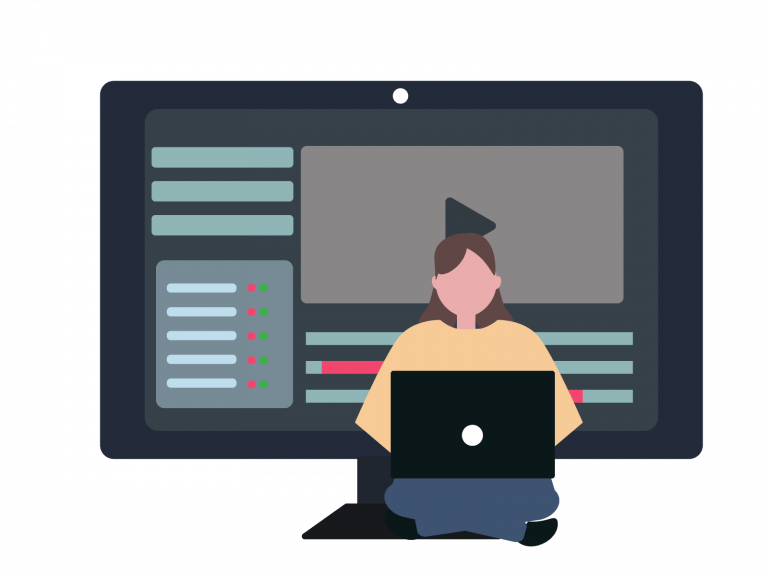
Reduced staff workload
Without transcription software, one of the participants has to make the minutes for the meeting. This is not an easy task. The participant with the role of making the minutes must note all speech and might be unable to join the discussion. Also, after the meeting, he must spend some time on summarizing the contents.
Real-time making of minutes
The advantage of transcription software is real-time making minutes. This function is useful for the participants joining part way through. Also, members who failed to join the meeting can grasp the content of the meetings soon by the minutes.
Improved searchability
Transcribing audio or video content into written form can make it easier to search for specific information within the content.
Saving meetings as audio or video takes a lot of time for searching objective information, so transcription is important for an efficient working style.
Where Can Transcription Meeting Prove To Be Useful?

1 For Business Meeting
In business meetings, transcription meeting software can be useful for accurately capturing the details and action items discussed during meetings.
Having a written record of the meeting can be helpful for attendees who prefer to review written notes afterward or those who may have missed something during the meeting.
Transcription software can also help to ensure that important points and decisions are noticed and remembered, as they can be easily referred back to in the written transcript.
In addition, transcription software can be a helpful tool for meetings with attendees who may have difficulty understanding spoken words, as they can follow along with the written transcript in real time.
Overall, transcription software can improve the efficiency and effectiveness of business meetings by providing a clear and accurate record of what was discussed.
2 For Remote Teams
For remote teams or individuals working from home, transcription meeting software can be valuable for transcribing online meetings and conference calls. With the increasing prevalence of remote work, teams need tools to facilitate effective communication and collaboration.
Transcription meeting software such as VoicePing can help remote teams stay on track and stay informed by providing a written record of what was discussed during virtual meetings. This can be especially useful for team members who may need help understanding spoken words or who may have joined the meeting late and missed some of the discussion.
In addition, transcription software can be a helpful resource for remote workers who find it easy to review notes that are in written form, as they can easily refer back to the transcript to review important points or action items.
Transcription software can undoubtedly help remote teams stay organized and productive by providing a precise and faultless record of virtual meetings.
3 For Professional Development
Transcription meeting software can be useful for professional development events, such as lectures, seminars, or webinars. By transcribing the spoken content of these events into written text, attendees can review the material later or refer back to specific points.
This can be especially helpful for those who tend to forget things and cannot implement what they learn from these events. This is something really common, and by using transcription meeting software, one can eliminate this issue and provide written notes that are easy to remember and refer back to.
Transcription software can also be a helpful resource for those who are unable to attend the event in person, as they can review the transcript afterward to stay informed. Only some people can attend the event on time due to various reasons and commitments they have with others.
In addition, transcription software can be a useful tool for organizers of professional development events, as it can help to create a written record of the material presented for future reference or distribution.
In general, transcription meeting software can enhance the effectiveness of professional development events by providing a written record of the material for attendees to review and refer back to. Wouldn’t that be really great?
4 For Recruiting
Transcription meeting software can be a valuable tool for recruiting, as it can streamline the interview process, improve accessibility, facilitate remote interviews, and enhance the candidate experience.
By providing a written interview record, transcription software can help ensure that important points and questions are not missed and can make it easier for the interviewer and other team members to compare and evaluate candidates.
It can also improve accessibility for candidates who may have difficulty understanding spoken words or who prefer to review written notes afterward. It can also be helpful for candidates who need to be more fluent in the language being spoken during the interview, as they can follow along with the written transcript in real-time.
In addition, transcription software can facilitate remote interviews by providing a written record of the conversation for reference afterward. Finally, transcription software can enhance the candidate experience by making the interview process more efficient and accessible.
There are several issues most recruiters tend to need help with, such as wasting time during the entire recruitment process. However, with the help of wonderful transcription meeting software, these issues can be solved, and things can become more efficient as well as effective.
Not only can businesses benefit from transcription meeting software, but other organizations and places can also make things better for them with the help of these top-class tools. For example:
- Transcription software can be used to transcribe legal proceedings, such as court hearings or depositions, to create a written record of the proceedings.
- Transcription software can be used in medical settings, such as hospitals or clinics, to transcribe patient notes or medical records for easier review and documentation.
- Teachers and educators can use transcription software to transcribe lectures or class discussions, making the material more accessible to students who may benefit from written notes.
Important Things You Need To Consider Before Choosing For The Right Transcription Meeting Software
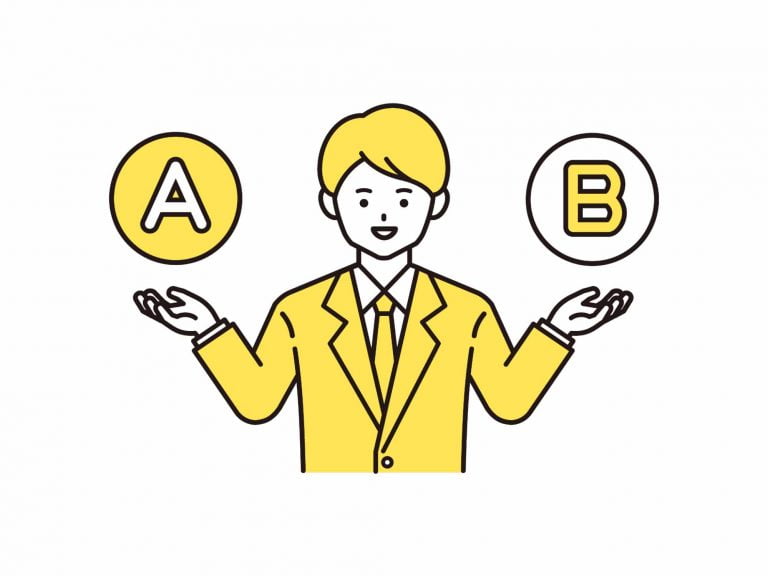
So which of the software, as mentioned above, are you willing to choose? Well, the following are certain factors you need to consider before opting for the best one.
Compatibility With Existing Systems And Devices
When choosing transcription meeting software, it’s important to consider compatibility with your organization’s existing systems and devices. This includes compatibility with the operating system and software applications that your organization uses.
For example, if your organization uses the Windows operating system, you’ll want to choose transcription software compatible with Windows. If you plan to use the software on mobile devices, you’ll want to ensure that it is available for iOS or Android devices or both. Similarly, if your organization uses certain software applications, such as video conferencing platforms or project management tools, you’ll want to ensure that the transcription software integrates with these tools.
Ease Of Use And User Interface
Ease of use and user interface are important considerations when choosing transcription meeting software. A user-friendly interface can make it easier for users to navigate and utilize the software effectively, which can help to improve efficiency and productivity. Consider whether the software has a clear and intuitive interface with easy access and use features.
It can also be helpful to look for software with various customization options, such as adjusting the font size and style or highlighting or annotating specific parts of the transcript. These features help users to personalize the software to fit their needs and preferences.
In addition, consider whether the software offers any training or support resources, such as user manuals, tutorial videos, or customer support. These resources can be especially helpful for users who are new to the software or who may need assistance with certain features.
Overall, ease of use and user interface are important factors to consider when choosing transcription software, as they can impact the effectiveness and efficiency of the software for your organization.
Accuracy & Reliability
Accuracy and reliability are also among the most vital considerations when choosing transcription meeting software. The accuracy of the transcription can affect the usefulness of the transcript, as incorrect or incomplete transcripts may not accurately reflect the event’s content. Look for software with a high level of accuracy, and consider whether the software can handle different accents and speaking styles. If your business is technical, you have to make sure that the software can transcribe technical terms correctly.
Along with accuracy, reliability is also an important factor to consider. Reliable transcription software should be able to consistently provide accurate transcripts, even when faced with difficult audio conditions or multiple speakers.
One way to assess the accuracy and reliability of transcription software is to try out the software’s free trial or demo version, if available. This can allow you to test out the software and see how it performs in terms of accuracy and reliability. You can also read reviews or ask for recommendations from other users to understand the software’s performance.
Whether transcription is available with online meeting
Recently, online meetings with video chat software are very popular in business. If you often have online meetings, you should choose the transcription software that has a video chat function or can collaborate with video chat. Otherwise, you must input the recorded audio data to the transcription software after the meeting and cannot make the minutes in real-time.
The function of identifying speakers
If the transcription software can identify speakers, it is more convenient. Easy-to-understand minutes should record who told what, especially in the meeting where many participants join.
When you choose transcription software, you should make sure of this function.
Translation Functions
If your company has relationships with foreign ones, the transcription software with a translation function may be useful for you.
Note that there is a difference between “Support foreign languages” and “Translation”. “Support foreign languages” means the software can transcribe speech in the same language. “Translation” means the ones that can transcribe the speech in your language.
Cost & Pricing Options
Along with other factors, it is also essential to consider the cost and pricing options when choosing transcription meeting software. There are a variety of pricing models available, including monthly or annual subscriptions, pay-as-you-go plans, and one-time purchase options.
Determine what pricing model best fits your organization’s budget and needs, and consider whether the software offers any discounts or promotions that may be relevant to your organization.
In addition to the overall cost of the software, consider whether there are any additional fees or charges, such as fees for exceeding monthly minute limits or for additional features. These fees can add up and significantly impact the total cost of the software, so it’s important to be aware of them and consider them when evaluating the overall cost.
It can also be helpful to consider the long-term cost of the software, as some software may have a higher upfront cost but offer more value in the long run. For example, software with a high level of accuracy and reliability may have a higher upfront cost but may save time and effort in the long run by reducing the need for manual corrections or revisions.
See what your organization’s overall budget is and what you can afford. Then opt for the software or tools that come under your specific budget.
Some Of The Best Ways To Get Better Transcripts

There is no denying the fact that transcriptions need to be up to the mark and in better condition if you want great results. There are several ways to improve the accuracy and reliability of transcription meeting software. Following are a few of these:
1 Use a High-quality Microphone
Using a high-quality microphone can significantly improve the audio quality of the recording, which can, in turn, improve the accuracy of the transcript. Consider investing in a high-quality microphone, particularly if you plan to use the transcription software for important meetings or events.
2 Record In A Quiet Environment
Background noise can interfere with the accuracy of the transcription, so it’s important to record in a quiet environment whenever possible. This can improve the audio quality of the recording and the accuracy of the transcript.
3 Speak Clearly And Distinctly
Ensuring speakers speak clearly and distinctly can also improve the accuracy of the transcript. Encourage speakers to speak at a consistent pace and volume and to enunciate their words clearly.
4 Use Punctuation
Adding punctuation to the transcript can help to improve its readability and make it easier to understand. Many transcription software programs offer the option to add punctuation automatically, or users can add it manually.
5 Choose a High-quality Transcription Software
Choosing a high-quality transcription software, such as VoicePing, that has a reputation for accuracy and reliability can also improve the overall quality of the transcript.
Overall, using a high-quality microphone, recording in a quiet environment, speaking clearly and distinctly, using punctuation, and choosing high-quality transcription software can all help to improve.
Top 7 Best Software For Transcription Meetings
1 VoicePing
Number one on our list is the premier quality transcription meeting software VoicePing. It is regarded as top-notch software offering various office tools to help organizations and businesses improve their overall productivity.
Its remarkable transcription feature has a speech recognition AI that transcribes everything you say in a meeting with complete accuracy and without any errors. Around 41 languages are supported by the software, which certainly is unique and rare in contrast to various other tools. Overall, it is an outstanding transcription meeting software providing the best transcription meeting services.
2 Otter
Another excellent option for you to choose from is the AI-powered software, Otter. It is also a phenomenal transcription meeting software that allows you to generate high-quality transcripts for your meetings on Zoom or other webinars.
Along with that, what makes this a unique tool is that it helps those individuals with some disabilities to use this product without any issues. So, if you have a small or medium-sized organization and want an affordable solution for transcription meetings, Otter can certainly be a remarkable option for you.
3 Fireflies
If you are looking for an effective tool that can help you automatically record as well as transcribe meetings in a quick manner, Fireflies can be a wonderful choice for you. Although it is considered to be a newer software in contrast to other software, the features, and benefits it provides are up to the mark.
With that being said, you may find certain features that are missing in it but are available with the Otter. These include the integration feature with WebEx and Microsoft Teams. However, its free plan gives you a lot of things to utilize, and there you can check whether this tool is helpful for you or not.
4 InqScribe
InqScribe is another brilliant transcription meeting software. This is a type of tool that allows individuals to type transcripts as well as play videos simultaneously on one device. Not only that, but also it enables one to insert timecodes wherever they want in the transcript. Click that timecode, which will land you at that exact point in the meeting video. Isn’t that really amazing?
No matter what Windows or Mac System you have, this tool can easily be supported and run smoothly. The final transcripts can be exported in all types of formats. Such as HTML, XML, Final Cut Pro, and the list goes on. Undoubtedly, it is a brilliant tool to use and can help you cater to your needs in the best manner possible.
5 Express Scribe
Express Scribe is a top-class transcription meeting software designed to assist users with the transcription process. It allows users to import dictations easily from a variety of sources. The software’s audio playback feature can be tailored to the user’s specific needs, considering their typing skills and the quality of the audio recording being transcribed.
In addition to its advanced audio playback capabilities, Express Scribe offers multi-channel control, a video player, and file management tools to help users organize and manage their transcription work efficiently. Whether you’re a professional transcriber or simply looking for a tool to help with transcription tasks, Express Scribe has the features and functionality you need to get the job done.
6 Gong
If you are looking for software to boost your sales and enhance your sales department, Gong can be an ideal option for you. This tool is known for analyzing text from emails, calls, video calls, and various other options. Doing this, it helps businesses to identify certain behaviors of their prospective clients and then assist them in achieving their objectives.
Not just that, but this transcription meeting software is also very easy to use and highly effective. It makes the entire transcription process highly efficient and better for businesses so that they can benefit the most.
7 Chorus
Last but not least on our list is the Chorus Transcription Meeting software. This is a feature-rich tool with various amazing features that helps businesses increase their overall sales, similar to the Gong tool.
You can use this brilliant tool during your online calls and then record these. The software, while recording the call, will make use of AI to transcribe the calls and will highlight some particular moments for the purpose of cross-selling and upselling.
Final Thoughts
In conclusion, transcription meeting software can be a valuable tool for improving the efficiency, organization, and accessibility of meetings, conferences, and other events. It can enhance communication and collaboration within teams and organizations and be a useful resource for professional development.
When choosing transcription software, it’s important to consider the various factors that we have mentioned above. By carefully evaluating the various options and considering these factors, your organization can find the best transcription software to fit your needs.