Intro
Project management is complex. There are a lot of different aspects to take under control, a lot of people whose work needs to be guided and synchronized, and budgets and deadlines to respect.
This is why managing a project can’t be guesswork: it needs to be carefully planned and tracked.
This is why a project management schedule is one of the best tools for project managers.
In this article, we’re exploring what it is and why it’s so important. We’re also diving into deeper details and discussing how to design a project management schedule in the best way: what principles should be guiding you and how to do it from a practical point of view.
In other words, this is the content where you can learn anything you need to know about project management schedules.
What is a project management schedule
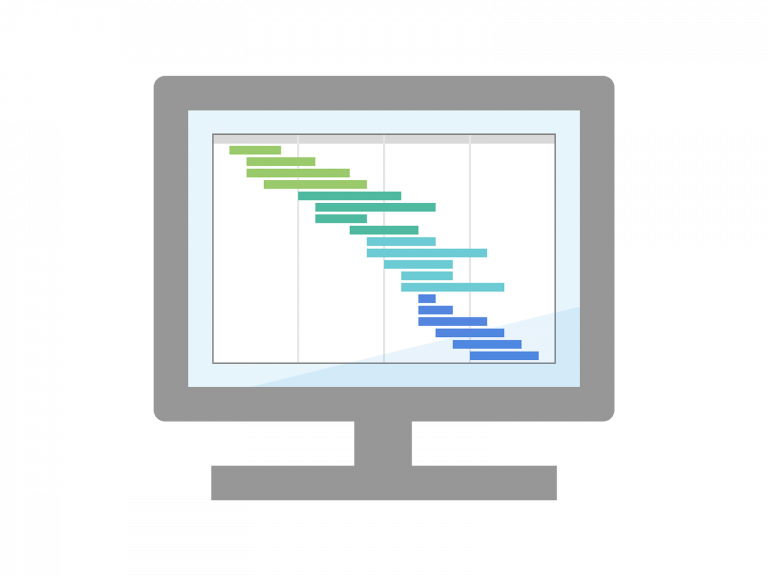
A project management schedule is a tool that allows the project manager and every person involved in the same project to schedule, track, and monitor the progress of the project.
It is a visual overview of the project that can be designed on paper, a board, or with specific software.
A project management schedule includes data such as:
- a list of tasks that needs to be performed
- a list of deadlines that need to be respected
- a starting date for the project as well as the ultimate deadline
- the resources at your disposal
Both tasks and deadlines can be divided into subtasks and milestones so that the project management schedule becomes a sort of footpath that serves a double purpose: on one side it outlines the path, and on the other hand, it helps keep track of every accomplished task and goal.
The project management schedule also includes additional information such as the resource that the team has at their disposal for, for example, every specific task.
Resources can be money (budget) but also human resources: for each task, for example, the project management schedule identifies how many people should work on it, and it could also say who should work on which task every day.
Types of project management schedule
As you can easily guess, project management schedules can contain more or less information. On the basis of how detailed they are, we can identify at least three types of project management schedules.
1. Master Project Schedule
The Master Project Schedule is the lightest type of project management schedule.
It includes very specific information about tasks, dates, and deadlines, but no other details. Main tasks can be divided into sub-tasks, and midway milestones can be set, but this schedule doesn’t include details like budget or resources for each task.
2. Summary Schedule
If you need to break down the major project into many tasks and midway milestones, the summary schedule is preferable.
It is also called the milestone schedule and helps track project deliverables. It can include details about what task each team is going to complete for the project, and when.
3. Detailed project schedule
This is the most detailed type of project schedule and it’s only suitable for complex projects.
The detailed project schedule can be complex to set up (even though, as we are about to discover, there are software tools that you can use that can simplify the process by a lot) and, if you apply it where it’s not necessary, you just end up complicating things and wasting time and resources.
The detailed project schedule describes and tracks all the project’s activities.
How to choose your type of project management schedule
As a general rule, the more complex your project is, the more detailed you want to be with your project management schedule.
The bigger the team, the higher the budget, the longer the dedicated time, and the more detailed you want to be; otherwise, you risk losing track of some tasks, going over your budget, having too many people working on a simple task because is more enjoyable and a single person taking care of the most challenging tasks.
When, instead, you have simple tasks, designing a detailed project schedule can be a waste of time and resources. Depending on the complexity of the project and the people involved, choose one between the master and the summary project schedule.
Why you need a project management schedule

Before digging into how to design your project schedules, it’s important that you understand why you need one. So, what are the benefits of project scheduling?
1. Prioritization
A project schedule helps the project manager and the team identify the priorities.
It also helps work to be prioritized: when the entire team has a dashboard or document where they can check and track anything that needs to be done, it is easier for them to prioritize the tasks that need to be prioritized and organize or reorganize the less important or less urgent task without keeping track of the main goal of the project.
2. Resource Management
A project schedule allows the project manager to have a clear idea of what tasks need to be accomplished and what resources they have at their disposal. When we speak about resources, we are not only thinking about budget, but also human resources, locations, available collaborators, and so on…
During the scheduling process, the project manager and the team can identify the resources needed for each task and check whether or not they are available. Guided by the project management schedule, the team doesn’t risk overestimating the resources, breaking the budget, or not respecting the deadline because of a lack of resources.
3. Tracking
Project schedules are precious tools not only in the early phases of the project, when you need to set everything up but also during the project.
They help the project manager, the team, and the stakeholders to keep track of anything that happens that involves and is involved in the project: what tasks have been completed, what are imminently due, what is delayed, how things get reorganized when you need to face a sudden twist or issue, and so on…
4. Risk Management
When you plan and write down all aspects of your project, it is also easier to spot possible risks and limit or eliminate them. Preventing problems is always a preferable strategy to fixing them after they happen.
5. Stakeholder satisfaction
A project management schedule is also an important tool in the hands of stakeholders: your boss, investors, clients, and all the stakeholders involved can easily check or be informed about the process and how it is going.
6. Higher project completion rate
When a project doesn’t follow a precise path the risk of failure is higher. Furthermore, when you don’t spot the risks in advance, you don’t optimize your resources, you don’t identify each task’s priority, and you increase your chances of failure. These are all benefits that come with having a project management schedule, that’s why having one lowers the chances of project failure.
7. Collaboration
Project management schedules also improve collaboration within the team. The team is always coordinated and every worker has a place to check, track, and upload tasks and other elements.
Furthermore, when you use software to design and manage your project schedule, collaboration is also enhanced. Software tools can have collaboration features that make communication and sharing easier and more efficient.
8. Communication
Part of the reason why collaboration is enhanced with project schedules is that they also improve communication. Again, this is possible both because the project schedule is a tool that coordinates the entire team and the team with the project manager, but also because, if you rely on top-quality software tools, you can count on premium communication features.
Communication is even more important since teams are working remotely more and more often. When you don’t share the office with your colleagues, you want to rely on a software tool that enhances communication and collaboration through specific features.
Keep on reading if you want to find out what is a top-quality software tool that allows this!
How to design a project management schedule

Creating a dashboard or a document that includes all aspects of the project, and doing it in a clear way so that anyone involved can understand it, can seem challenging, especially in your first experience. Where should you start?
In this paragraph, we’re breaking down the process of designing your project management schedule into simple steps. Follow this path to make sure you create a comprehensive project schedule that can be effective in enhancing the productivity of your team.
1. Define goals
Defining goals doesn’t only mean understanding the client’s or stakeholders’ expectations about the project, it also means transforming goals into measurable terms.
For example, if the goal is to increase the number of regular clients, this objective needs to be transformed into measurable terms like, for example: ‘increase the number of clients that make at least two purchases by 10% within three months.
When defining goals, make sure they are:
- Realistic: define goals that are actually achievable.
- Clearly defined
- Quantifiable: your goals need to be measurable. If they are not, you won’t be able to measure how your project is performing.
- Quantifiable in time: when defining your goals, make sure you identify a specific duration or deadline; a time or date when your goals need to be achieved.
2. Define tasks
When you have identified the goals, you need to break them down into specific tasks. The tasks you identify will define the structure of your project. This is when you start understanding anything that needs to be done to achieve the goal.
One useful project management tool in this phase is the Work Breakdown Structure. The WBS involves breaking down the main work into smaller chunks. These smaller chunks are your tasks, and – compared to the main goal – they are easier to manage, share, and track.
You’ll see that, once you start breaking the main project down into smaller tasks, you’ll feel like you have higher control over your project.
3. Determine dependencies
When you have identified the tasks, it is important that you also identify the dependencies between them. This process helps you identify priorities and understand where to start: which task should be performed first? What comes next? And so on…
You can identify different types of dependencies between tasks, but these would be the most common:
- Finish-to-start: this is when you need to complete one task before you can start with another.
- Start-to-start: this is when tasks are independent of one another and can be executed concurrently.
- Finish-to-finish: This is when one task can’t begin being executed before another task also does.
4. Estimate task duration
Now you have all your tasks defined with their dependencies, and you need to estimate how long you or your team should work on each task. This is also a step that helps you define midway milestones.
5. Identify resources
In this phase, you need to determine what is needed to accomplish each task: how many people should work on each step of the project, what amount of money should be invested in it, how many collaborators should you hire, and so on…
When you identify resources, you need to think of anything you need: not only money and human resources, but also materials, supplies, locations, and more…
6. Estimate task cost
Now it’s time to estimate each task’s cost.
When you start a project, you can be assigned a specific budget or you can be asked to estimate the cost of the project before starting it.
In both cases, this phase is highly important: by understanding how much each task is going to cost, you can have a better understanding of the costs of the entire project. If you are given a budget, this is where you can decide how to spend it.
7. Review
At this point, your project management schedule is almost complete, but you need to make sure that every task is reconciled with time and cost constraints.
This is a review phase and you don’t have to perform it only at the beginning of your project but it is important that you periodically review your project management schedule to minimize the risks and make sure you make the needed adjustment before any issue occurs.
If you want your review to go deeper, you can also:
- Address what-if scenarios and design strategies to deal with them if they actually happen.
- Analyze trends during specific time durations to see how the project is performing.
- Identify the Critical Path. The CPM, Critical Path Method helps you identify the minimum time required for each task and, through this, to identify the optimum path to choose.
8. Allocation
Now it’s time to put the project management schedule to work: this is when you assign each task to individuals or teams.
This is where the project schedule helps you communicate more efficiently with all the people involved in the project. By sharing the schedule, it is easier to make them understand what type of work they are required and how their work needs to sync with all the other tasks.
How to optimize a project management schedule

Let’s take a look at some best practices to optimize your project management.
1. Understand the stakeholder needs
When creating your schedule, pay attention to its quality. Try to design a schedule that requires the least maintenance. For example, try to make your schedule flexible: avoid limits that could go in your way when you need to reassign tasks or adjust the schedule during the process.
2. Optimize the schedule
When creating your schedule, pay attention to its quality. Try to design a schedule that requires the least maintenance. For example, try to make your schedule flexible: avoid limits that could go in your way when you need to reassign tasks or adjust the schedule during the process.
3. Avoid 100% loading on resources
Avoid assigning 100% budget and resources to each task. Always leave a margin: if needed, you must be able to spend a little more, work a little harder or longer, or add a person to a team.
4. Use premium software
As you’ve just discovered, managing a project management schedule can become rather complex. This is why it is important that you rely on premium software tools that can enhance the process, especially if you work with your team remotely. In the next paragraph, we’re recommending the best project management tool available at the moment.
Best project management software tool: VoicePing 2.0
When you need to manage a project and the team that is working on it, the ideal path is to create a virtual environment, a sort of metaverse, that is shared by all the people involved.
The virtual environment is the place where team members can check the tasks, set up timelines, communicate, and track time, and where the project managers can create virtual offices, customize functions and keep track of any event.
There is one application that makes it all possible: it’s called VoicePing 2.0.
What is VoicePing 2.0
VoicePing 2.0 is a software desktop tool available for every platform: Mac, Windows, and Linux.
VoicePing 2.0 is specifically designed to enhance the productivity of teams, whether they are working offline or remotely.
When it comes to remote teamwork, however, it’s where this tool makes the greatest difference: its communication and collaboration features can create a virtual environment that any member can share and where collaboration is easy, optimized, and made even more efficient than the traditional offline way of working.
With VoicePing 2.0, project managers can create a virtual office, and place different departments inside it. In this environment, team members can collaborate remotely on the same task, you can hold virtual meetings, share dashboards, create schedules, and customize features.
VoicePing 2.0: functions for managers
Time Tracking
With VoicePing 2.0 tasks and time tracking, which are essential for project schedule management, are made easy through specific features.
Multiple Floors
Multiple floors can be used to manage different teams or departments.
Customize Functions
There are a lot of features that you can customize inside VoicePing. For example, you can decide how long team members can be away from their computer before their status changes to “Away”.
Event Log
Event logs record anything that happens within the platform enhancing security and control.
Customize Office
You can customize your virtual office using chairs and desks and other objects.
VoicePing 2.0: features for teams
Call Out
With VoicePing 2.0 you can call your team members without using a second app and using all the VoicePing features while doing so.
Transcribe
VoicePing 2.0 includes a speech recognition feature that can transcribe any conversation.
Voice Translate
VoicePing 2.0 features a translation feature that can translate between 41 languages, enhancing global communication.
Collaborate
Collaboration tools are premium on VoicePing: you can share the screen, files, whiteboards, and more, and team members can work together on each of them simultaneously.
Record
With VoicePing 2.0 you can record meetings on the cloud.
Invite
VoicePing 2.0 can also be opened to guests. Invite collaborators, for example, to participate in a virtual meeting or webinar.
Objects
On each floor, you can place images, text, and links. This way, team members can have anything they need at hand enhancing productivity.
Togetherness
You can place different departments within your virtual office and enhance organization and collaboration.
Conclusion
When managing a project, it’s important that you can keep anything under control.
It’s not always that easy, especially if you are working with a team remotely. With VoicePing 2.0, however, you can share a virtual environment packed with useful features to enhance your and your team’s productivity and collaboration.


