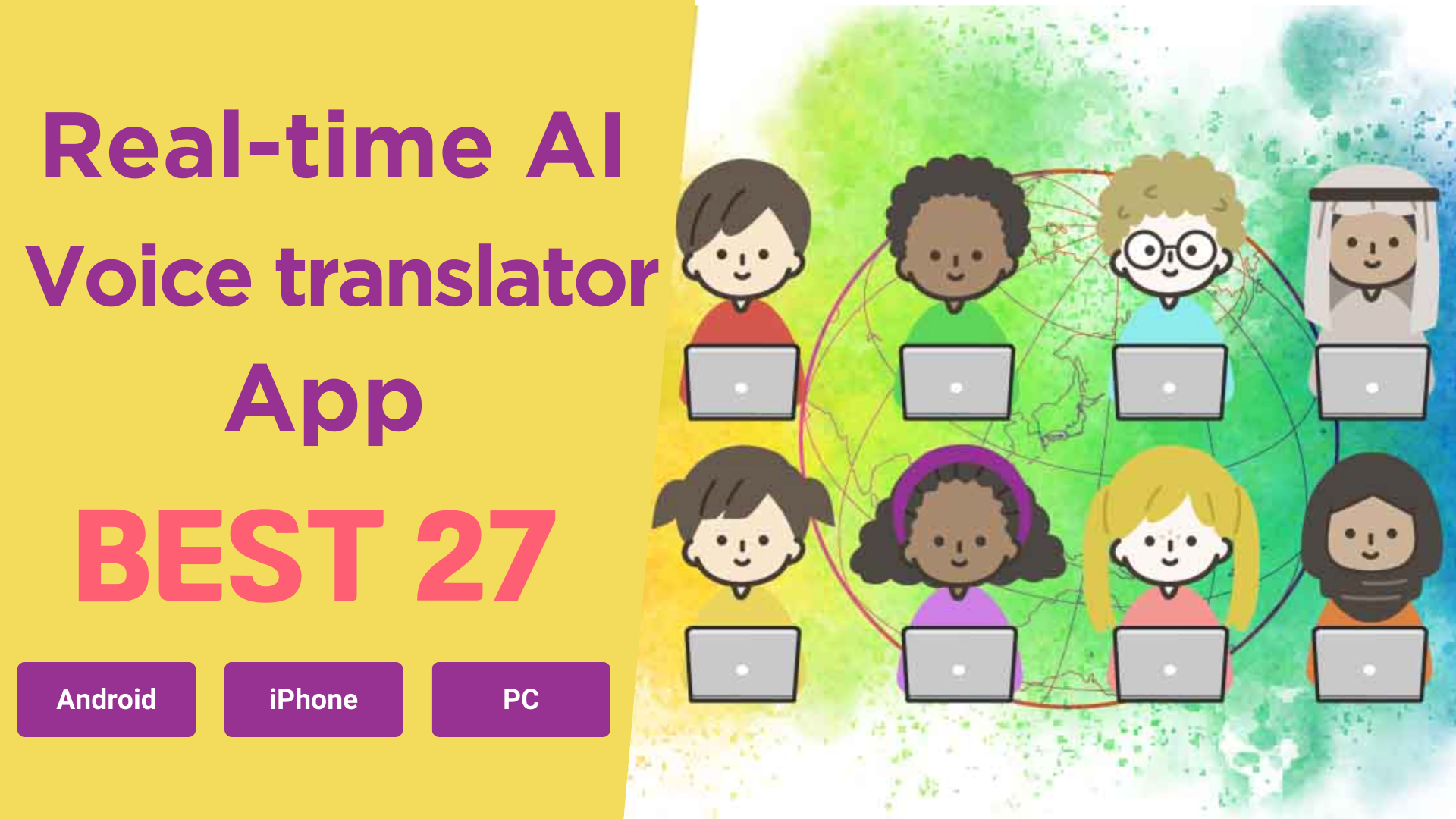Whether you are an employer, employee, or self-employed, a system to track what you do is vital for good time management and increased productivity.
Record hours worked and which tasks those hours were used for.
The time tracking template available for free download on this website only requires the click of one button to record working hours and work content.
Use the same button to clock in and out, and to log or switch tasks within a working session.
The data recorded on the spreadsheet can then be used as material to better budget allocation and create invoices.
Get the One-Button Time Tracking Spreadsheet from HERE
目次
ToggleSay Goodbye To Manual Spreadsheets
Disadvantages of a Manual Spreadsheet
With the increase of technology in your day-to-day life, collecting data into a spreadsheet is nothing new.
However, the tedious process of manually inputting data into a spreadsheet is not only time-consuming but can lead to errors.
In the case of time tracking especially, accuracy is of the essence.
That is why a time tracking system that requires you to manually input what time you clocked in and out cannot always be reliable.
There are days when we are tired, or rushing in or out of work, overlooking the mistaken time we have inputted in our time sheets.
That is why the automated time tracking spreadsheet available on this blog has been created to automate any manual tasks that take crucial time away from teams in order to increase efficiency and decrease any manmade errors.
With the Click of Just One Button…
Add Work Contents/Projects
- Click on the third sheet, “Work Contents/Projects” in the toolbar
- Add work contents and/or projects
Clock In/Out
- Click on the red “Clock In Clock Out” button to clock in and out.
Take a Break
- Do the same as above (“Clock In/Out”)
Log Work Contents/Projects
- Clock In
- Click on the dropdown arrow in the box under “What Are You Working On?”
- Click on what you are working on
- Click on the second sheet, “Work Log” in the toolbar to check work log
*You must be clocked in to do this.
Change Work Contents/Projects
- Click on the dropdown arrow in the box under “What Are You Working On?”
- Chose a different work content/project
- Click on the second sheet, “Work Log” in the toolbar to check work log
Check Total Working Hours by Date and Total Working Hours
- Go to rows K and N in the “Main Sheet”
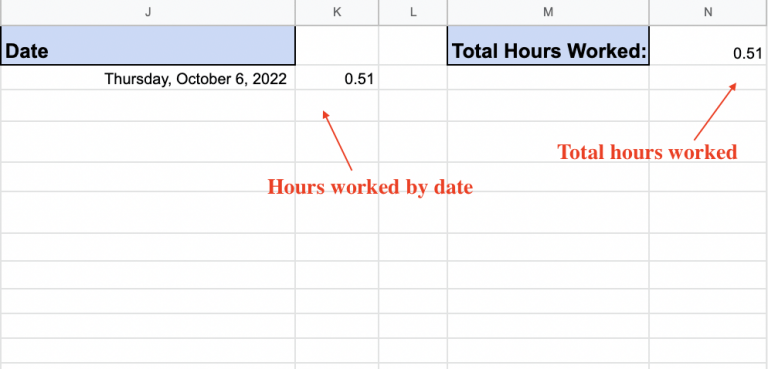
Get the One-Button Time Tracking Spreadsheet HERE
The automated Google Spreadsheet saves you the time of manually clocking in and out and calculating working hours.
Click the red button to either begin or end your working day or break.
The spreadsheet will automatically calculate working hours by session and working day.
In this way, the one-button system allows for more lenience, as multiple breaks can be taken within a day.
Along with the hours you have worked, record where you have allocated your time with the working log function. Input work contents and/or project names in the third sheet in advance, to select and log them with the click of the green button.
Report the time spent on each task or project to your team and employer to improve time management and better budget allocation.
The Limits of a Time Tracking Spreadsheet
Efficient Team Management
The time tracking spreadsheet provides employees with the tools to track their working hours, however, there are still limits to how productively an employer can manage their team.
When employers track their time on separate sheets, it requires the employers to view multiple sheets and prohibits them from viewing all the working logs in the same spreadsheet.
Even though it is possible for an employer to look through their employer’s spreadsheets one by one, it is undoubtedly time-consuming.
Getting a Holistic Perspective
In addition, the spreadsheet system hinders employers from getting a holistic view of how projects and tasks are being executed by their teams.
Although employers can track how long each team member is working on a project, they are unable to view the total time that all of their employers are spending on each one.
This becomes a challenge in deciding on budget allocation and analyzing whether projects are taking longer than desired.
Time Management Tools That Break The Barriers of a Spreadsheet
The time tracking spreadsheet is one team management tool, but many are all-encompassing.
Clockify, Toggl, and My Hours are just a few of the many applications that support remote groups and have functions for team and project management that the time tracking spreadsheet otherwise does not provide.
Clockify
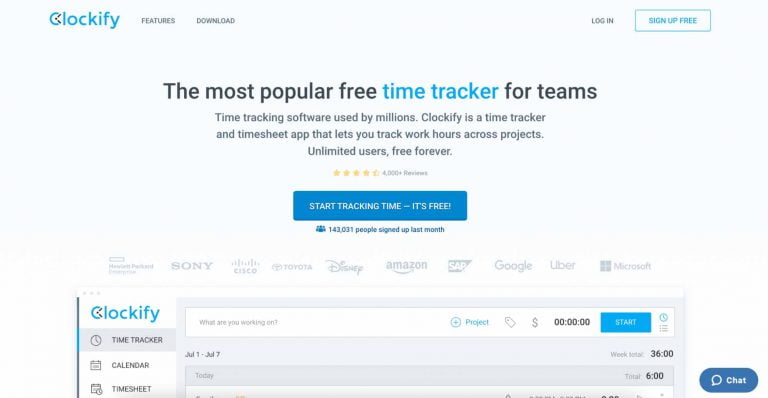
Clockify is one of many applications that can be used for time management.
The application is specifically for timekeeping and management with features ranging from a time tracker to the creation of invoices.
The application allows users not only to record and submit their work times to managers but also to request time off work and expense them.
In addition, the calendar function provides users to visualize their own work schedule and managers to see how long who has worked on which assigned projects.
Managers can thus get a grasp of how their team is doing on projects and whether team members can take on more projects or need more time for ones already assigned to them.
Clockify also has a feature that alerts managers when projects are close to their desired budget. This way, employers are able to access both what their employers are working on, along with how their team is doing as a whole, all in one application.
Toggl Track

Toggl Track is a time tracking application that also has many features for time management.
The product can be used by teams to manage projects, in addition to tracking and recording work times.
Users are able to input their entries in various ways, including a tracking function that automatically records the applications and websites that they use into time entries.
For those that tend to forget clocking into work, the auto tracker function can be of great use as it reminds users to clock in based on the software they are using.
The calendar function is also helpful as it starts and ends time entries based on calendar events.
In addition, the application allows team managers to get an overview of how their team is doing on projects. When deadlines are approaching on specific projects, Toggl Track automatically alerts users.
Emails can also be automated so that they are sent to those who have not tracked their targetted amount of hours.
Managers can also select which fields need to be filled for reports so that they can get the exact information they need.
Toggl Track, therefore, allows teams to manage their time and communicate with each other efficiently while making sure that projects are finished under a specific period and budget.
My Hours
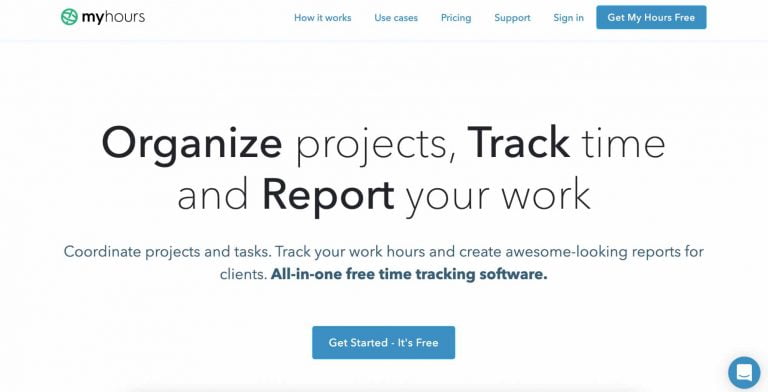
My Hours is another application that makes time tracking and project management effortless.
Work times can be logged with tags and descriptions so that every session can be reported accurately.
The application also has features that work as communication tools between team members so that no one is left without understanding what the project priorities are.
The dashboard for a project can contain information like the budget and a checklist of tasks that need to be completed. In addition to that, there is a dashboard with a breakdown of the expenses that are generated for each project so that teams can get a better overview of where their budget is being allocated.
As for the reports that team members need to send to their managers, the information included in them can be easily selected and retrieved from a checklist, saving the time of manually creating a new document with the necessary details.
These reports can then be approved by managers. Invoices can also be generated from tracked hours and emailed to team members right away.
My Hours can be used by teams that need a tool to track their hours and work on projects without the hassle of manually inputting information and creating multiple documents.
Best Alternative to Time Management Tools : VoicePing
The various time management tools introduced above are all great for teams that need to improve time and project management.
However, having multiple platforms for your remote team to use is overwhelming and can make communication between members challenging.
The creators of VoicePing, have considered these obstacles and created a virtual office application that allows all team members to work in one virtual space, equipped with the tools needed to work productively.
What is VoicePing?
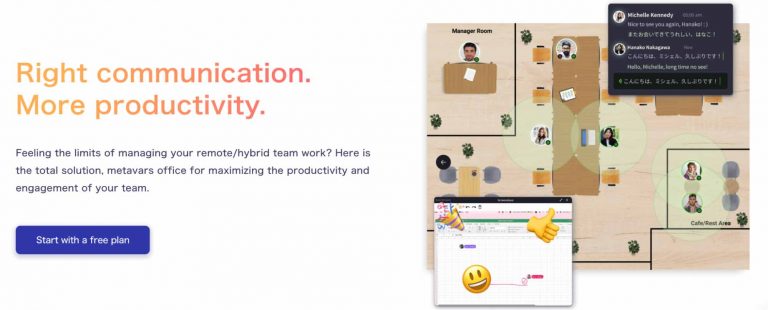
VoicePing is a virtual office application that allows teams to feel a sense of unity even when working remotely.
The app provides many tools that allow remote teams to take advantage of their virtual environment, helping to increase productivity and team management more than ever.
One of those tools is the time tracker which can be used when users are in the virtual office and automatically pauses when they are not active on their devices.
Within this time tracking function, users can select a project they have been assigned to by the workspace manager and input specific work contents as well.
Managers can then check how long users have been working and how much time has been used for each project or task.
With VoicePing, workspace managers can also get a sense of how their entire team is doing since floors can be created in accordance with the divisions within the company.
Managers can also check what team members are doing on these floors, such as creating meeting rooms and inviting guests into the virtual office.
Not only does VoicePing increase time management and productivity, but the application itself is a virtual office that provides its users with various functions similar to those that are needed in the actual workplace.
Beyond Conventional Working Styles
With the advancement of technology and the increase in remote work, companies can work more efficiently than ever.
However, without the right tools and appropriate resources, a lack of communication between team members can cause workers to feel isolated and teams to become disorganized.
That is why an application that assists companies with better unity along with time, team, and project management is vital.
VoicePing is an all-encompassing application that helps teams take advantage of their virtual working environment to surpass conventional working styles and excel.