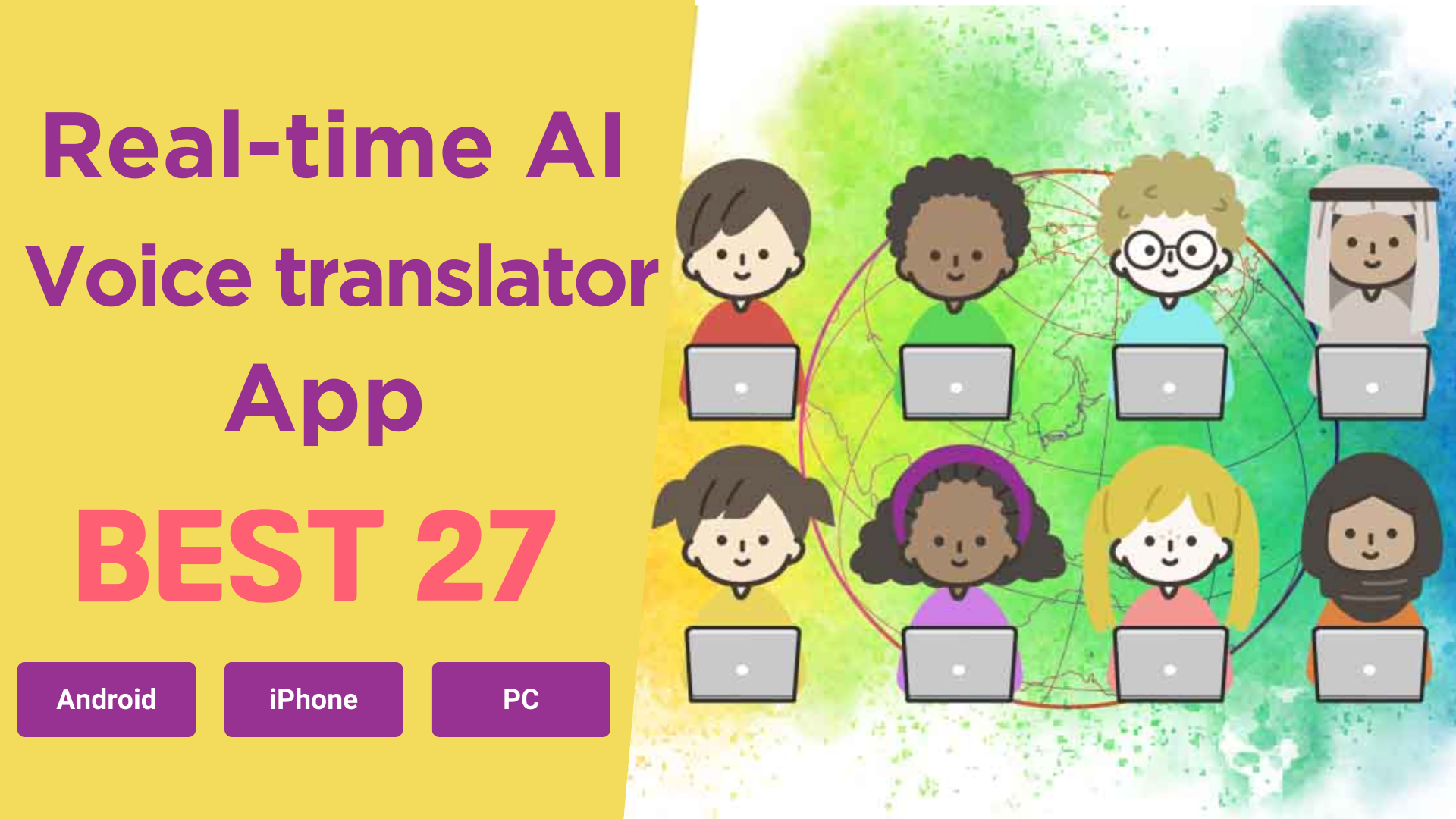Hello VoicePing users! We’re thrilled to bring you a fresh batch of improvements and new features designed to make your meetings and transcripts even more seamless and powerful. From enhanced captioning tools to mobile app upgrades and smarter subscription options, here’s what’s new and ready for you to explore.
Smarter Captioning & Transcription Experience
Great news for mobile users! The latest VoicePing app version 0.3.5 is now live, bringing fixes and enhancements that improve your experience. You’ll notice the mobile app limit pop-up issue has been resolved, so you get clearer messages when hitting usage limits. Additionally, we fixed a bug related to audio file name updates, so changes you make are now reflected instantly without glitches. This makes managing your audio files on the go much smoother.
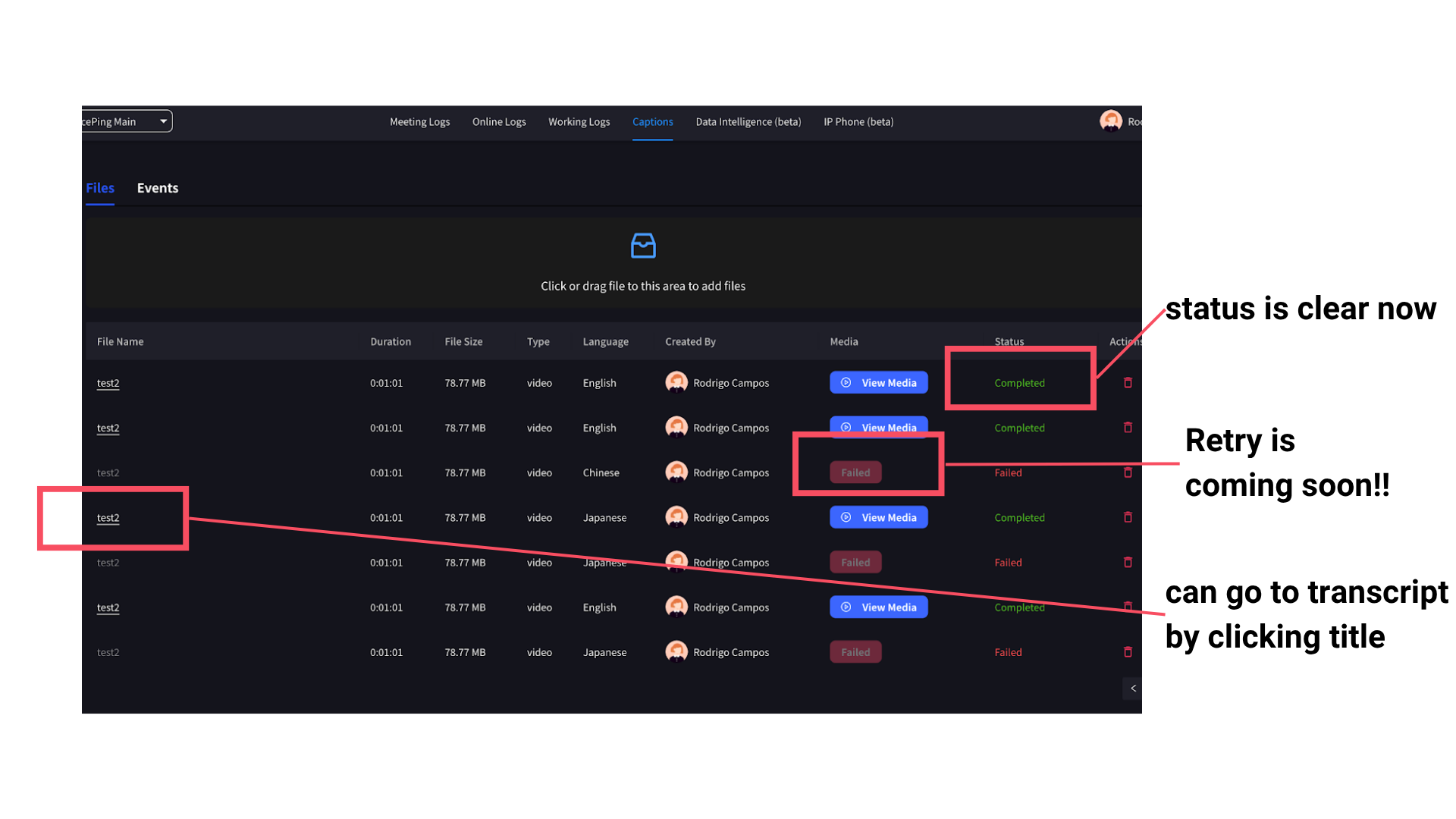
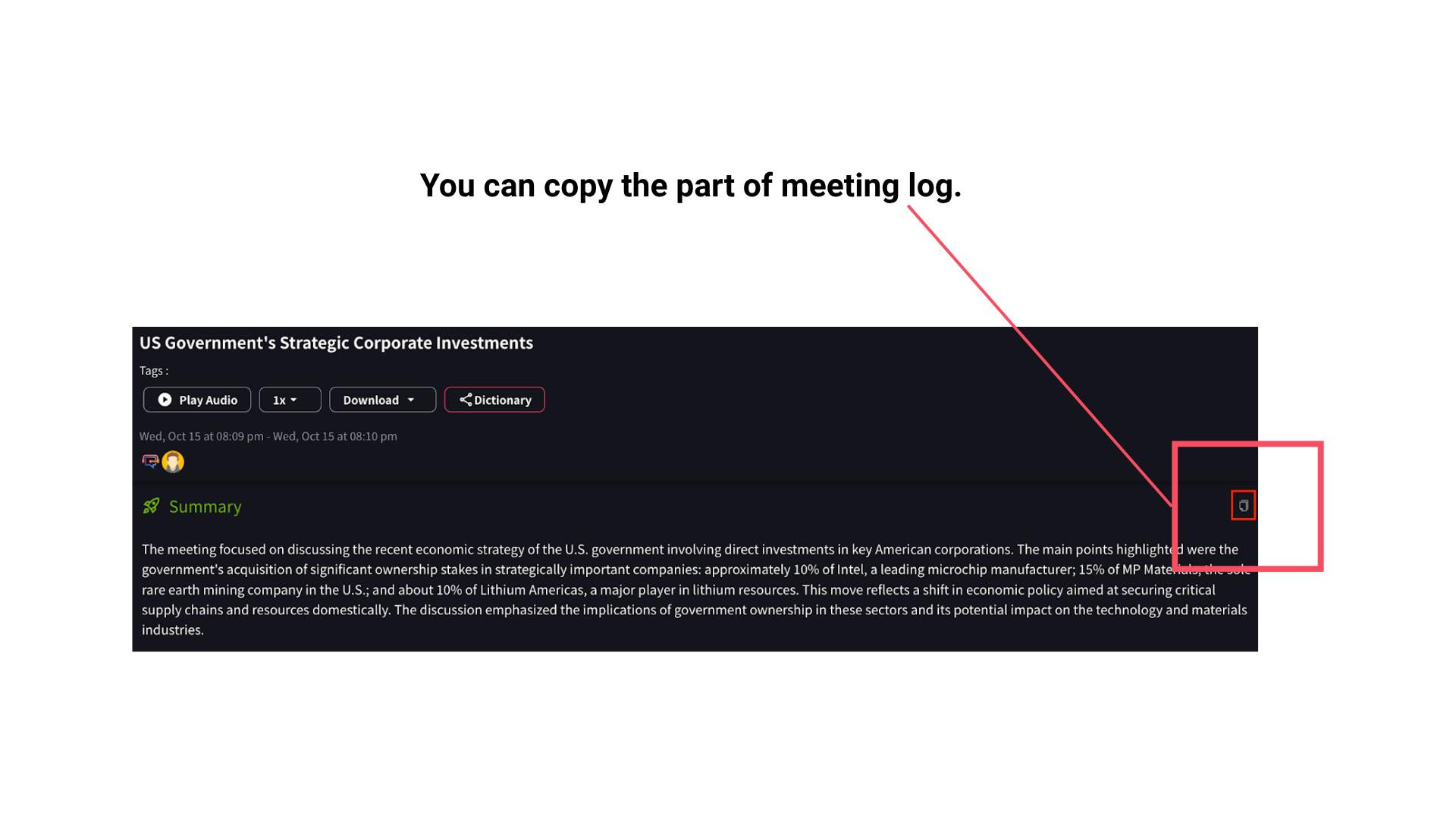
Mobile App Enhancements for a Smoother Workflow
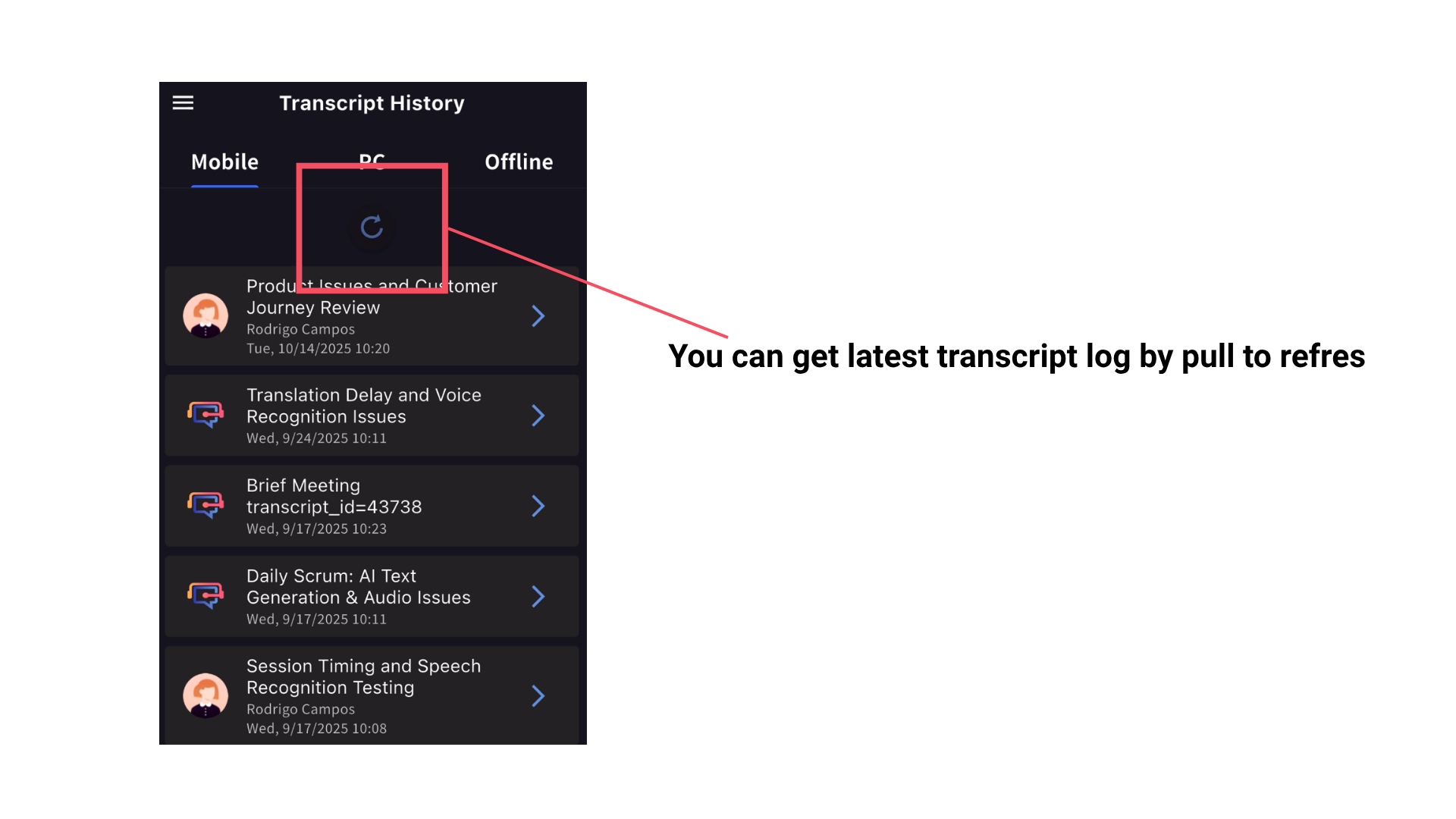
Our mobile app just got a significant boost! The latest v0.3.7 release includes several UX improvements: you can now load new messages by simply swiping down, making catching up on conversations effortless. The automatic meeting title updates when opening meeting logs now work without needing to tap push notifications, saving you extra taps.
We’ve also added error handling for offline model downloads, so interruptions won’t leave you hanging. Plus, push notifications now include the generated transcription title—helping you quickly identify meeting content right from your lock screen.
These mobile upgrades mean you can stay productive and connected, whether you’re at your desk or on the go.
Flexible Subscription & Billing Improvements
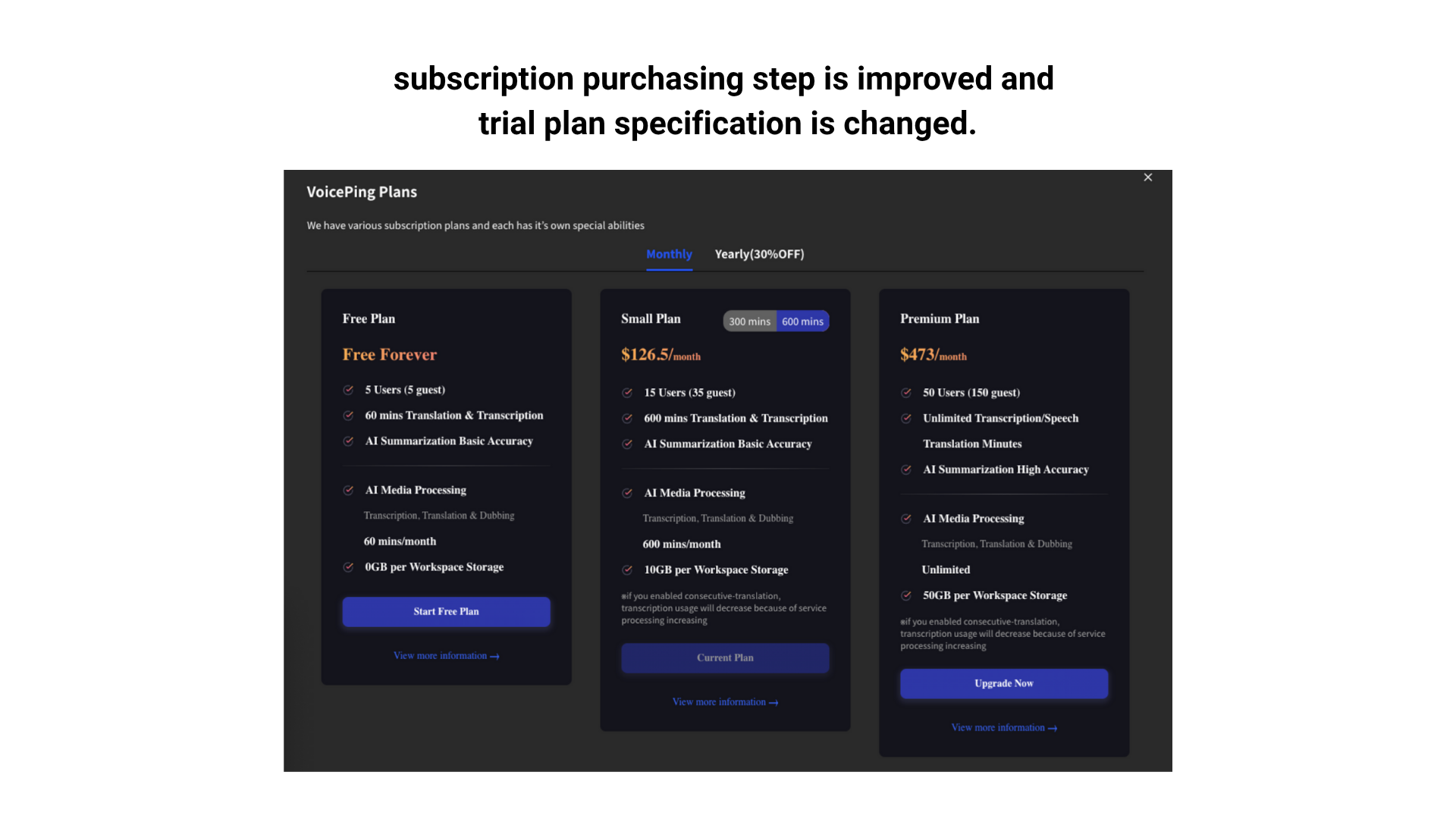
Good news for trial users! You can now purchase a paid plan even while still on your trial, so you don’t have to wait to unlock premium features. We’ve also introduced automatic cancellation of paid plans once a trial ends, helping you avoid unexpected charges. Plus, email notifications will remind you before your trial expires.
The plan price card has been revamped with a cleaner design and localized labels making it easier to understand your options and upgrade when ready.
These billing improvements give you more flexibility and transparency, so managing your subscription fits your pace and needs.
Enterprise Single Sign-On (SSO) for Secure Team Access
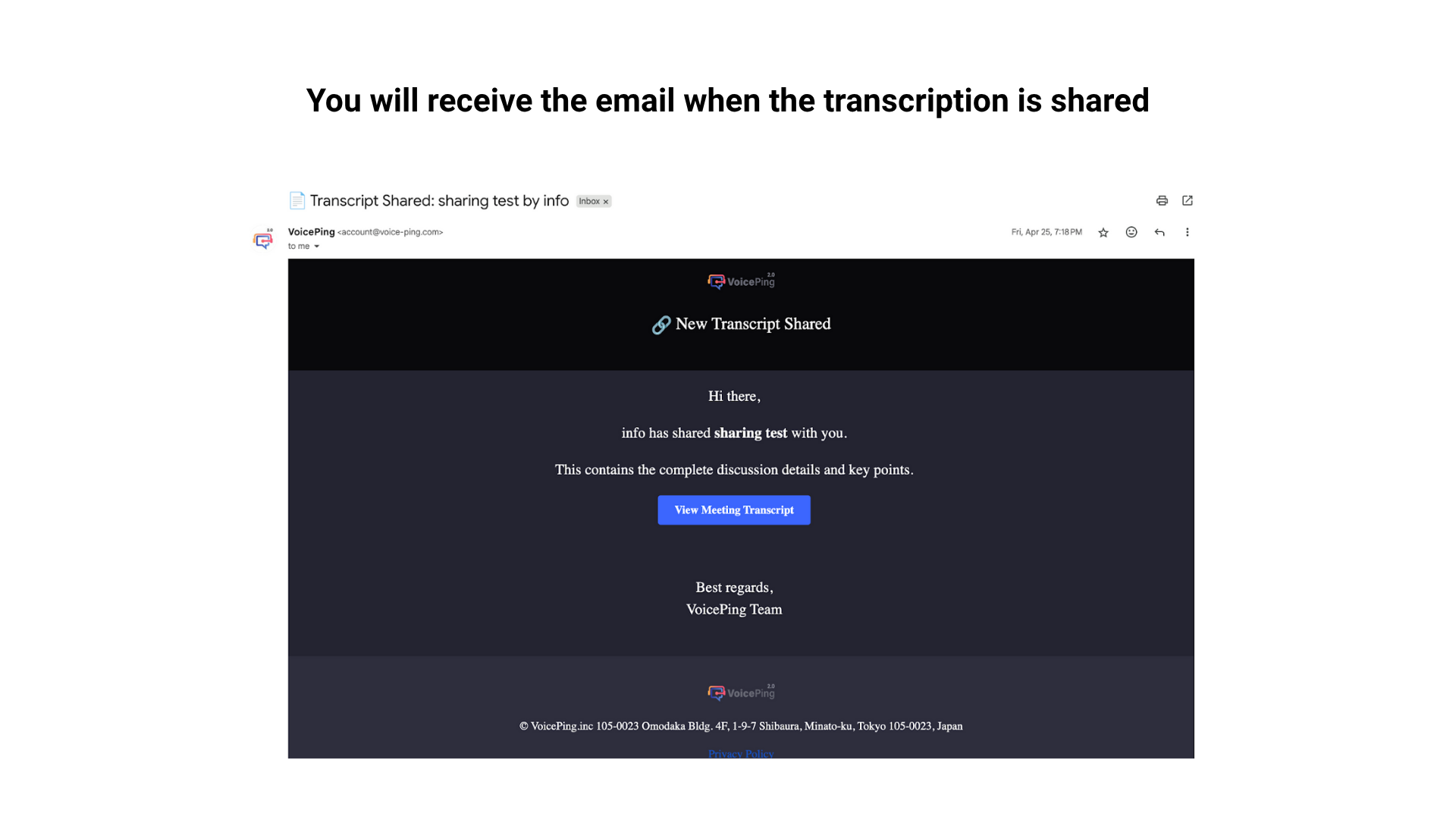
We’ve introduced Single Sign-On (SSO) support for both desktop and mobile apps, giving enterprise teams a more secure and streamlined way to manage access. Organizations can now connect their existing login system to VoicePing, allowing team members to sign in using their company credentials. This means no more juggling multiple passwords—your team can access VoicePing with the same login they use for other work tools, while IT administrators maintain full control over who has access. Whether you’re working from your desktop or on the go with your mobile device, SSO makes getting started faster and keeps your organization’s data more secure.
Enterprise Single Sign-On (SSO) for Secure Team Access
We’ve introduced Single Sign-On (SSO) support for both desktop and mobile apps, giving enterprise teams a more secure and streamlined way to manage access. Organizations can now connect their existing login system to VoicePing, allowing team members to sign in using their company credentials. This means no more juggling multiple passwords—your team can access VoicePing with the same login they use for other work tools, while IT administrators maintain full control over who has access. Whether you’re working from your desktop or on the go with your mobile device, SSO makes getting started faster and keeps your organization’s data more secure.
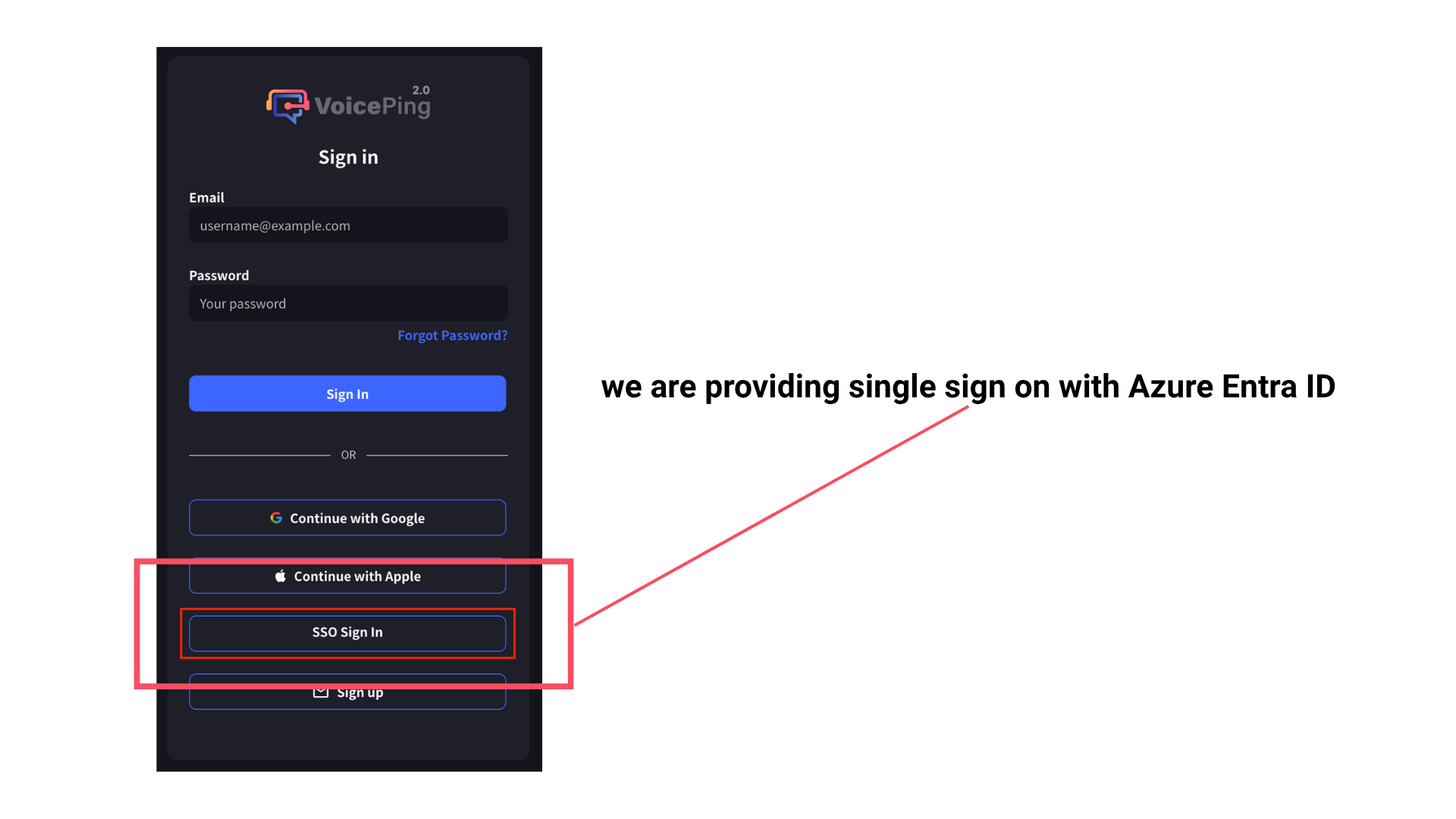
Bug Fixes & Improvements
We’ve squashed several bugs to keep your experience smooth and reliable:
– Fixed audio playback sync issues on mobile so your transcripts stay in perfect time with the audio.
– Resolved intermittent app crashes bug.
– Improved speaker name saving.
– Addressed transcription pause bugs and notification issues.
– Enhanced mobile sign-up flow and fixed duplicate transcription messages on mobile.
– Removed unstable or problematic UI (like the iPhone tab causing crashes).
– Fixed bugs related to transcription refunds and email notifications for failure cases.
– Disabled Zoho Sales chat support to focus on email support for paid users.
Thanks for being part of the VoicePing community! We’re always eager to hear your feedback and ideas, so don’t hesitate to reach out. Stay tuned for more updates coming soon!
Happy transcribing! 🚀