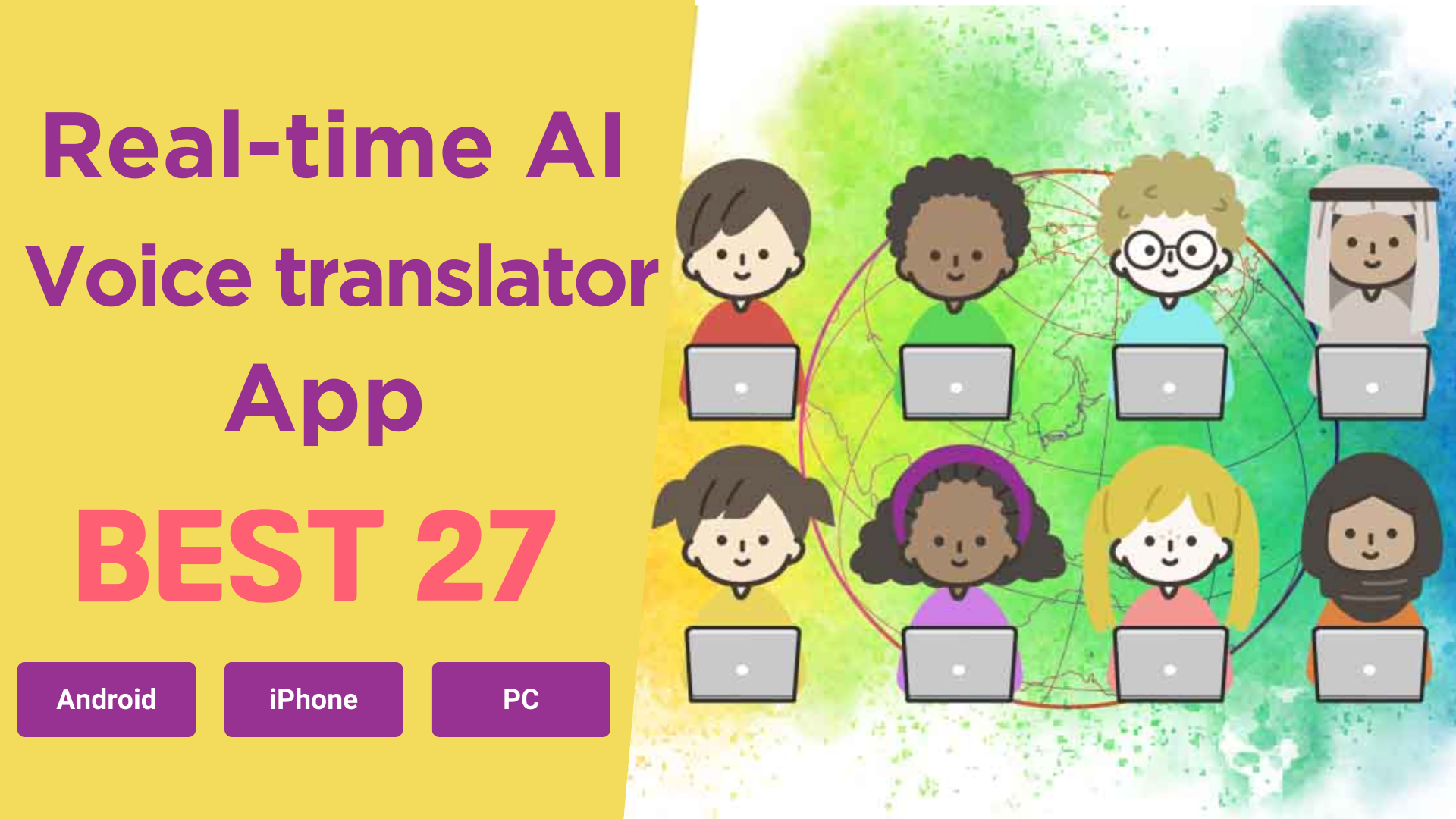In today’s connected world, overcoming language hurdles is essential. If you’re venturing into Japan, interacting with Japanese speakers, involved in global trade, or simply keen to broaden your language skills, discovering the best Japanese to English translation app is key. Our guide highlights the top 20 apps and tools for translating Japanese, facilitating seamless and effective communication. This is your go-to resource for making Japanese to English translations easy and efficient.
目次
ToggleSelecting the Ideal Japanese Translation App: Essential Factors to Consider
When choosing the perfect translation app, it’s important to identify what matters most to you. Below are five critical aspects to keep in mind:
1. Language Support: Make sure the app offers comprehensive support for both Japanese and English to cover all your translation requirements.
2. Speed and Accuracy: Look for an app that provides quick and precise translations, enabling smooth communication.
3. Use Case: The app should suit your specific needs, whether you’re using it for business, travel, or educational endeavors.
4. Cost-effective: Whether it’s a free or paid app, it should offer excellent value for your investment.
5. Device Compatibility: Ensure the app works flawlessly on all your devices, including smartphones, tablets, and computers, for uninterrupted usage.
Language Support

Japanese is a complex and nuanced language, marked by noticeable variations in dialects across different regions of Japan. A top-notch translation app should fully embrace these dialects to ensure maximum flexibility and effectiveness. This capability is especially crucial for businesses and individuals engaging with Japanese speakers from a range of areas. Choose an app that adeptly identifies and accurately translates idiomatic expressions, local colloquialisms, and regional nuances, guaranteeing that communication is both comprehensible and precise.
Speed and Accuracy
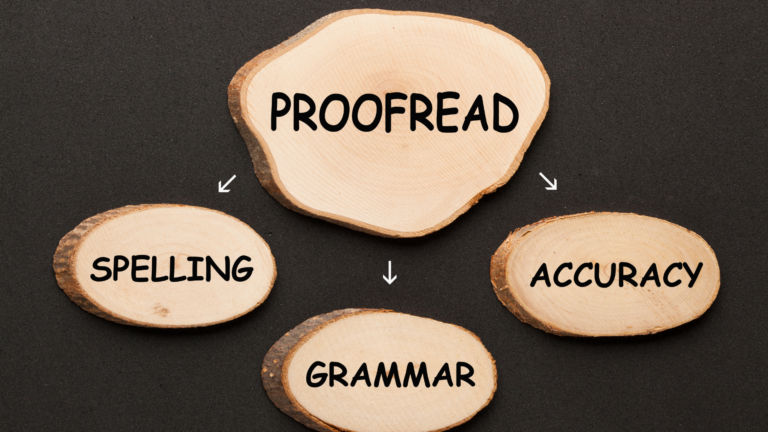
The success of a translation app depends on its capacity to deliver accurate and fast translations. Achieving translation precision without errors is crucial, especially in professional contexts, critical situations, or when traveling. Quick translation capabilities enable smooth, instantaneous conversations, eliminating any uncomfortable delays. Modern apps utilize artificial intelligence and machine learning to enhance their precision and speed progressively, becoming more dependable with time.
Use Case

Selecting a translation app should closely match your unique needs. If your focus is on business interactions, an app skilled in formal language and specific jargon is essential. For travelers, apps with offline features and voice translation functionalities are invaluable for easy navigation. Individuals learning a new language could greatly benefit from apps that provide contextual examples and pronunciation guides. Making sure an app caters to your specific requirements can greatly improve your communication effectiveness.
Cost-effective

Translation apps vary significantly, from complimentary versions with fundamental capabilities to sophisticated, premium offerings loaded with enhanced features. Although free apps might seem attractive, they frequently include restrictions or ads that may disrupt your usage. Conversely, paid apps tend to offer superior quality, extra features, and support services that make the investment worthwhile. When choosing an app, weigh the cost against the benefits it brings to your personal or professional endeavors, considering any ongoing subscription charges or extra costs that could occur.
Device Compatibility

The ideal translation app should effortlessly fit into your tech environment, working efficiently across smartphones for translations on the move, tablets, or computers for in-depth tasks. Its ability to operate across different devices is key, ensuring smooth switching between gadgets. Moreover, think about how well the app works with other software or platforms you regularly engage with. Such compatibility can amplify its usefulness, turning it into an indispensable asset for your routine tasks.
Top 3 PC and Mobile Translation App for Japanese Online meeting
For companies working with Japanese clients or having Japan branches, the demand to use real-time translation in online meeting is high. The use case are varied as below.
- Internal meetings with Japanese members
- Sales meeting with Japanese clients
1. VoicePing
“VoicePing” is a popular Voice Translation service in Japan. It has more than 4,000 paid active users, and Japanese companies such as Kobayashi Pharmaceutical Co., Ltd. and DENSO Corporation have implemented it.
Integrating Zoom or Teams with the VoicePing app offers real-time translation and transcription services. VoicePing has the highest accuracy and speed in translating Japanese to English and vice versa among other translation apps.
It shows translations in a subtitle-like format for effortless reading. This feature not only smooths out negotiations and meetings but also boosts efficiency in summarizing discussions and enhances overall productivity with its transcription capabilities.
Additionally, VoicePing is available for both iOS and Android platforms, simplifying the process of translating Japanese and enhancing accessibility
Featuring a suite of tools designed for real-time voice translation, VoicePing also emphasizes secure operations, winning favor among numerous businesses.
VoicePing’s translation tool boasts these capabilities:
– Delivers real-time voice translation and transcription.
– Offers high-precision translation into Japanese and English.
– Functions as a mobile app for on-the-spot voice translation.
– Employs AI to summarize transcribed content.
– Includes a built-in web conferencing feature.
– Supports 45 languages, including Japanese and English.
– Additionally, it serves as an effective interpretation tool for exhibitions and seminars, managing events with over 1000 attendees via a single QR code.
Download from the link below:
App Store
Google Play
PC
2. Webex Meetings
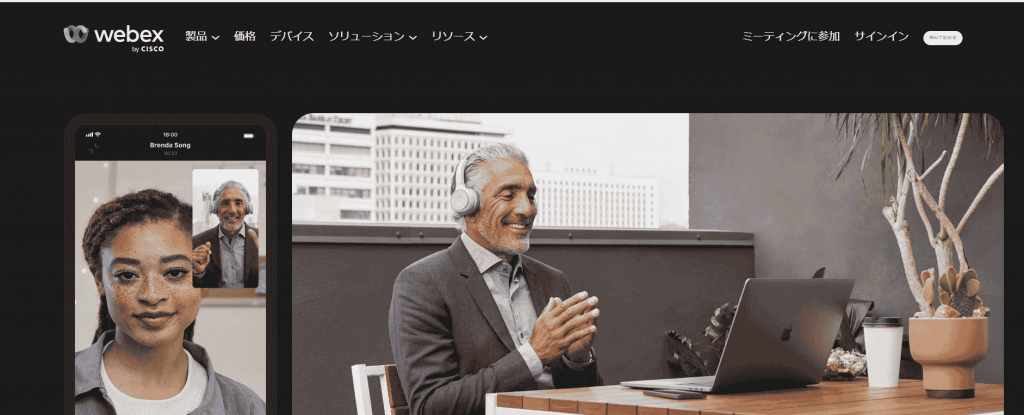
Webex Meetings, a globally popular web conferencing tool, offers real-time Japanese translation as a paid add-on feature. Webex Meetings is available in both a browser version and a desktop app version.
Webex Meetings offers translation capabilities that enhance communication across borders, featuring:
– Translation capabilities from 13 languages, such as Japanese, into 108 languages.
– Advanced noise cancellation to ensure audio clarity.
– Gesture recognition technology to convey emotions visually.
– Automatic transcription to capture meeting discussions accurately.
– Ability to translate up to five languages in real-time during meetings.
– Options to customize subtitle placement and adjust font size for readability.
To access the simultaneous translation feature in Webex Meetings, an extra payment is required beyond the standard subscription cost. Details regarding the add-on fee are available upon request.
Heading #1 | |
|---|---|
Plan | Monthly Pay |
Starter | 17 USD/License |
Business | 27 USD/License |
Enterprise | Contact Sales |
3. V-Cube
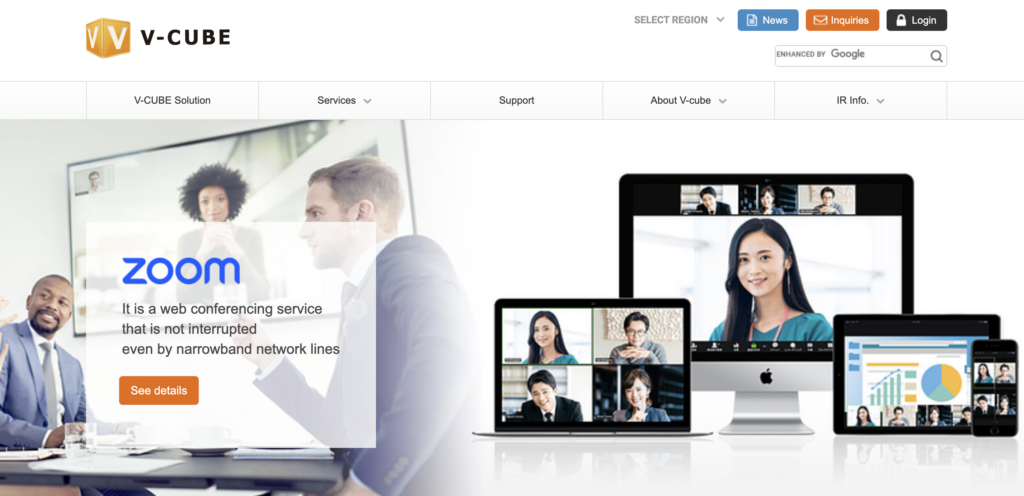
V-Cube stands out as a web conferencing application, celebrated for its superior audio and video quality. It boasts seamless integration with Microsoft Office365, enabling users to log in directly with their Office365 ID and password, thanks to the support for single sign-on.

Japanese translation features of V-Cube encompass:
- Real-time translation of meeting discussions.
- Automatic transcription of the content discussed in meetings.
- The ability to facilitate polls during meetings.
- Text translation displays support for 52 languages, including Japanese, English, and Chinese.
- A user-friendly design with an intuitive interface.
Pricing and service details are provided through individual guidance.
Top 10 Recommended Free Japanese Translation Apps for iOS and Android
For interactions with international travelers or residents while abroad or within Japan, a smartphone app that offers real-time translation is highly recommended.
Given the convenience of smartphones, which are easy to carry, installing a translation app enables real-time conversation translations.
1. VoiceTra
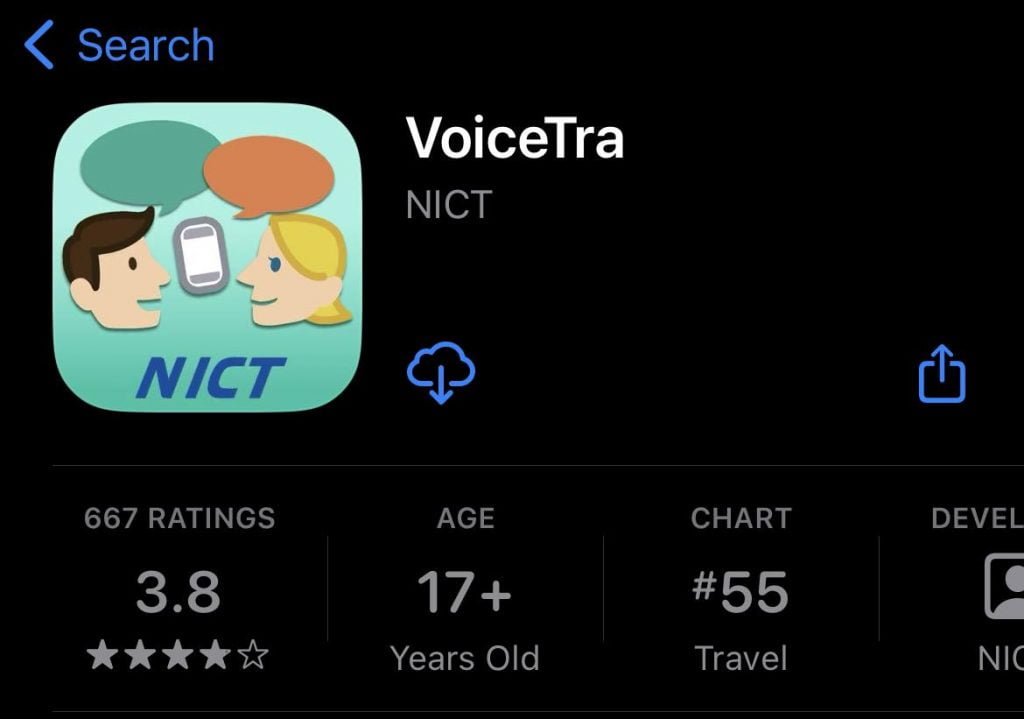
VoiceTra is a free Japanese translation app compatible with smartphones and can also be utilized on iPads. By speaking into the app, it translates your words, facilitating communication with individuals from different countries.
Its features encompass:
– Translation of spoken words into voice playback.
– Support for 31 languages.
– Instant toggling between translation directions.
– Ability to translate from both voice and text inputs.
2. SayHi Translate

This is a free Japanese translation app available for iPhone and Android smartphones, and it is also compatible with iPads. It can be used entirely free of charge, without any advertisements or premium features.
Features include:
– Support for 54 languages including Japanese
– Compatibility with various foreign accents
– User-friendly with a straightforward interface
3. Papago

This is a free Japanese translation app suitable for iPhone and Android smartphones, and it’s also compatible with iPads. It offers a versatile range of translation options, including voice, image, and text translations.
Features include:
– Support for translating images, voice, and text.
– Compatibility with 12 languages, including Japanese.
– Availability of text translation in offline mode.
App Store:Naver Papago
Google Play:Naver Papago
4. Talking Translator
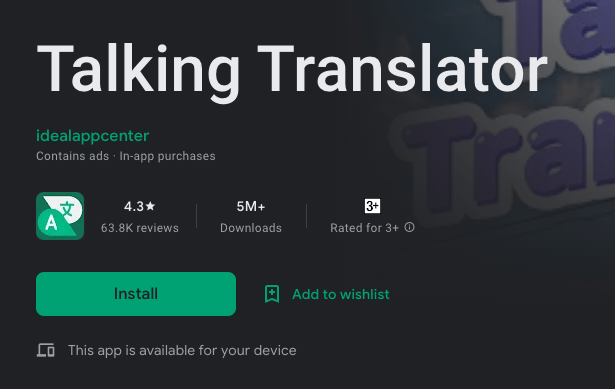
This is a free Japanese translation app available for Android smartphones. It is not available for iPhone smartphones or iPads. It enables real-time translation of both voice and text.
Features include:
– Support for text translation.
– Compatibility with over 100 languages, including Japanese.
– Incorporation of commonly used daily conversations.
Google Play:Talking Translator
5. Google Translate
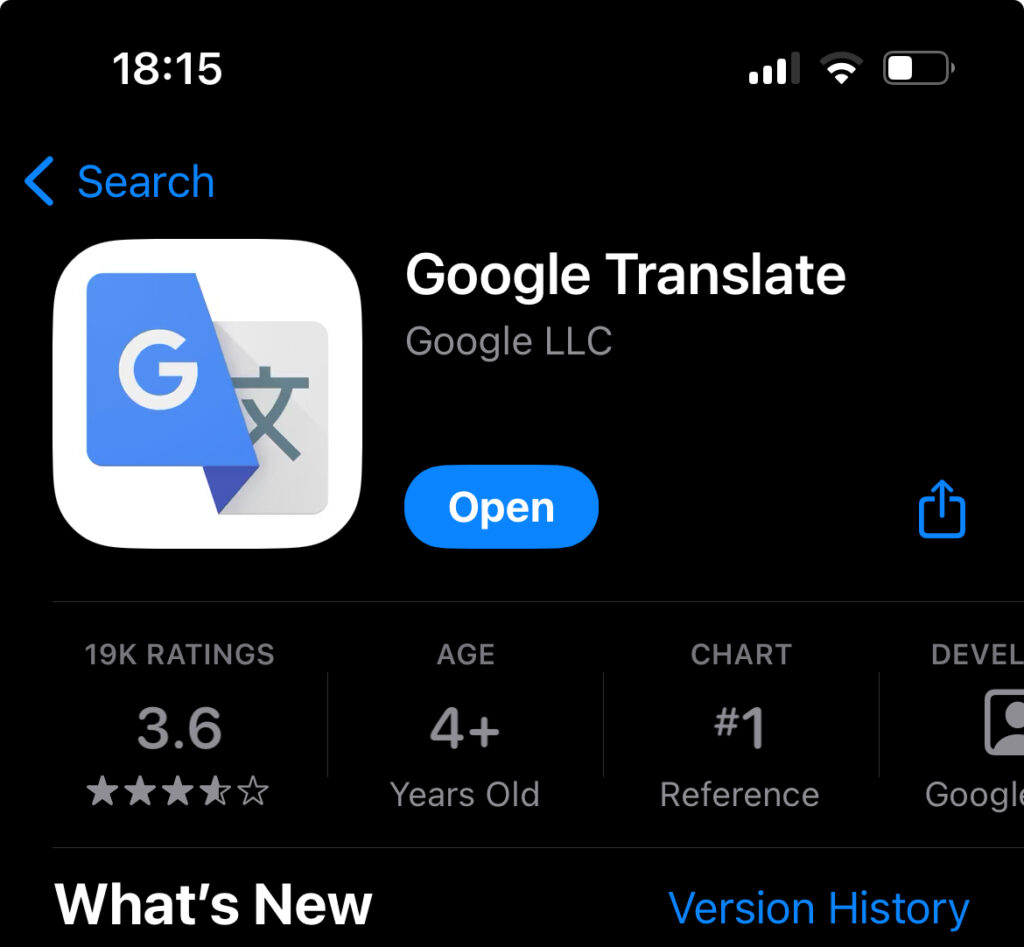
This is a popular translation app that works on iPhone and Android smartphones, and it is also functional on iPads. It facilitates the real-time translation of conversations between two languages.
Features include:
– Support for 133 languages, including Japanese.
– Ability to translate images and text.
– Offers text translation in offline mode.
App Store:Google Translate
Google Play:Google Translate
6. Microsoft Translator

This is a free translation app that’s accessible on iPhone and Android smartphones, and it’s compatible with iPads and Apple Watches as well.
Features include:
– Support for over 70 languages, including Japanese.
– Ability to translate both images and text.
– Offers offline text translation capability.
– Features essential phrases for travelers.
App Store:Microsoft Translator
Google Play:Microsoft Translator
7. UDictionary
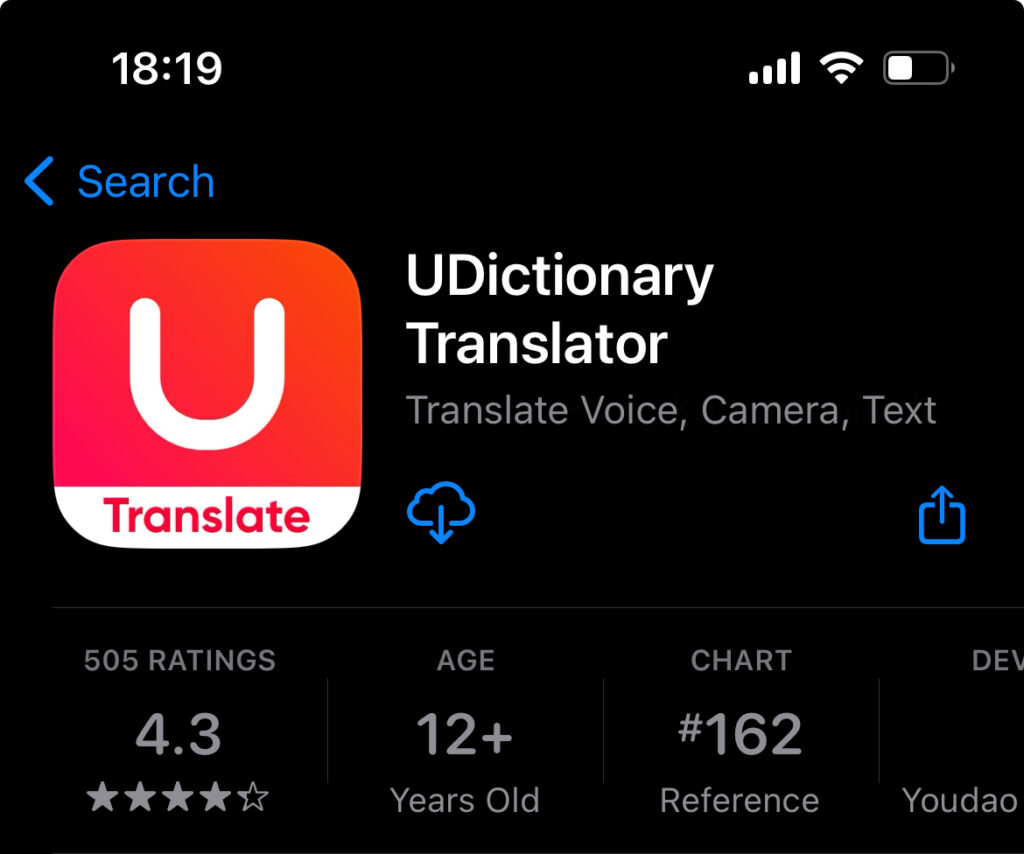
This app is available for iPhone and Android smartphones, and it is also compatible with iPads.
Features include:
– Support for 108 languages including Japanese
– Capable of translating images and text as well
– Translation is possible offline
– Includes dictionaries for 44 languages
App Store:UDictionary
Google Play:UDictionary
8. iTranslate Voice

This is a free translation app available for iPhone smartphones and iPads, but it cannot be used on Android smartphones.
Features include:
– Supports over 40 languages including Japanese
– Contains more than 250 frequently used phrases
– Does not support image and text translation
9. Translate
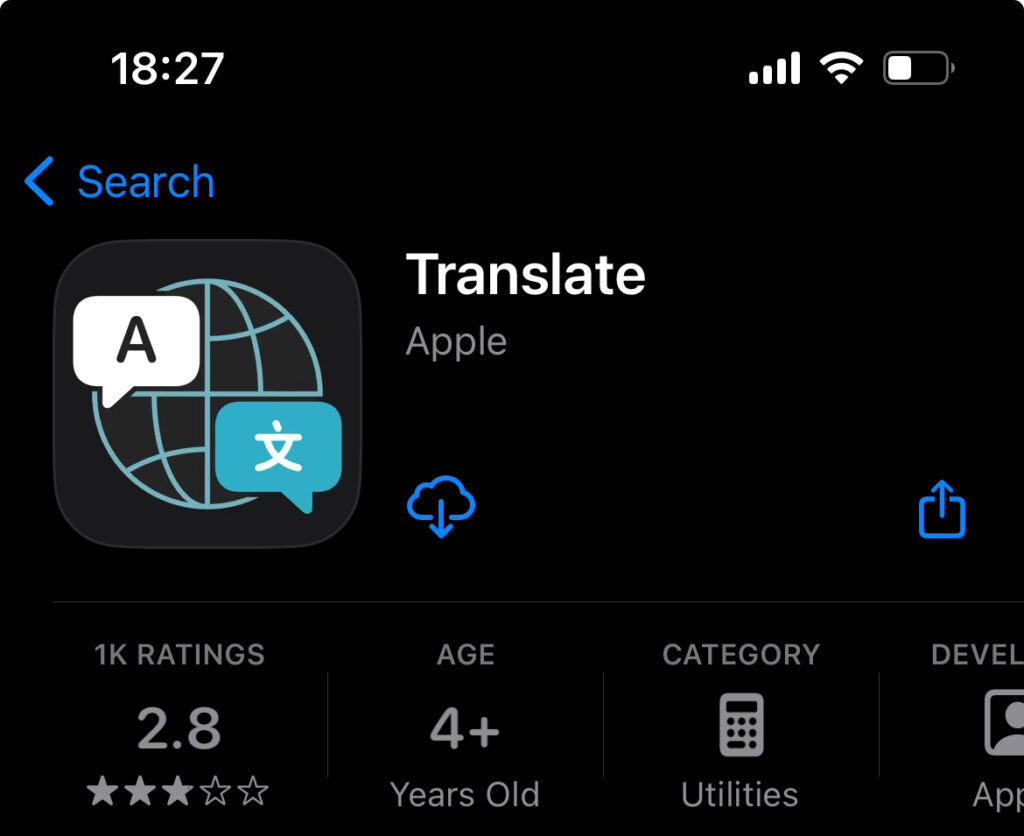
This is a free translation app available for iPhone smartphones and iPads, but it cannot be used on Android smartphones.
Features include:
– Supports 11 languages including Japanese
– Capable of translating images and text as well
– Allows for translation offline
– Enables easy access to previously used phrases by saving them
10. Speak & Translate

This is a free translation app available for iPhone smartphones and iPads, but it cannot be used on Android smartphones.
Features include:
– Supports 11 languages including Japanese
– Capable of translating images and text as well
– Allows for translation offline
– Enables easy access to previously used phrases by saving them
Top 3 Voice Translation Apps and Devices with Dedicated Hardware
For international travel or assisting tourists visiting Japan, voice translation apps paired with specialized devices (voice translation machines) are incredibly useful.
Key features and attributes of many Japanese voice translation devices are:
– User-friendly interface
– Translation conducted via internet communication with cloud-based translation engines
– Capability for offline use in some devices (note that translation accuracy may diminish when offline)
– Inclusion of extra functionalities such as camera translation
Below are the top 3 recommended Japanese voice translation devices.
1. World Speak
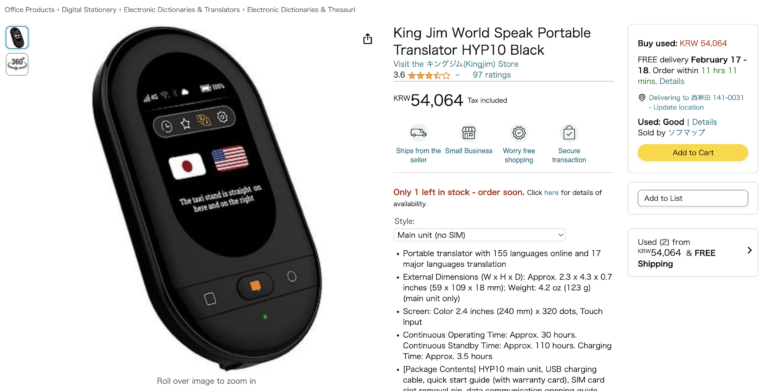
World Speak is a voice translation device launched by the stationary powerhouse KING JIM.
Available in two variants: a stationary model and a mobile model, it caters to different needs (the stationary model is ideal for reception areas and business meetings, whereas the mobile model is tailored for international travel).
Key features of World Speak are:
– Connectivity through SIM card & Wi-Fi
– Includes a noise-canceling microphone
– Offers simultaneous translation in over 100 languages (112 languages for the stationary model, 155 languages for the mobile model)
– Provides offline translation for 17 languages, including Japanese
– Allows storage of conversation history
– Intended to be used as a pair of devices.
The suggested retail price for a set of two stationary devices is 54,064 Won.
2. Pocketalk
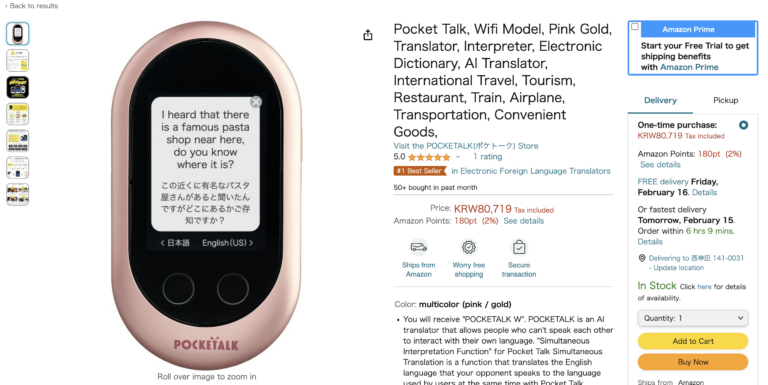
Pocketalk was crowned the top-selling voice translation device by vendor in 2021, enjoying widespread use across individual and corporate settings. For example, it has been adopted by over 3,000 companies for business applications.
– Language translation occurs in real-time with a simple button press and verbal command
– Offers voice translation for 85 languages, including Japanese
– Understands distinct intonations, such as the Kansai dialect
– Features an AI-powered conversation lesson function
– Includes a camera for translating text in images
– Enables favorite phrases to be saved for quick access
– Comes with an eSIM for use in more than 130 countries and regions
– Allows text data to be forwarded to the Pocketalk Center for compiling meeting records
3. Langogo Genesis
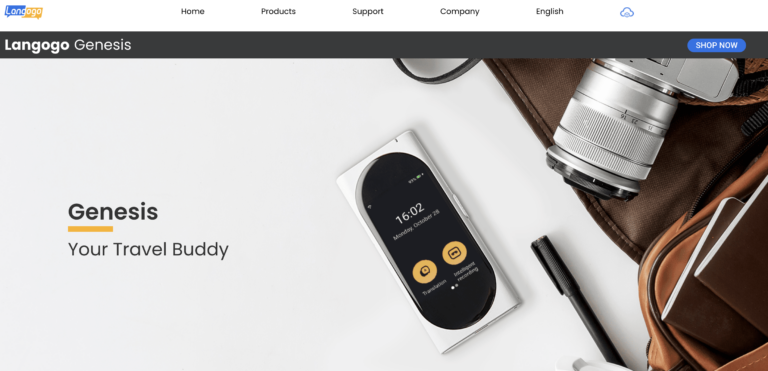
Genesis is a portable online voice translation device created and marketed by Langogo Technology, particularly popular for international travel.
Genesis offers these features:
– Supports 104 languages, including Japanese
– Comes with an eSIM that works in 60 countries
– Provides 2 years of complimentary communication charges
– Operates easily with a single button press
– Allows synchronization of translated texts
Top 4 PC software for Real-Time Japanese Translation on PC
Besides mobile smartphone apps, there are also applications that can translate Japanese in real-time on PCs.
By installing these apps on your PC or accessing them through a web browser, you can integrate them with web conferencing tools and various other applications, allowing for voice translation directly on your PC.
1. FairUSE

Real-time translation tools are Japanese voice translation apps compatible with web conferencing platforms such as Microsoft Teams and Zoom. The functionalities of these real-time translation tools encompass:
– Translation support for 119 languages, including Japanese
– A voice recognition accuracy of 97.6%
– Instant voice translation and text conversion capabilities
– Integration capability with Microsoft Teams
– Offered in three formats: a Microsoft Teams app, a web browser version, and a desktop application
– Information regarding the cost and specific features can be requested separately.
A 2-week trial period is provided, enabling you to evaluate its effectiveness prior to committing to a subscription.
2. Dokotsu-AI

DokoTsu AI is a Japanese voice translation app provided by Smart Box Corporation.
The features of DokoTsu AI include:
- Support for 16 languages
- Usable if the host installs it (no need for the other party to download the app)
- Available on both PC and mobile
- Ability to register frequently used phrases
DokoTsu AI cannot be used offline; thus, an internet connection is always required for use. It is primarily used in medical institutions and local governments.
3. Minutz

Minutz is an AI automatic translation tool developed by ObotAI Corporation, which specializes in creating AI chatbots and automatic translation tools. It is primarily designed for use in web conferencing scenarios.
Features of Minutz include:
– Automatically switches to the selected language just by speaking
– Allows for switching the speaker’s language in the middle of a meeting
– Supports over 100 languages including Japanese
– Enables downloading of multilingual meeting minutes automatically generated by AI
4. ZMEETING

ZMEETING is a multilingual voice translation app that can be integrated with Zoom. It is primarily used in business settings, such as web conferencing.
Features of ZMEETING include:
– Capable of translating multiple languages (with the ability to set different languages for each meeting participant)
– Automatic transcription
– Filler word removal feature (cuts out unnecessary words like “uh” and “um”)
– Suitable for both web and offline meetings
– Over 90% voice recognition accuracy
– Usage fees are determined individually based on the number of users.
Conclusion
For Japanese translation in business settings, VoicePing is highly endorsed. Within the realm of business, real-time translation becomes crucial for scenarios like web meetings with international branches and collaborative projects involving team members from various countries.
Additionally, it stands out for its translation precision, speed, and the ability to generate meeting minutes, all attributed to its specialized transcription and translation learning algorithm.