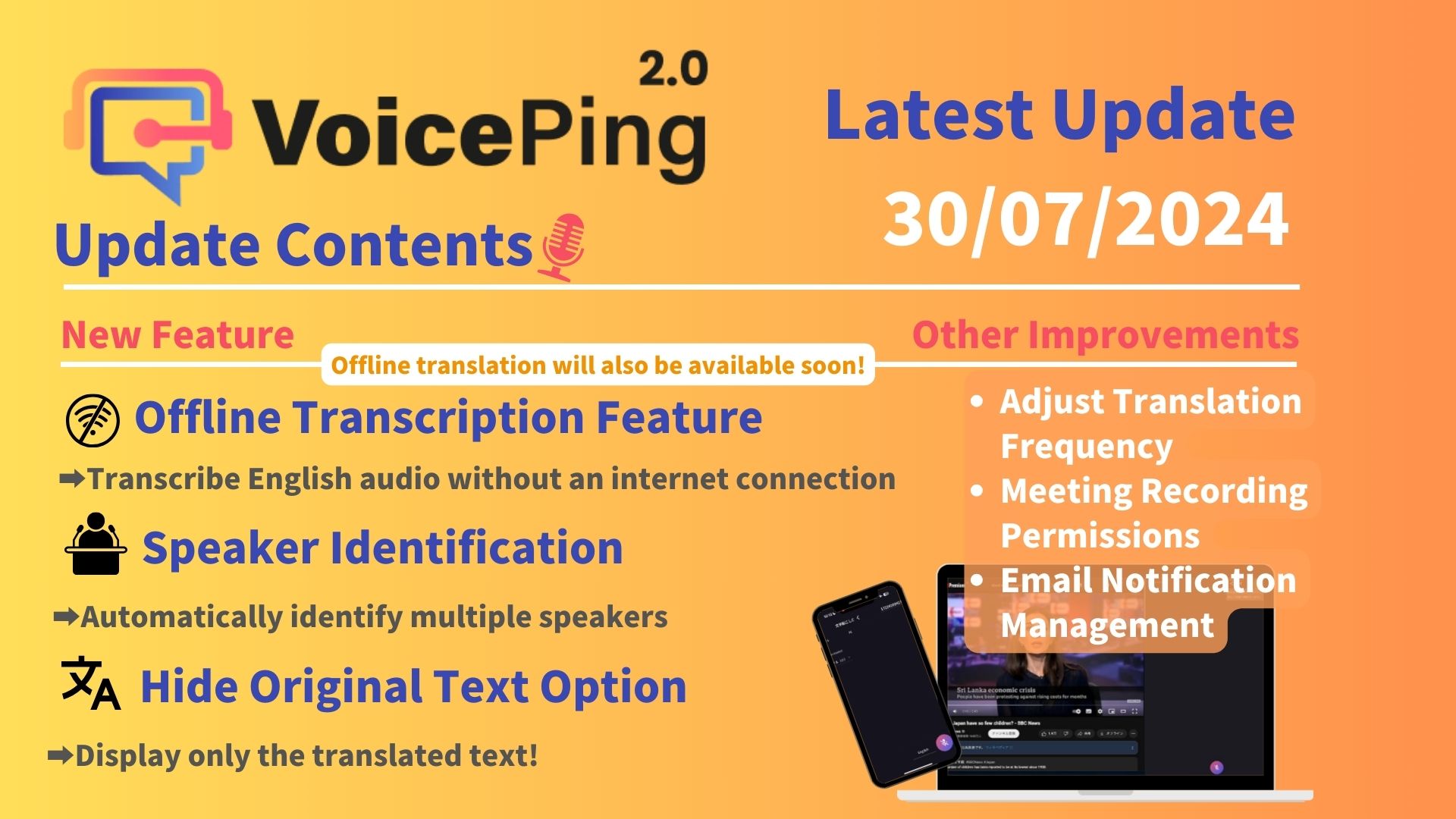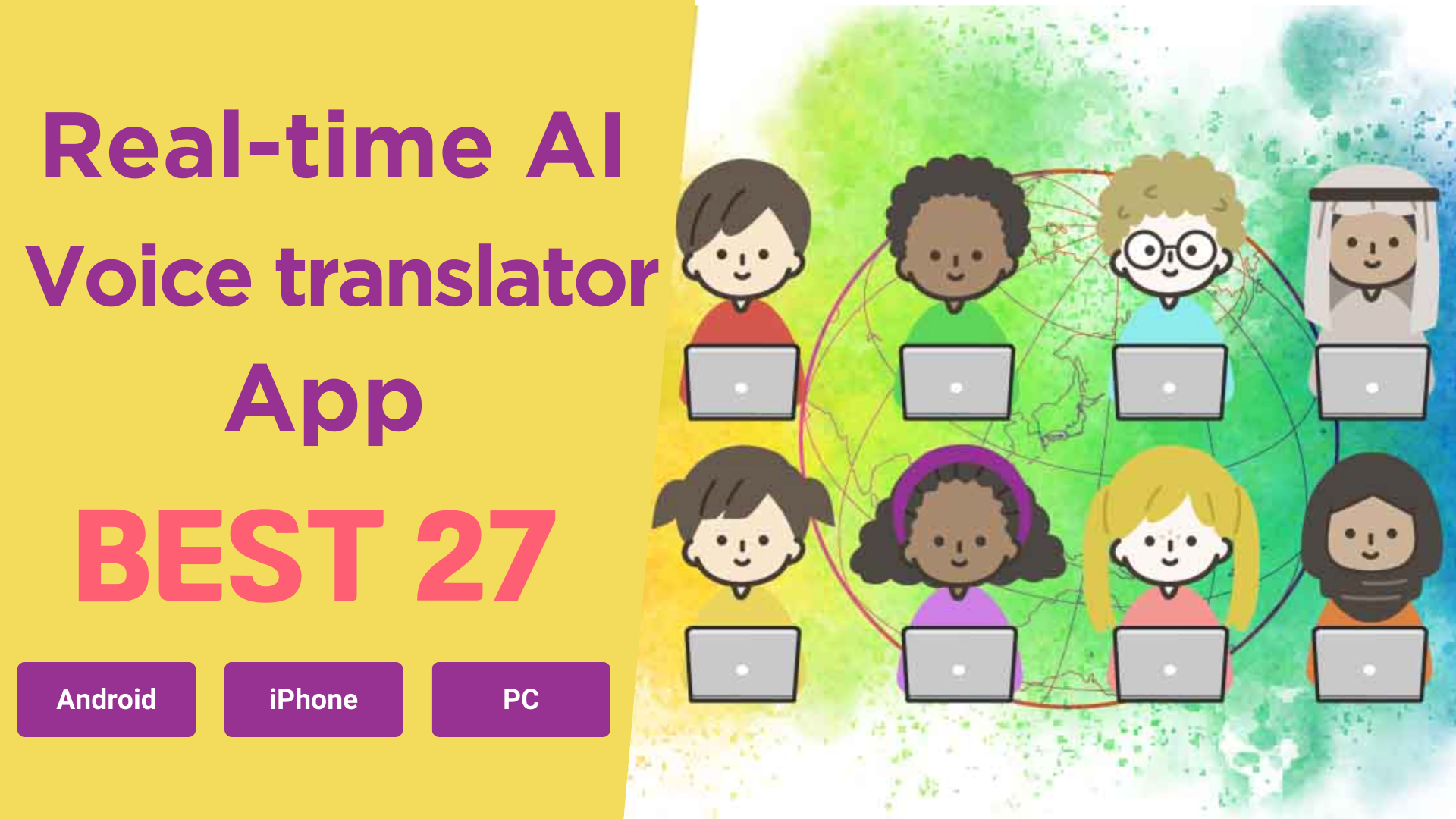With the latest update to VoicePing, we’re introducing new features and improvements designed to enhance user convenience. The new offline transcription feature allows you to easily transcribe English audio even in environments with unstable internet connections. Offline translation functionality will be available soon, making overseas business trips even more convenient. Additionally, we have added speaker identification and an option to hide the original text, making meeting records and translation tasks smoother. Other enhancements include adjustable translation frequency, meeting recording permission settings, and improved email notification management. Enjoy the new features of VoicePing that aim to improve user experience and eliminate language barriers in business.
目次
Toggle⭐️Introduction of New Features⭐️
1. Mobile: Offline Transcription

Have you ever experienced slow internet speeds or sudden disconnections while recording voice memos during overseas business trips or seminars? With the latest update, the VoicePing mobile app now allows you to transcribe English audio even when offline. By simply downloading the English model beforehand, you can easily transcribe English speech without an internet connection. This ensures that you won’t miss any important moments during English meetings, lectures, interviews, or research, even in places without internet access.
[Introduction Video]
In future updates, we plan to implement more accurate English AI models and offline translation from English to other languages, so please stay tuned.
[Available Usage Time]
Free users: 60 minutes/day
Paid users: Unlimited
2.Speaker Identification Feature
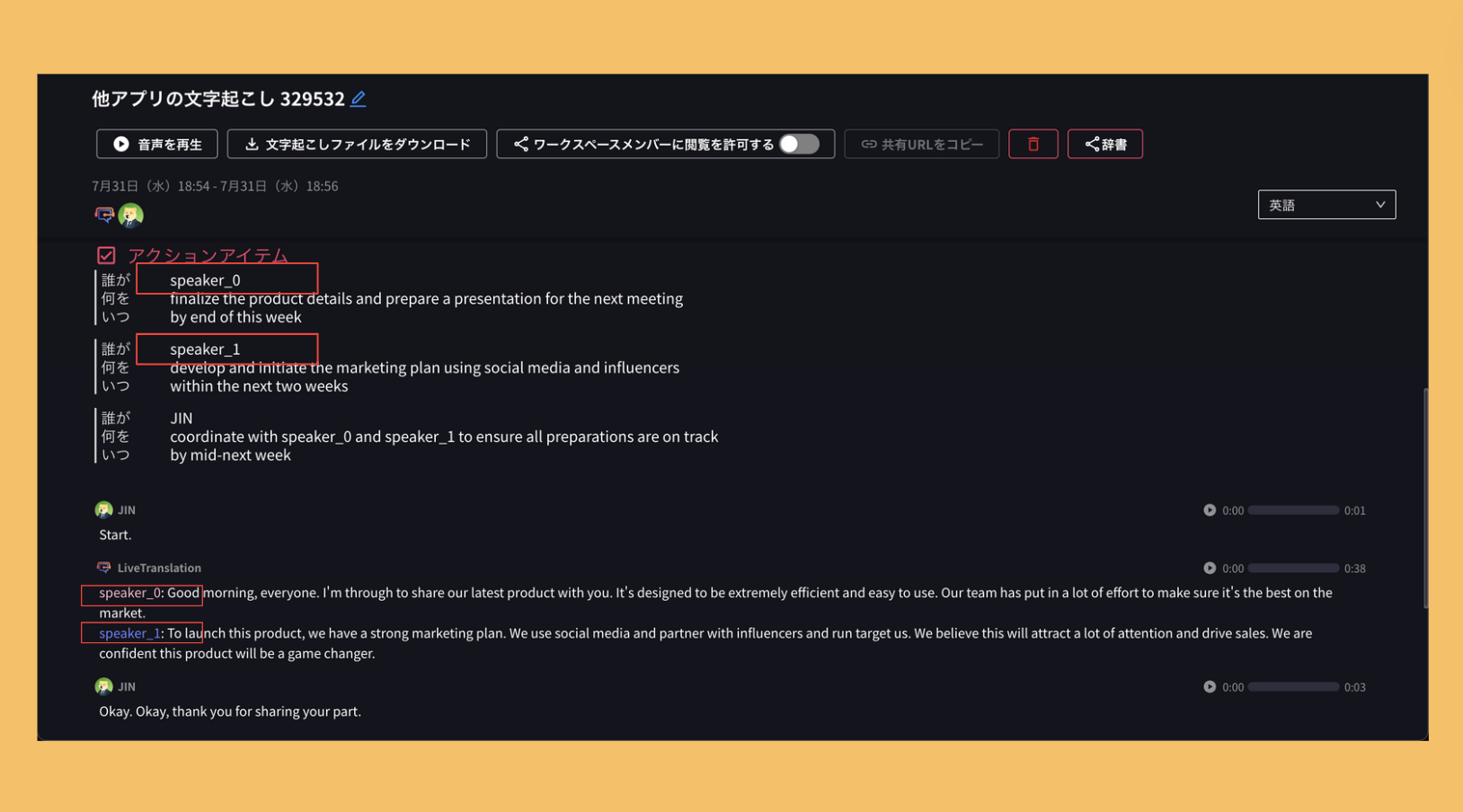
“Who said what? It’s impossible to guess just from the transcription! “
With this update, clicking on “AI Summary” in the “Meeting Minutes” section will automatically identify and display the speaker. For VoicePing users, this means you no longer need to replay recorded audio to identify speakers in transcriptions generated by Zoom, Teams, Google Meet, etc. This speaker identification feature is incredibly useful for those using translation features in external meeting tools like Zoom, Teams, and Google Meet, as well as for those who want to transcribe multiple speakers’ audio with a single PC (or microphone) in VoicePing meeting rooms.
Introduction Video (Speaker Identification in External Meeting Tools)
Introduction Video (Speaker Identification in VoicePing Meeting room)
3. Hide Original Text Option
Have you ever found it inconvenient to have both the original text and the translated Japanese displayed simultaneously during meetings with foreign speakers? With this update, a new feature allows you to display only the translated text, both in external meeting tools and in VoicePing meeting rooms. This functionality can also be utilized in seminars and events to enhance convenience.
Introduction Video (Translation in External Meeting Tools and YouTube)
Introduction Video (Translation in VoicePing Meeting Rooms)
- Configurable from the Text Box Display Language: You can set this option from the text box display language settings.
- Default Settings for Listeners from Meeting Room Settings: Set default options for listeners from the meeting room settings.
🚀Other Improvements
1. Adjust Translation Frequency
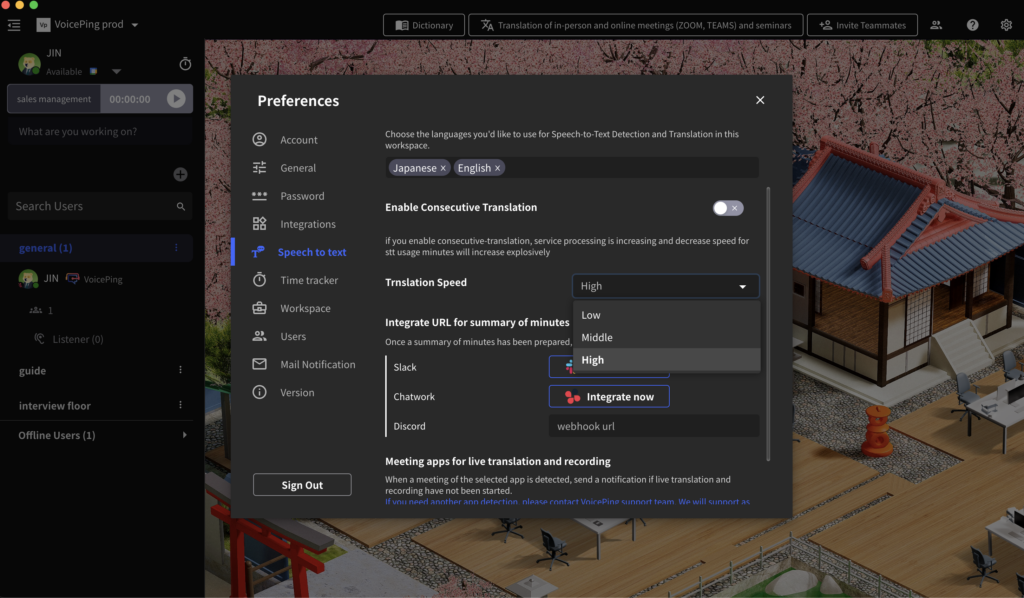
Premium and Enterprise plan users can now adjust the translation frequency.
* This can be set to “Low,” “Medium,” or “High” from “Settings” -> “Speech to text” -> “Translation Speed” in the workspace.
2. Meeting Recording Permissions
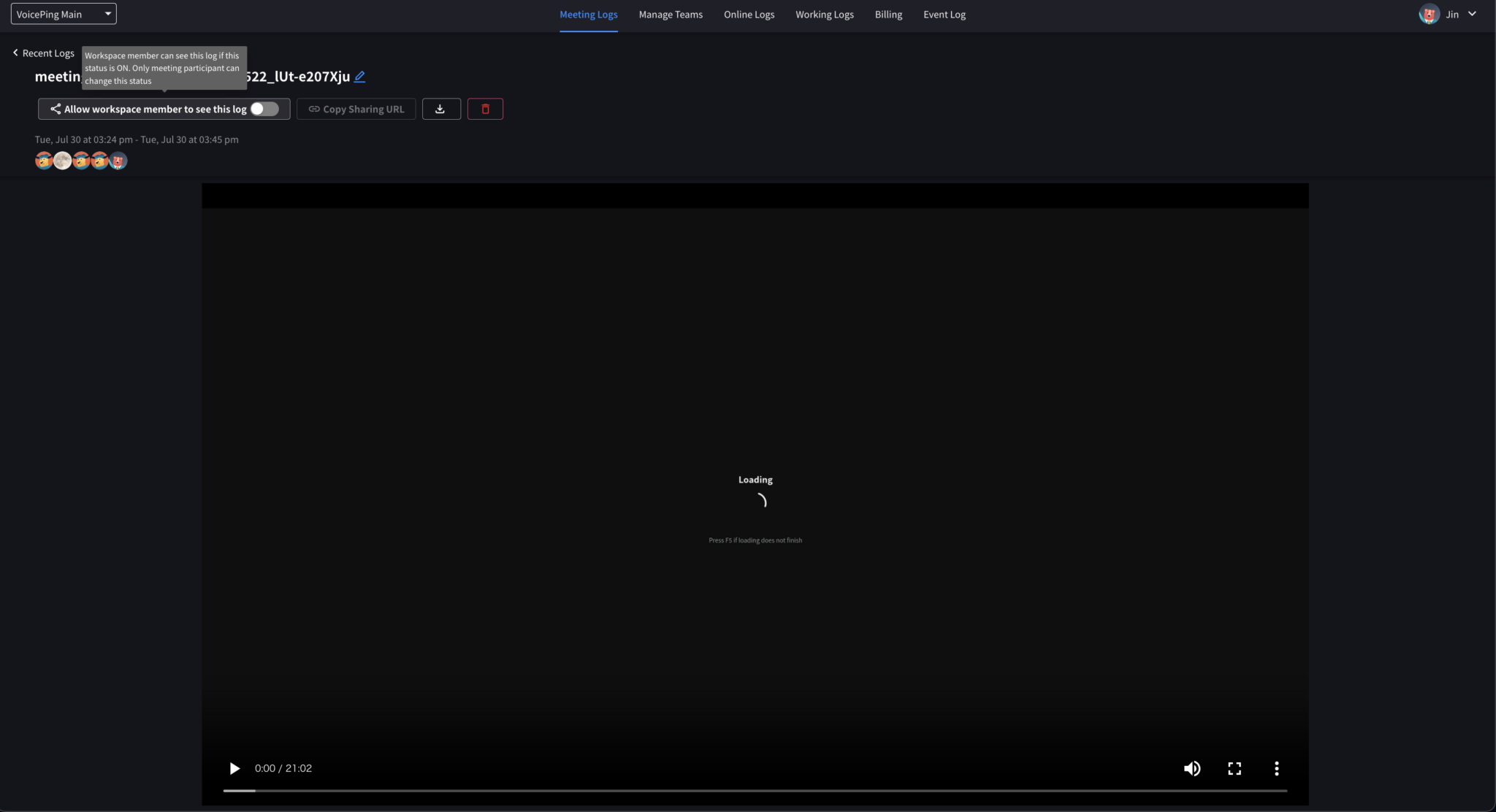
A new setting has been added to view permissions for recorded meetings. Only members who attended the recorded meeting can view it. To share the recording with all workspace members, turn on “Allow workspace members to see this log” in the recording settings.
3. Email Notification Management
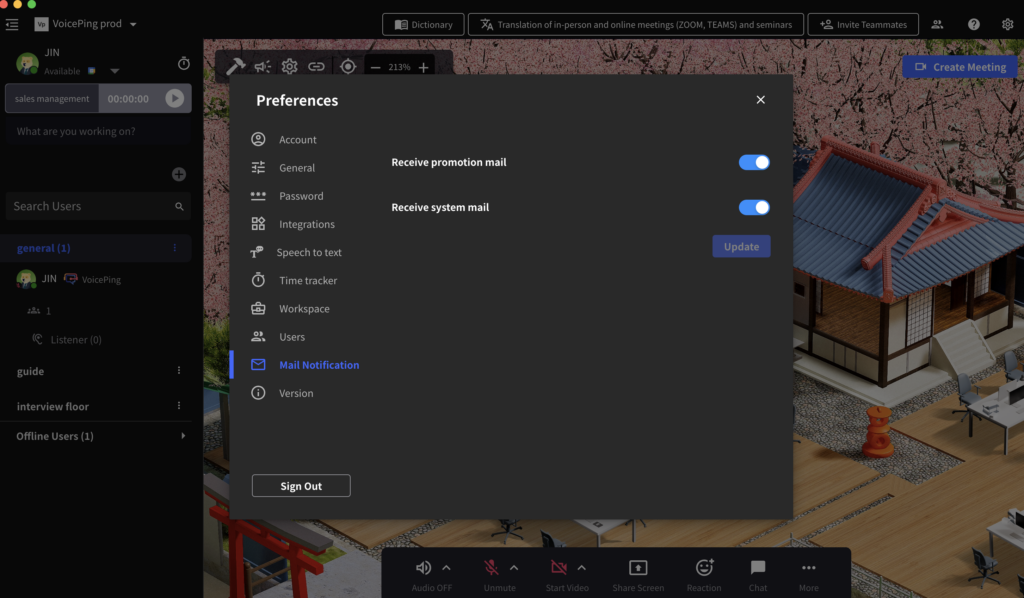
Added options to select and unsubscribe from mailing options.
* “Settings” -> “Mail Notifications” in the workspace.
🔈 Changes
MP3 Meeting Recording Download Button Removal
➡️Recordings can now only be downloaded in WebM format.
🐞 Bug Fixes
- Fixed registration bugs related to invitations.
- Resolved app crash issues when viewing transcriptions from other workspaces.
- Fixed duplicate transcription display issues for macOS users using the translation feature.
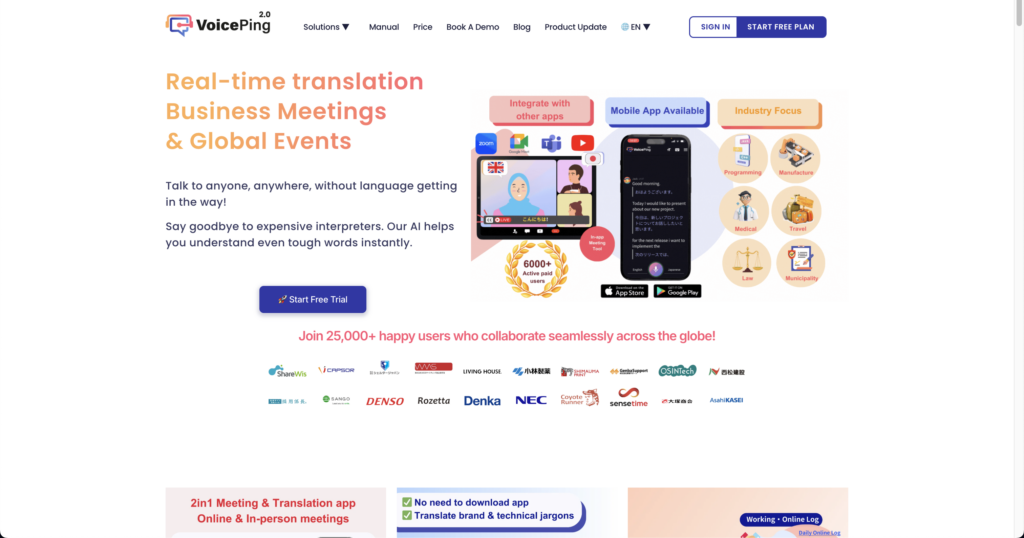
With this update, VoicePing has evolved further, offering tools like offline transcription, speaker identification, and hide original text options to make meetings and translation tasks more efficient. VoicePing will continue to provide better services based on valuable user feedback. Look forward to future updates.
Achieve efficient communication and powerful teamwork with VoicePing!
Book an Online demo meeting here!