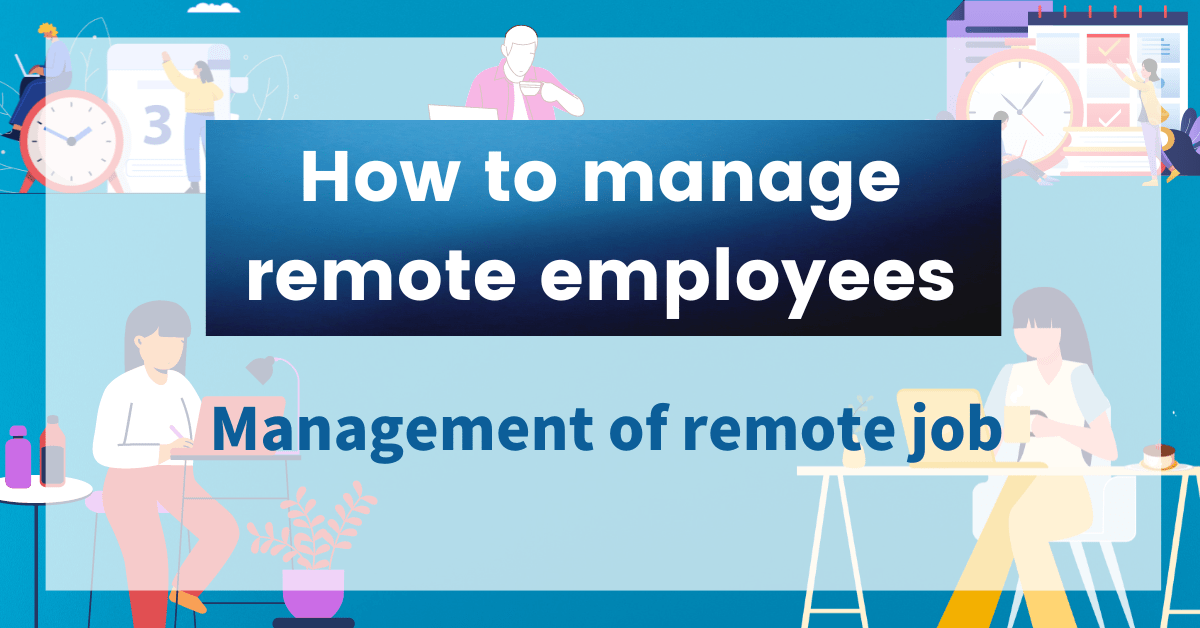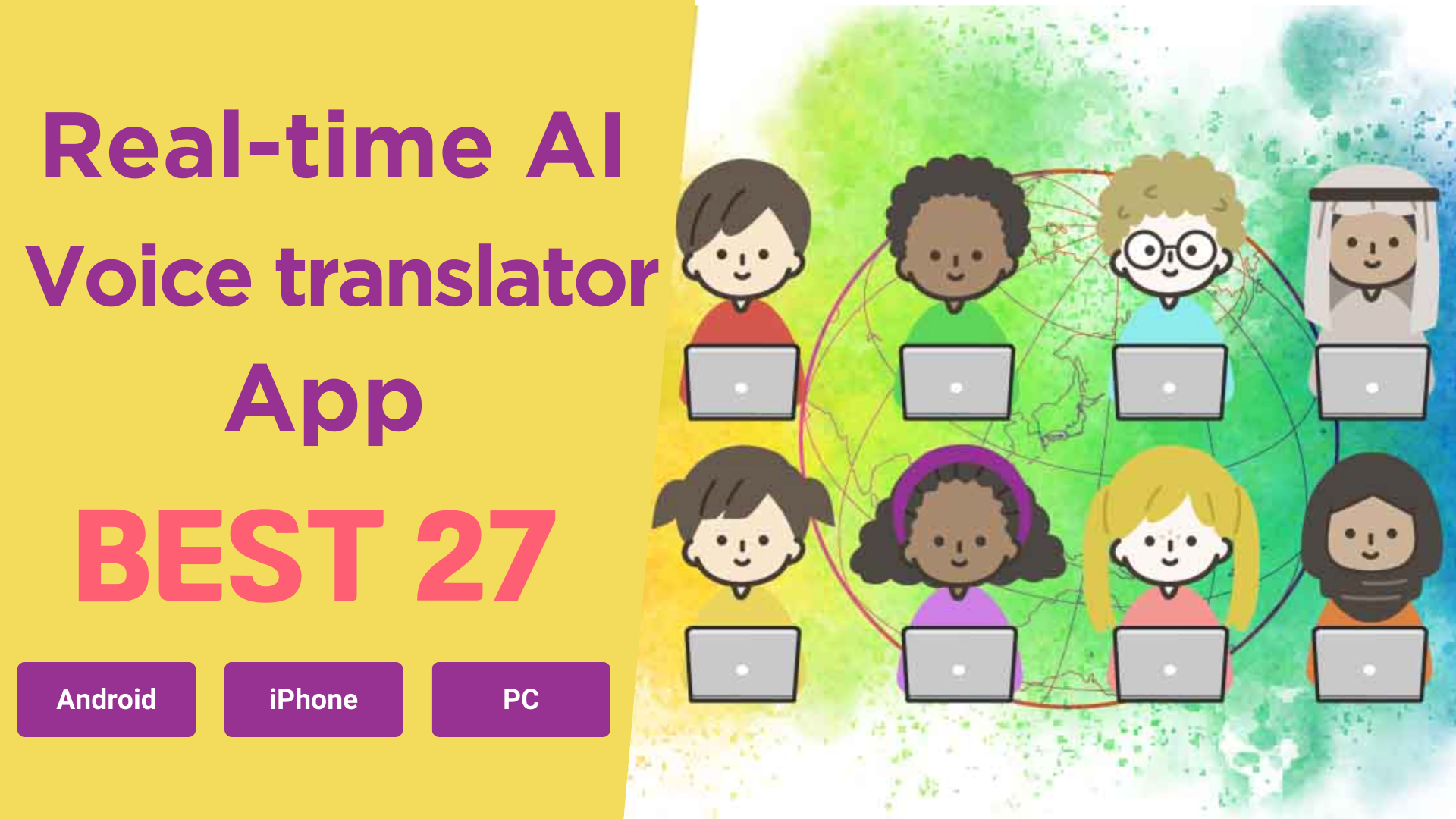The growing trend in organizations active in every sector of the economy is remote work. The benefits of home and flexible working were already known, but – before the pandemic – managers and professionals were still reluctant to transition to smart working. The pandemic, however, forced us to make the change: working from home, or from different rooms so that social distancing could be maintained has been, for two years, the only possible way of working.
What was a temporary alternative has become a new trend: remote work is more and more frequent. The benefits for workers are many: they can be more flexible, they avoid burnout, productivity is increased, and so on… But remote work isn’t devoid of new challenges.
One of the most important challenges set by smart working is for managers and employers. How do manage a team and their work efficiently when employees are working from their homes, other towns, and sometimes even other countries?
In this article, we’re the best practices to improve employee management remote jobs. As we’ll see it requires a shift of mind by both employers and employees and the right software tools that can keep the team connected even when physically apart.
目次
ToggleManage a team remotely: change your mindset
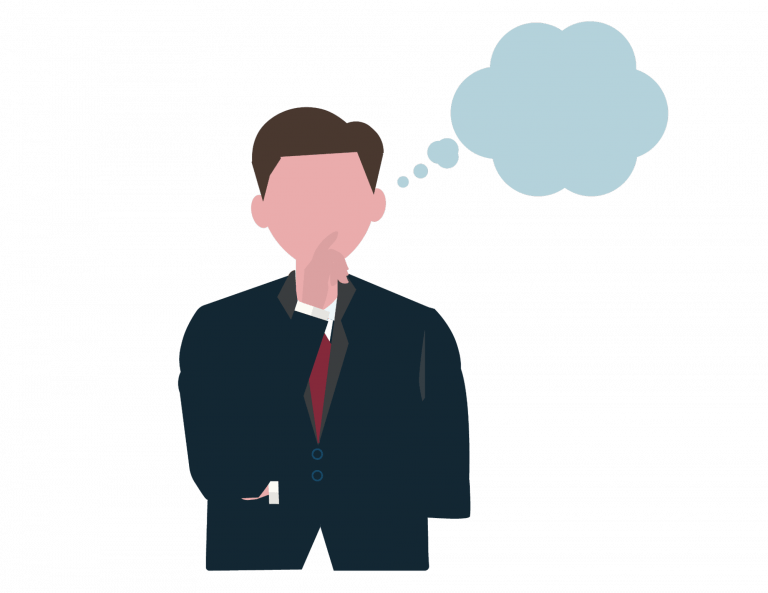
When managers first transition their teams’ workflow to remote work they may feel like they’re lacking control over both the team and the work to be done. When your employees share the same office or building, it’s easier to collect their output, watch that they’re giving their best, ask them to fix an issue, and so on…
Employees may feel disoriented too: how are they going to know what they need to do? How will they know if they’re doing a good job? How will they sync their work with the ones of colleagues?
All these thoughts and worries are perfectly normal. But the first thing that is required of both employers and employees is a mental leap. As a manager adapting to remote work, first you need to change your mindset, second, you want to implement the best remote management practices (that you are learning in this article).
But what are the changes required of an employee’s manager?
1- Enhance autonomy
The manager needs to loosen their control over the team. It doesn’t mean that the team all of a sudden can do what they like, but that each member should be autonomous in their work.
For this to happen, you need to be clear with your direction and expectations, and they need to be autonomous during the work. It also requires good relationships and trust between managers and employees.
2- Empower your employees
Employees should be motivated to do their best not because you require it, but because they want to do a good job. Because you can’t watch them working all day, you need to create an environment where everyone is willing to give their best as part of a team.
3- Delegate
All good managers should learn to delegate but this is even more important with remote work: share the control over work and projects with colleagues, collaborators, and employees.
4- Learn from errors
The migration towards remote work will be a process and it won’t be everything perfect from day one. Don’t let issues demotivate you and, on the contrary, try to learn from them.
Employee management remote job: main challenges

Remote jobs cause new challenges to both workers and employers. As a manager, you not only have to be aware of the challenges that you need to face but also of the ones faced by your workers. Only by addressing their limits and difficulties will you be able to manage the team in the most efficient way.
So, what are the main challenges that a remote workforce needs to face?
1- Lack of face-to-face interaction
Especially when the migration to remote work just happened, both workers and managers can suffer from the absence of face-to-face communication with collaborators and employers. This is something that will be mitigated with time, but it’s still important to address the problem and try to solve it. How?
Use premium communication tools to improve communication between you and your employees and between team members. Video calls are the ones that best mimic the in-person interaction; sometimes, they are not the most efficient communication channel (chats or phone calls can be quicker) but if it’s helpful to fill the void left by the impossibility of in-person interaction, you should allow it and provide the right tools.
2-Video Fatigue
Employees who start to work remotely will begin spending a lot of time in front of a screen. This is a reason why video calls aren’t always ideal for communication. To address this problem, inform your team about the risks of spending so much time in front of the screen, suggest pauses, and to choose communication channels different from video calls.
3-Communication breakdowns
Remote communication can not be as efficient as reaching your colleague’s desk to ask a quick question: chats and emails can go unnoticed, phone calls and video calls are slow, and so on…
This challenge can be faced by using the right remote job management tools, the ones provided with premium communication features.
4-Distractions
When working from home, or in spaces different from an office, people have many more distractions (children, people talking, noise, the phone rings, someone’s at the door…) and it is all even more challenging when you were used to a quite efficient working place and now you are working from your kitchen table.
People working from home or remotely in general need to find their strategy to find their focus. You, as a manager, can help them by providing them with a space where they can share their problems and discuss solutions together.
5-Cybersecurity
Remote employee management also requires addressing the risks of remote work. We’ve already discussed some and how to deal with them (lack of focus and distractions, for example) but in this paragraph, we would like to discuss one that is the most complex: security.
When every communication, schedule, deadline, delivery, and payment happens online, everything is exposed to attacks. Not only the work you and your team do but also your sensitive data, for example. Cybersecurity, therefore, becomes an important matter.
Cybersecurity is key if you want to manage your company and workflow remotely: you want your company, your employees, and your clients to be safe from attacks online. But does it mean that you need to become a cybersecurity expert?
Not at all. With the risk of becoming repetitive, the solution here is again software: relying on premium employee management software doesn’t only mean enhancing performances but also enhancing and guaranteeing security.
Employee management remote job: best practices
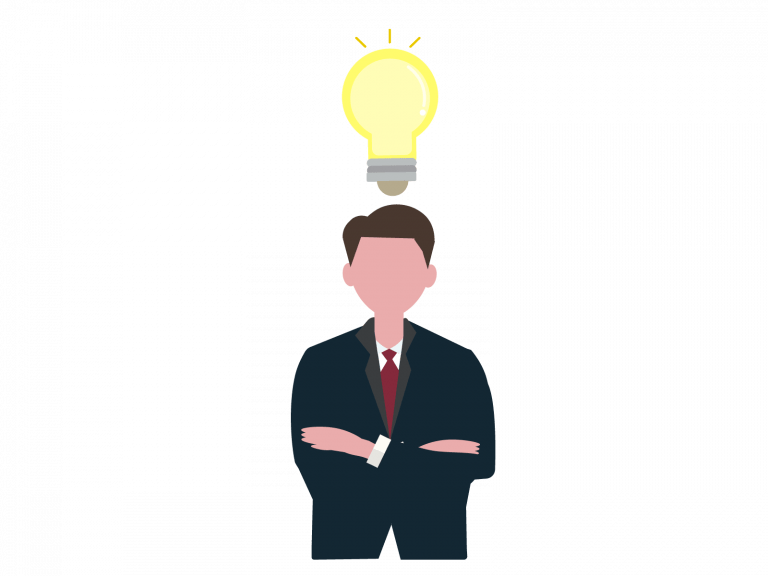
We’ve spoken about the changes you need to make in your mindset when you start managing your employees remotely. It is time to discuss the practices that you should adopt to make sure your remote workflow and management are as smooth and efficient as possible.
1-Improve communication
Because you and your employees are no longer sharing a room or a building, you want to optimize communication. Communication can be optimized under a double point of view:
- you need to deploy tools (mainly software tools) that help you make communication efficient (at the end of the article we’re providing an important recommendation for that).
- you need to find new strategies for making your communication clearer, concise, and easily shareable.
While the first point is easily solvable by using the right software tool, the second needs some effort from you: you may need to switch your communication strategies. If, for example, you were used to discussing your goals with the team verbally, now that you’re managing the team remotely you may want to create schedules with precise tasks and deadlines. The right software can help you with this aspect too. Keep on reading to find out what it is.
2-Improve interactions
When a team works remotely, they not only need to communicate but also, for example, work together on the same file, update the same document, edit the same piece of code, and so on…
Again, interactions can be improved thanks to the premium software tools that we have at our disposal. It’s not accidental that we’ve dedicated an entire paragraph of this article to remote work technology.
3-Follow up regularly
When everyone is working from their place and knows what to do, it is easy to remain focused on our work and forget about the rest of the team or forget about the team manager. The same stands for you: while focusing on your work, do not forget to reach out to your employees regularly.
A regular follow-up doesn’t have to always be a virtual meeting or a video call. For example, you could share a platform where any team member can check the completed tasks, the ones in progress, and so on…
4-Set productivity standards
Because you can’t be there at any moment watching over the work your employees do, it’s important that you are clear with your expectations. However, expecting “a good job” isn’t a clear expectation. You need to set productivity standards that are measurable.
A measurable standard is, for example, “every software developer needs to deliver the assigned project in 8 working days”, or “call at least eight clients per hour”, and so on…
Standards can be set informally but having documentation is always preferable, even if it seems like extra effort. It will pay off in the long term.
5-Find new ways to provide directions
When a manager is used to communicating with their team orally, as soon as they switch to remote work, video calls and virtual meetings will become their favorite communication channel to provide direction to the team. As we’ve mentioned, however, they aren’t always the most efficient method.
When working remotely, you have a lot of other tools at your disposal that are worth taking into consideration: you could create a video to share with your employees so that you don’t have to repeat the same conversation, again and again, and you could use dashboards, interactive schedules, and more.
6-Provide the right tools
As we’ve seen in almost any of the points that we’ve discussed, the best solution to any of the challenges and the best tool to perform all the best practices of remote employee management is software.
Software tools are the ones that allow communication, interactions, collaboration, follow-up, and more. Your role as a manager requires you to pick the right software tool or tools to enhance the remote workflow and provide them to your employees.
If you don’t know how to choose your remote management software tool, keep on reading because we’re just about to recommend the number 1 on the market.
Remote work technology
Now that you know what are the best practices of remote employee management, you need the tools that allow you to implement them in your workflow. You can use more than one tool: sometimes, using multiple applications is mandatory because each of them allows for taking care of different aspects. Of course, this is not ideal: your best option is being able to rely on one and only one software tool that:
- You, as a manager, can use it to manage all the different aspects of your team and work
- Your employees can collaborate, communicate with you, check the schedule, and so on…
When you have only one software management tool, it becomes the point of reference for anyone involved in the job and it makes day-to-day work more efficient.
VoicePing 2.0
VoicePing 2.0 is a remote employee management software tool that becomes a point of reference for both team members and managers. Managers, in particular, have at their disposal a set of features specifically designed to help them manage their team remotely: virtual office, scheduling, customized features, and more…
VoicePing 2.0 doesn’t limit your management process in any way. Just like it happens in-person, with VoicePing you can manage multiple departments and multiple teams, just like you’d do inside your company’s building.
VoicePing is more than a simple computer program: it creates a comprehensive environment, where managers and team members can meet, communicate and collaborate.
Remote work is enhanced with this tool so that not only you and your team can do anything you’d do in person (communicate, collaborate, work on the same project or file, and more…) but you can also enhance the team’s productivity and take advantage of all the proven benefits of remote work (reduce costs, increased productivity, enhanced motivation, and more).
VoicePing 2.0 is available for Mac, Windows and Linux computers. It means that managers and team members can use the software on their computer, no matter the system installed on it, and without having to purchase new devices to adapt to the system in use. In this case, it’s VoicePing 2.0 that adapts to your systems and necessities, and not the contrary.
Conclusion
Remote employee management can be challenging but once you’ve addressed all the different aspects and learned how to deal with them it becomes manageable. As we’ve seen in this article, the transition to remote working is easier when you rely on the right software tools. In particular, you should be able to rely on one single application, that’s the same for you as a manager and for your employees, to manage all the aspects of your work.
The most recommended application is VoicePing 2.0. With it, you can easily manage your employees remotely and start exploiting even more all the benefits of remote working, like flexibility, enhanced motivation, reduction of costs, and increased productivity.