目次
Toggle1. Introduction|Why more events are choosing AI over human interpreters

As global business and collaboration continue to expand, international conferences and cross-border events are growing in number and scale. It’s now common to see audiences from dozens of countries at a single event—making multilingual communication a must.
But providing traditional interpretation support comes with a cost.
Large-scale events often require multiple interpreters per room to support various languages, which can lead to astronomical fees. Even smaller events that only need 20–30 minutes of interpretation may find it inefficient to hire a professional interpreter. What’s more, interpreters typically work in teams and rotate every 10 minutes due to the intense concentration required, which further increases the cost.
That’s why AI real-time translation tools are gaining traction.
They offer instant, multilingual support without the need for additional personnel or equipment—reducing operational burdens and expanding access. With the right solution, you can lower costs while delivering a seamless, inclusive event experience.
2. How to Choose the Right AI Live Translation Tool for Your Event
Match the Tool to the Event Format

The first thing to consider is whether your event is in-person, online, or hybrid.
For offline/in-person events, it’s essential to choose a tool that allows attendees to easily access translations on their own devices—ideally through a QR code and without needing to install an app.
For webinars or virtual events, choose a solution that integrates well with platforms like Zoom or Google Meet, and can overlay translated captions or subtitles in real time.
Also consider whether the tool supports on-demand playback and post-event accessibility, especially for webinars.
Consider Scalability Based on Event Size
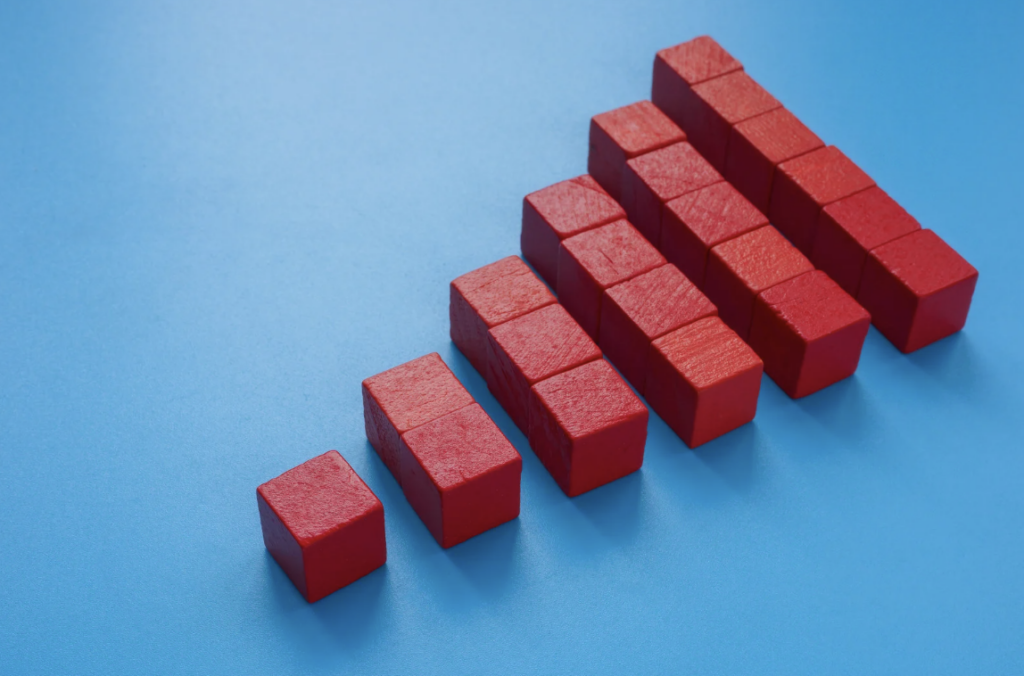
Small-scale seminars and workshops may only need basic functionality.
But large-scale conferences with hundreds or thousands of participants require tools that can handle high concurrency, multiple languages, and seamless backend performance.
Make sure the tool can scale with your expected audience size.
Ease of Access for Attendees

No matter how advanced the technology is, if it’s not easy for your attendees to use, it won’t be effective.
Prioritize tools that are browser-based, app-free, and offer one-click access via QR code.
A smooth, intuitive user experience—especially for international guests—can significantly enhance engagement and satisfaction.
Translation Accuracy and Real-Time Performance

High-quality translation is key.
Check if the tool supports domain-specific terminology, handles speaker accents or noise well, and delivers minimal latency during live sessions.
If possible, request a demo in advance to evaluate translation speed and contextual accuracy.
Cost-Effectiveness

The best tool is not always the most expensive one.
Compare pricing models (e.g., per attendee, per hour, or flat rate), and evaluate what’s included—like support, transcription, or glossary features.
Choose a tool that offers balanced performance, usability, and price for your specific event type.
3. Top 10 AI Real-Time Translation Tools for Offline Events & Webinars
(1) VoicePing
VoicePing is a cloud-based AI interpretation platform that delivers real-time speech translation and transcription for both in-person and online events. No hardware or professional interpreters are required—attendees can access multilingual subtitles and audio simply by scanning a QR code on their smartphones.
VoicePing has been implemented at major global events including Nostrasia (Twitter co-founder Jack Dorsey’s Tokyo event), AnimeJapan by Sony Music Solutions, and FAVA, Asia’s largest veterinary conference. Its scalability and ease of use make it ideal for events with hundreds of international participants.
More Case study: Click here
Key Features:
Real-time translation and transcription in 45+ languages (auto-detect supported)
No app required; browser-based access via QR code
Scales up to 2,000 participants with a single PC setup
Auto-summarization and editable transcripts
Terminology management via custom dictionary
Post-event access to recordings and logs
⬇️ A video of participants scanning a QR code to access the VoicePing translation channel.
Pricing
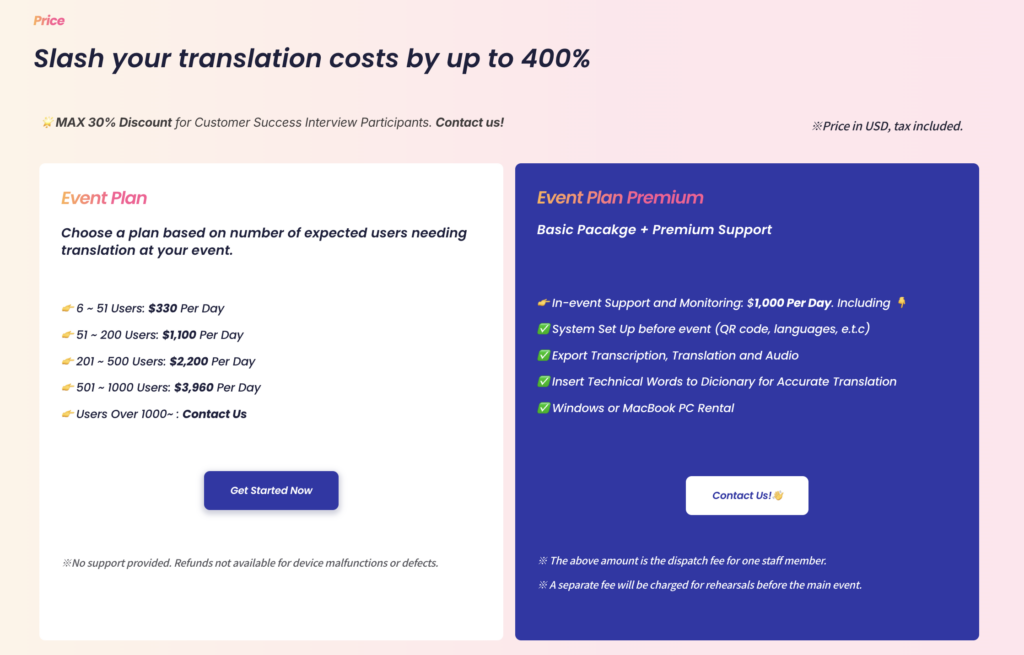
Official website:VoicePing
(2) Pocketalk
Pocketalk is an AI-powered simultaneous interpretation tool that delivers translations in both text and audio directly to participants’ smartphones — no need for dedicated interpreters or equipment. It also supports projecting translations onto venue screens, offering a simple way to provide multilingual support.
Key Features:
Easy access via QR code scan
Supports 30 languages with real-time audio and subtitles (speakers are limited to 10 languages)
Simple setup with just one PC
Proven track record with clients like ANA and the Japanese Dermatological Association
Pricing:
Contact for details. Pricing depends on usage time, the number of languages spoken by presenters, and the number of participants.
Official website:Pocketalk
(3) Flitto(Live Translation)
Flitto Live Translation is a cutting-edge multilingual interpretation service that provides high-accuracy AI simultaneous translation for events and conferences. Participants can receive real-time translations in both audio and subtitles via their smartphones, eliminating the need for traditional interpreter booths or headsets.
Key Features:
Supports up to 38 languages with real-time audio and subtitle translations
No special equipment needed — easy access via QR code
Strong support for industry-specific terminology with custom translation engines (e.g., IT, healthcare, manufacturing)
Fast translation within 3 seconds and excellent performance even in noisy environments
Additional features include audio replay, saving translations, and transcript downloads
Pricing:
Contact for details. Pricing is based on the number of sessions, the number of languages used by presenters, and the size of the audience.
Official website:Flitto
(4) Interprefy
Interprefy is a hybrid multilingual meeting solution that integrates with over 60 platforms, including Zoom, Teams, and Webex, offering professional interpreter-led simultaneous interpretation alongside AI-powered speech translation and captioning. It supports online, hybrid, metaverse, and even space-based meetings, with a track record of over 50,000 international events.
Key Features:
Seamless integration with Zoom, Teams, Webex, and other major conferencing tools
Professional simultaneous interpreters + AI-based real-time captioning
Multilingual user interface allowing participants to select their preferred language, with accessibility support for the hearing impaired
High security with ISO 27001 certification (encrypted streaming, two-factor authentication, and more)
Meeting recording, transcription, and editing services available
Proven use in the metaverse and space missions (e.g., ISS, Arctic expeditions)
Pricing:
Contact for details.
Official website: Interprefy
(5) EventCAT
EventCAT is a cloud-based real-time translation and captioning tool for online meetings, offline events, and live streams. It supports video conferencing platforms like Zoom and Google Meet, and provides multilingual captions at in-person events via on-screen displays and QR code access, making translation accessible for all participants.
Key Features:
Real-time interpretation bot for Zoom, Google Meet, Microsoft Teams, and more
Multilingual captioning for on-site events via screens and QR code access
Live transcription with voiceover support, compatible with live streaming
Supports 43 languages, ideal for multinational events and forums
Downloadable post-event transcriptions with SOC 2 Type II certified security
Pricing
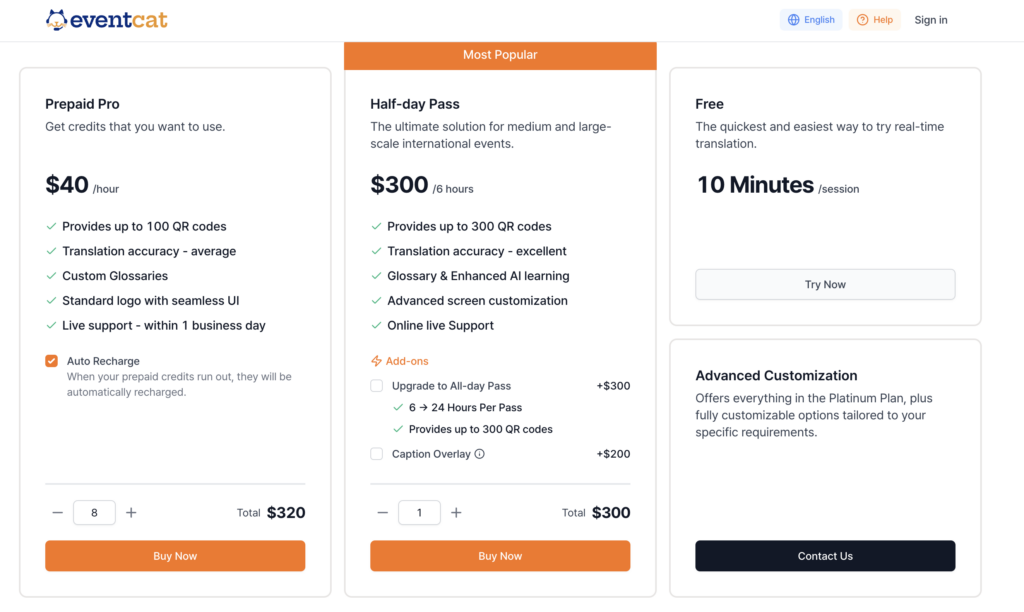
Official website:EventCAT
(6) KUDO
KUDO is a hybrid simultaneous interpretation platform that combines AI translation and a network of over 12,000 professional interpreters, supporting more than 200 languages. Whether for in-person, online, or hybrid events, KUDO enables seamless multilingual communication across all devices and conferencing tools.
Key Features:
Flexible combination of AI translation and professional interpreters (with a network of over 12,000 interpreters)
Supports up to 200 languages with both audio and subtitle translations
Easy smartphone access via QR code — no app download required
Automatic language detection, customizable voice styles (including gender options), and glossary support for specialized terminology
Compatible with nearly all conferencing platforms, including Zoom and Teams
Widely adopted by global corporations, government agencies, and educational institutions (e.g., Microsoft, TEDx, government organizations)
Pricing
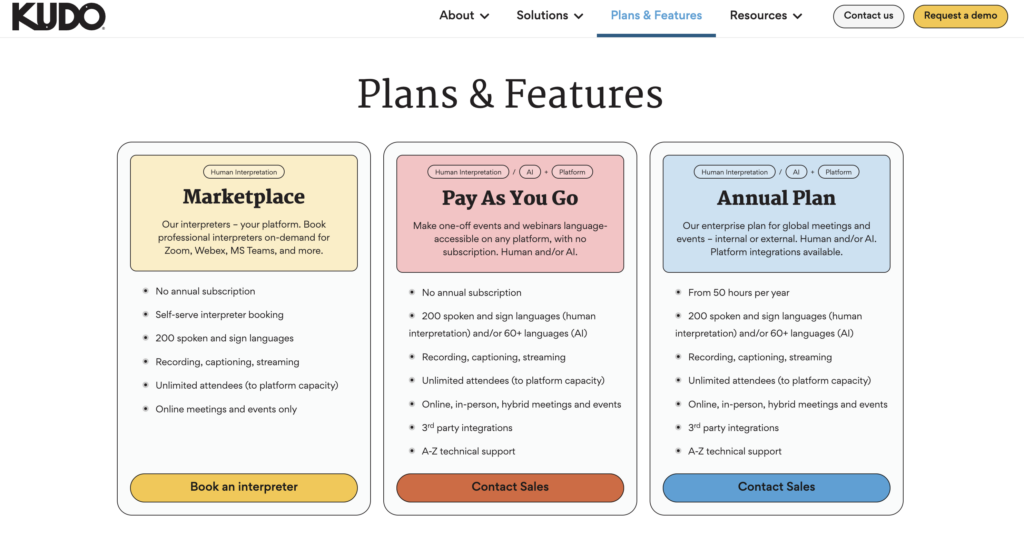
Official website: KUDO
(7) Talo
Talo is a real-time AI interpretation solution that integrates with major video conferencing tools like Zoom, Google Meet, and Microsoft Teams, supporting over 60 languages. During meetings, Talo automatically listens to participants, instantly translates speech, and displays or reads out translations for seamless multilingual communication.
Key Features:
High-accuracy real-time voice translation in over 60 languages
Seamless integration with Zoom, Teams, and Meet
Bot automatically captures and translates participant speech
Strong security with no data storage, compliant with SOC 2 and ISO 27001 standards
7-day free trial available with no cancellation restrictions
Pricing
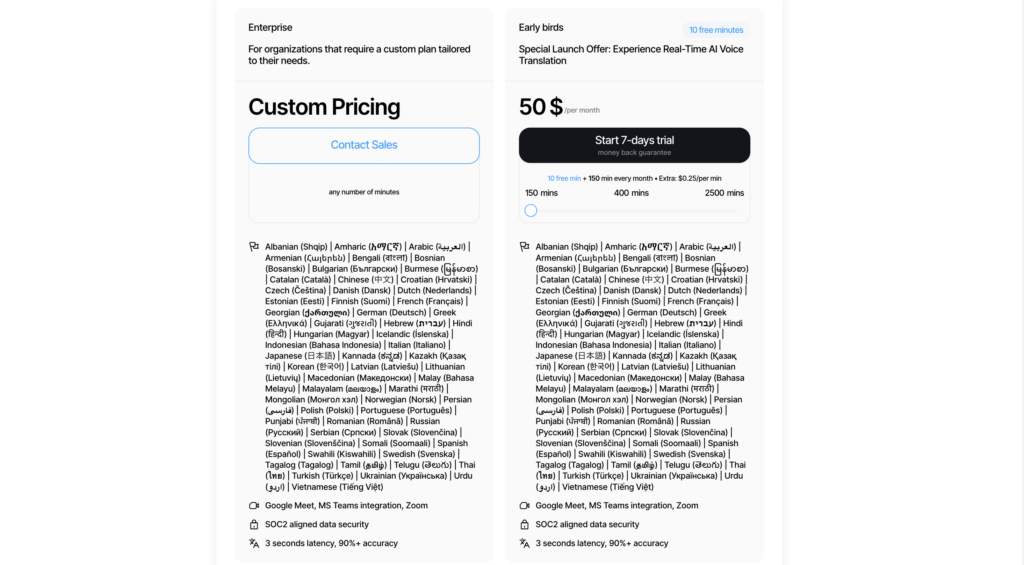
Official website: Talo
(8) Stenomatic
Stenomatic is an AI live translation platform for meetings and events that requires no app installation or special equipment. It translates event audio into over 132 languages in real time, delivering subtitles and audio to participants’ smartphones. It’s compatible with any conferencing or streaming tool, including Zoom, Teams, and YouTube, and takes just two minutes to set up.
Key Features:
Supports 132 languages for multilingual subtitles and audio translation
No app needed — participants simply open a URL on their phones
Compatible with all major conferencing and streaming platforms
Setup completed in just two minutes, with no additional equipment required
Suitable for NGOs, corporate events, church services, and more
API integration available for embedding translation layers into custom services
Pricing
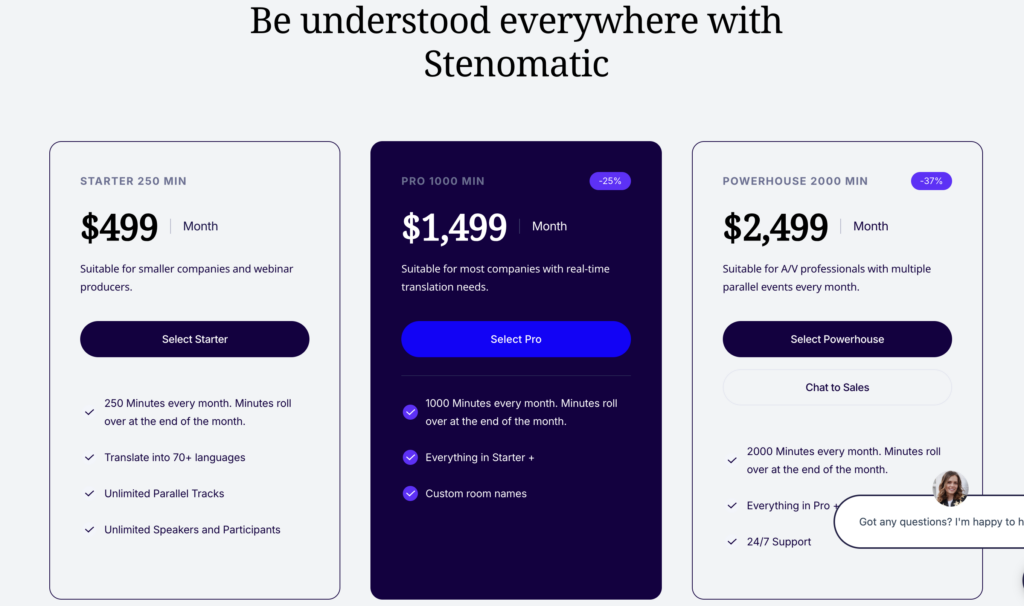
Official website:Stenomatic
(9) Maestra AI
Maestra AI is a real-time AI translation platform offering live subtitles and translations in over 125 languages for events, online meetings, and live broadcasts. Operated through a web app or Chrome extension, it instantly converts live speech into translated text captions, making events more accessible to a global audience.
Key Features:
Real-time subtitles and translation in over 125 languages
Browser-based operation — no app installation required
Chrome extension captures and translates audio from browser tabs
Integrates with OBS and vMix for live streaming
High-accuracy speech recognition, enhancing accessibility for the hearing impaired
Allows recording, editing, and exporting of meeting audio
Pricing
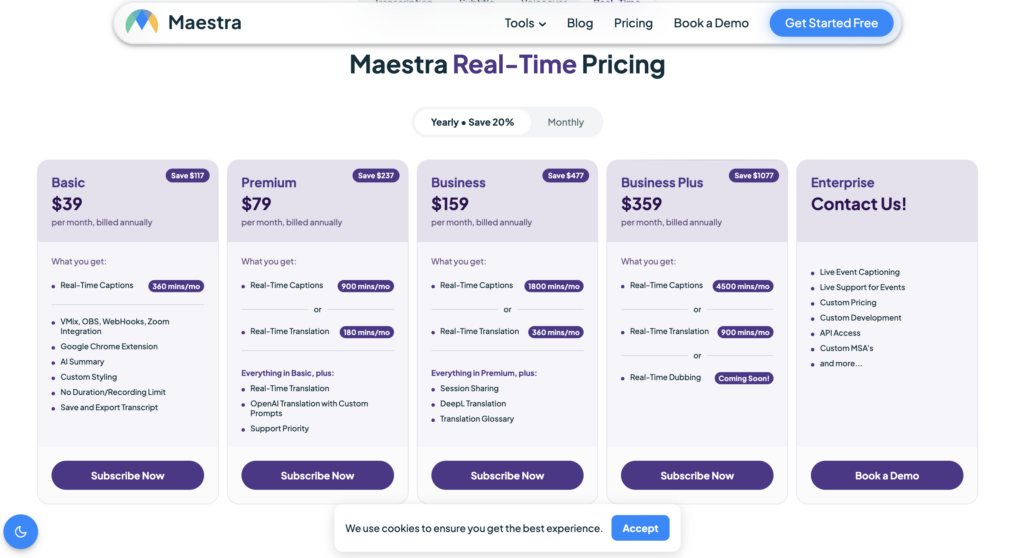
Official website:Maestra AI
(10) Snapsight
Snapsight is a next-generation live translation platform designed for events, combining real-time speech translation with automatic summarization and visualized key takeaways. Participants simply scan a QR code to access multilingual translations and session highlights directly from their smartphones, enhancing understanding across language barriers.
Key Features:
Real-time voice translation + automatic summarization + visualized key takeaways
QR code access — no app download required
No special equipment or complex setup — ready to use within minutes
Participants can freely select their preferred language without presenter involvement
Visually organized session content helps deepen participant understanding
Pricing
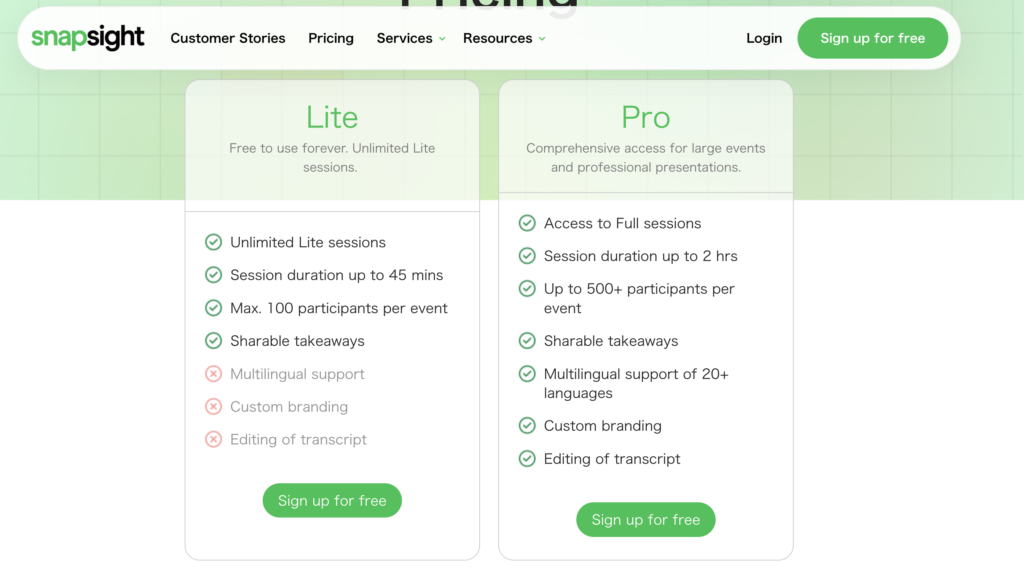
Official website: Snapsight
Comparison Table
| Service | Key Features | Language Support | Special Notes |
|---|---|---|---|
| VoicePing | AI translation + transcription, QR code access | 45 languages | Strong event track record (e.g., AnimeJapan, FAVA) |
| Pocketalk (Conference App) | QR code access, simple setup with one PC | 30 languages (up to 10 languages for speakers) | Used by ANA and the Japanese Dermatological Association |
| Flitto (Live Translation) | 38-language real-time translation, industry-specific engines | 38 languages | Fast translation under 3 seconds |
| Interprefy | Human interpreters + AI captions, secure integration | 60+ platforms (Zoom, Teams, Webex, etc.) | Used even in space missions (ISS, Arctic expeditions) |
| EventCAT | Real-time AI translation for events and meetings, QR code display | 43 languages | SOC 2 Type II certified security |
| KUDO | Hybrid: AI + human interpreters, QR access | 200+ languages | Widely adopted by Microsoft, TEDx, governments |
| Talo | Real-time AI voice translation, bot automation | 60+ languages | 7-day free trial available |
| Stenomatic | No app needed, URL-based access, 132-language support | 132 languages | 2-minute easy setup, API integration available |
| Maestra AI | Browser-based subtitles + translation, Chrome extension | 125+ languages | Strong for accessibility (hearing impaired support) |
| Snapsight | Voice translation + auto summarization + visual highlights | Multiple languages (not explicitly stated) | QR access, key takeaways visualized |
4. Enter the Era of AI-Powered Event Interpretation

As international conferences and multilingual events continue to grow, adopting AI simultaneous interpretation tools has become a practical way to cut costs while streamlining operations.
The 10 tools introduced today each have their own strengths and ideal use cases:
Some integrate easily with Zoom or Google Meet
Some allow onsite access via a simple QR code
Others offer advanced features like live summaries and meeting transcripts
Depending on your event size, purpose, and budget, you can find the perfect tool to match your needs.
When selecting a solution, consider key factors like translation accuracy, ease of use, cost efficiency, and participant experience.
AI interpretation is no longer a future concept — it’s a ready-to-use reality.
5. Transform Your Event into a Global Knowledge Festival with VoicePing
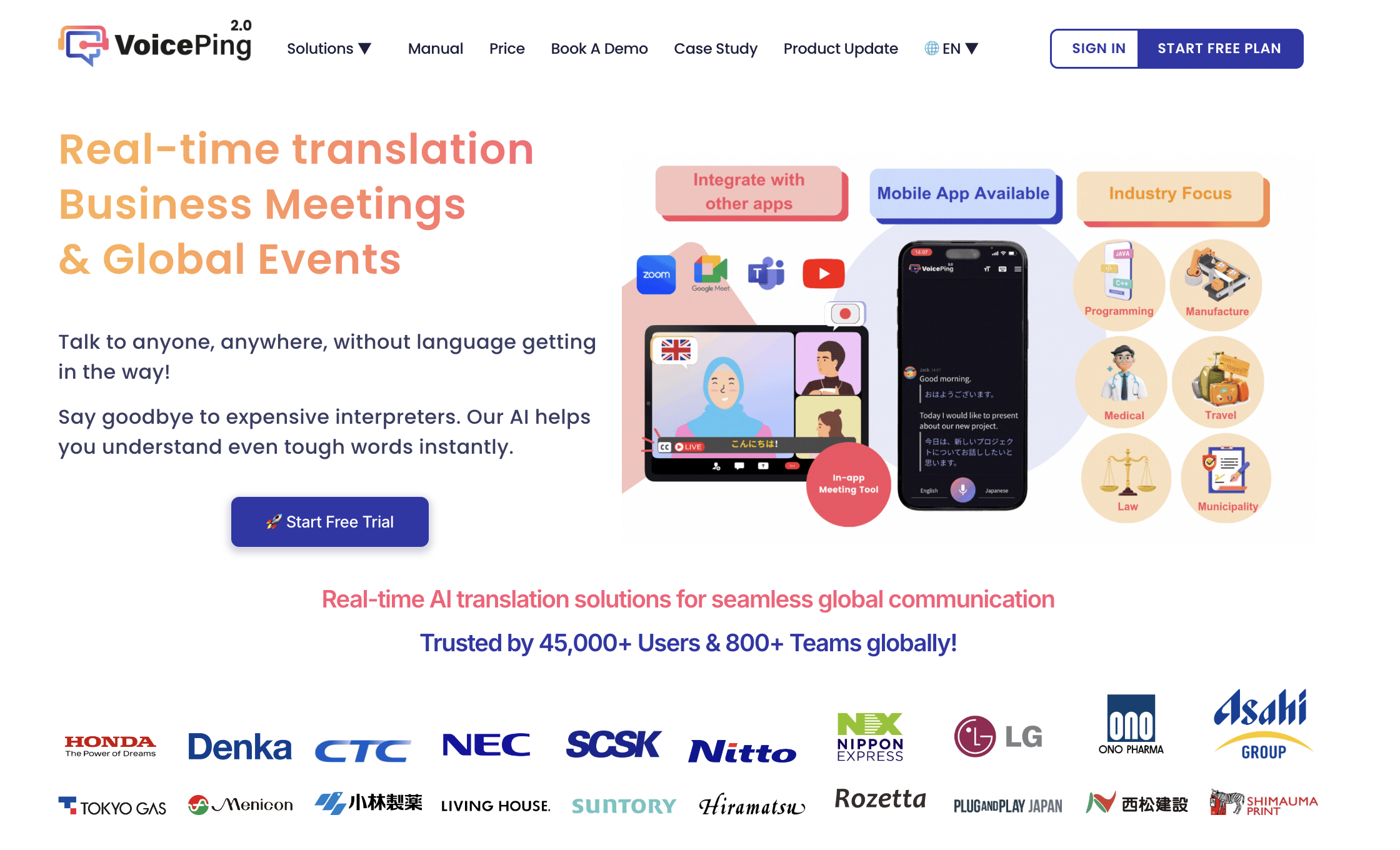
VoicePing breaks down language barriers with fast and accurate real-time translation, enabling seamless communication between participants of different nationalities and cultures.
📱 Instant Access via QR Code
Participants can simply scan a QR code and view real-time translations on their smartphones — ideal for keynote sessions, networking events, and live pitches.
By choosing VoicePing, you can:
🌍 Empower Multinational Audiences to Understand in Their Native Language
Participants can fully engage in any session without language barriers.
⚡ Reduce Operational Burden with Easy Setup and High Translation Accuracy
Our intuitive interface and fast translation speed significantly lighten the load for event organizers.
💡 Boost Participant Satisfaction and Overall Event Quality
Enhanced communication through VoicePing leads to more positive feedback and higher event ratings.
If you’re ready to elevate your next event into a truly global knowledge-sharing platform, VoicePing is here to help!
➡️ Sign up for a free trial and experience the impact of real-time AI translation.
➡️ Contact us today for a personalized demo!

