Zoom’s translation function allows you to add interpreters to different audio channels in your meeting so that participants can listen to the translated content in real-time.
However, with the complicated rules and limitations to the function, it is not as reliable as we thought. This article will take you through the steps and issues you may encounter when using this function.
In addition, we will be comparing 4 other live-translation apps, including VoicePing, a software that can translate and transcribe conversations in over 40 languages which can be used for large international online events and business meetings, as well as in-person multilingual conferences.

If you are facing issues with language interpretation in your virtual Zoom meetings, make sure you are following the right steps and fit the requirements to use it.
- Rule 1. You have a Pro, Business, Enterprise, or Education Zoom account.
- Rule 2. You cannot use the mobile app for this feature (only the Zoom web portal or desktop client).
Steps to Set Up
1. Sign in to the Zoom web portal and go to [Account Management]>[Account Settings]>[Meeting].

2. Make sure that [Language Interpretation] in [In Meeting (Advanced)] is enabled.

3. Schedule a new Zoom meeting and check the box next to [Enable language interpretation].

4. Add information for each interpreter and click [Save].
5. Once the meeting has begun, you can add or remove interpreters from [Interpretation] in the meeting controls.
Disadvantages of the New Zoom Feature
The translation and transcription features within Zoom represent notable advancements in the software’s capabilities. Nevertheless, there have been reservations and uncertainties regarding the practical implementation of these functions during Zoom meetings. Drawbacks include the requirement for meeting hosts to provide their interpreters, constraints on their utility, and specific user prerequisites.
Uncertainty of Transcriptions

While Zoom’s transcription feature is reported to have an accuracy rate ranging between 70% and 80%, the true impact of the errors it may introduce remains somewhat uncertain. When it comes to the necessity of reviewing meetings post-conclusion, the level of accuracy in transcribing the content becomes a critical factor. Since meeting transcripts serve as a valuable record of discussions, decisions, and important information, the precision of these transcriptions can significantly affect the ability of participants to recall and reference the content discussed. An accuracy rate of 70-80% implies that there could be a notable number of errors, omissions, or misinterpretations within the transcribed text. The gravity of these mistakes can vary widely, ranging from minor discrepancies to critical misunderstandings that could impact the context and meaning of the conversation.
Can Only Handle Small/Short Events

Within Zoom’s integrated interpreter feature, there exists a notable limitation wherein interpreters cannot listen to their booth partner’s interpretation. This absence of intercommunication prevents interpreters from seamlessly taking over interpretation duties, a crucial function, especially during extended events or meetings that demand continuous translation services. The absence of an interpreter handover capability in Zoom represents a significant gap in its functionality, particularly when considering the exigencies of longer events. In scenarios where sustained interpretation is required for conferences, seminars, and events that span multiple hours, the ability of interpreters to transition smoothly between one another becomes paramount.
Cannot Be Used in Breakout Rooms

While the Zoom translation feature is a valuable tool for enhancing multilingual communication during virtual conferences, it has limitations worth considering. It cannot be used in breakout rooms, making it less suitable for smaller, intimate conferences or discussions with business partners. The option to use different audio channels for interpretation works well for seminar-type events, where one speaker addresses numerous listeners. On the other hand, it may not be ideal for dynamic discussions involving multiple participants simultaneously. For those who have business meetings involving interactive, multi-party discussions, the Zoom interpreter function may not be the best option.
Four Alternative Live-Translation Apps
VoicePing
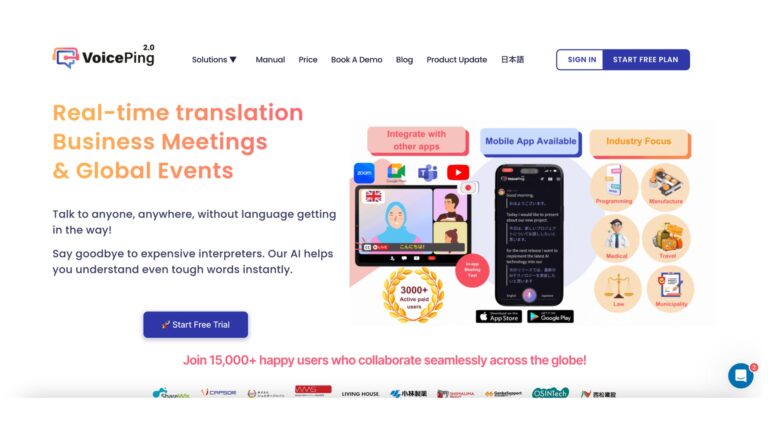
VoicePing is a translation tool equipped with AI. The app is for those who want a translation tool for their meetings both within the VoicePing virtual office space and in other apps such as Google Meet, Teams, and Zoom.
VoicePing offers real-time voice and text translations in 45 languages for both online and in-person for events, seminars, and business meetings. Meetings and translations can be recorded so that users can look back at meeting notes and check the content.
- Free plan: Free
- Basic plan: $80/month
- Premium Plan: $200/month
- Enterprise Plan: Contact
Lingvanex

Lingvanex is an app that offers image translations, text-to-speech, and even offline translations. The app can also translate large documents in various formats, saving you time to copy-and-paste all the text otherwise.
Lingvanex is also a good way to learn a foreign language, as the app is equipt with bookmark and dictionary features as well.
Microsoft Teams Premium

Microsoft Teams Premium is a tool for remote teams that require translations in real-time for their virtual meetings. Teams Premium users can also record these meetings so that notes do not have to be taken during the meeting, and the content can be checked afterwards.
The downside of this translation feature is that it is only available to those who have Microsoft Teams Premium and cannot be used in other applications like Zoom.
- Language options: 30 + languages
- Available on MacOS, Windows, iOS, and Android
- Pricing: Premium: $7.00 per person monthly
SayHi Translate

SayHi Translate is an app that offers real-time speech translation for over 100 languages with dialect support in some of the languages. Users can speak into the app, and it will translate their speech into the selected language. The copy and share function allows its user to tap and hold on to a translation to copy conversations and paste/send them to others.




